Using the front panel, 0 operation – Rice Lake Datamax-ONeil I-Class Printer User Manual
Page 39
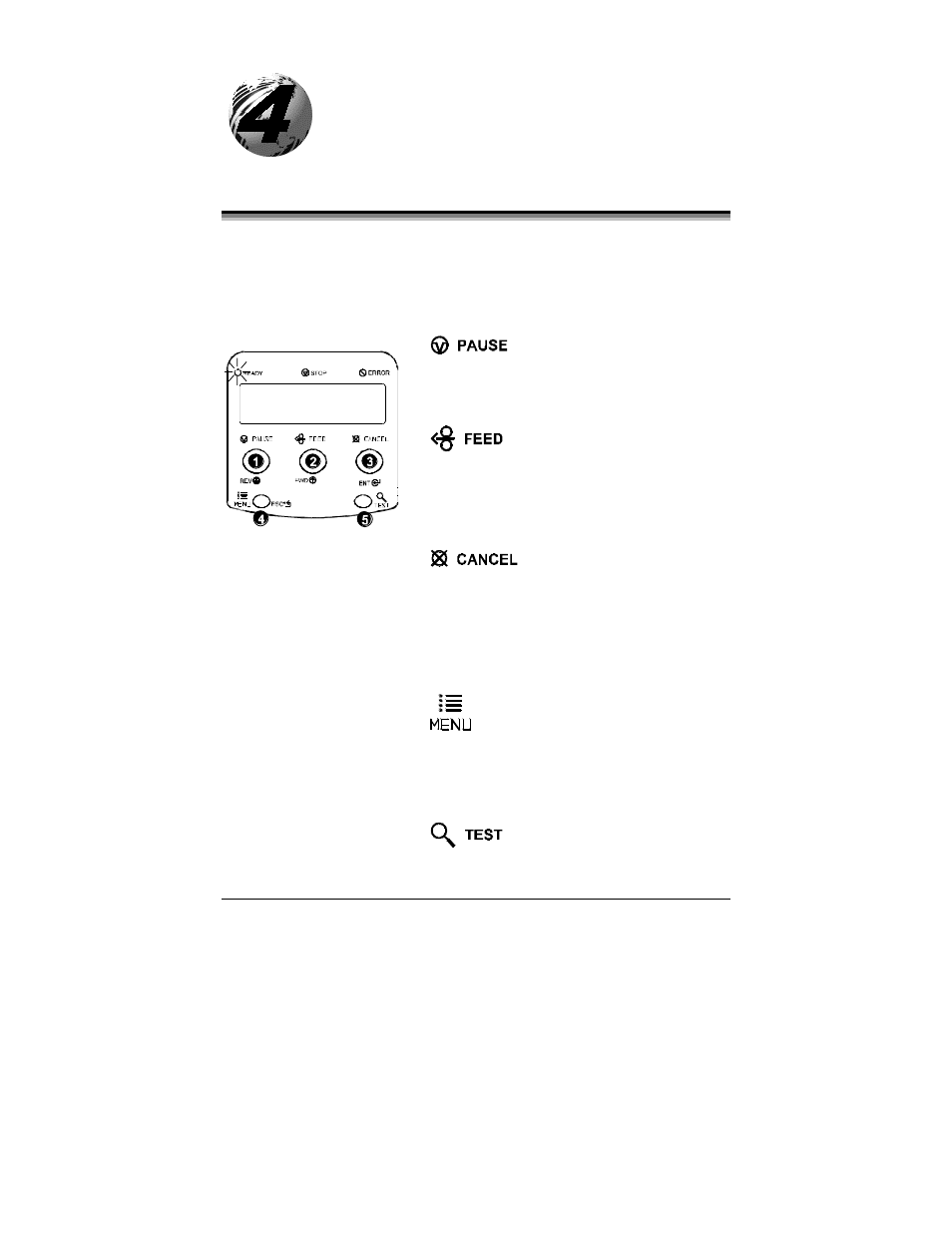
I-Class
29
Using the Front Panel
4.0 Operation
The front panel is comprised of three indicator lights, a Liquid Crystal Display
and five mode-dependant keys. The selectable modes (Ready, Menu and Quick
Test) and the related functions of the printer keys are detailed below.
4.0.1
Ready Mode:
Normal Operation (Ready Light ‘On’)
n
The PAUSE Key temporarily suspends printing.
Pressing it again will return the printer to normal
operation.
o
The FEED Key advances one label, and clears any
corrected faults.
Pressing and holding causes the printer to perform
a Quick Media Calibration; see Section 3.4.
p
The CANCEL Key ‘pauses’ the printer and then
prompts you for confirmation. If yes, the current
job is cancelled. The printer remains paused.
Pressing and holding four seconds will reset the
printer and clear temporary host settings (soft
reset).
q
The MENU Key toggles between the Ready and
Menu Modes. In the Ready Mode, pressing and
holding four seconds will change the display
contrast.
r
The TEST Key enters (or exits) the Quick Test
Menu.
