0 rf remote display option, 1 introduction, 2 comm setup menu – Rice Lake MSI-4260 Port-A-Weigh User Manual
Page 50: Rf remote display option, 1 introduction 7.2 comm setup menu, 3ulqw u) (wkqw, 2q2ii 6&lg, 2ii 86(u /r$g &rqw, 2q 2ii
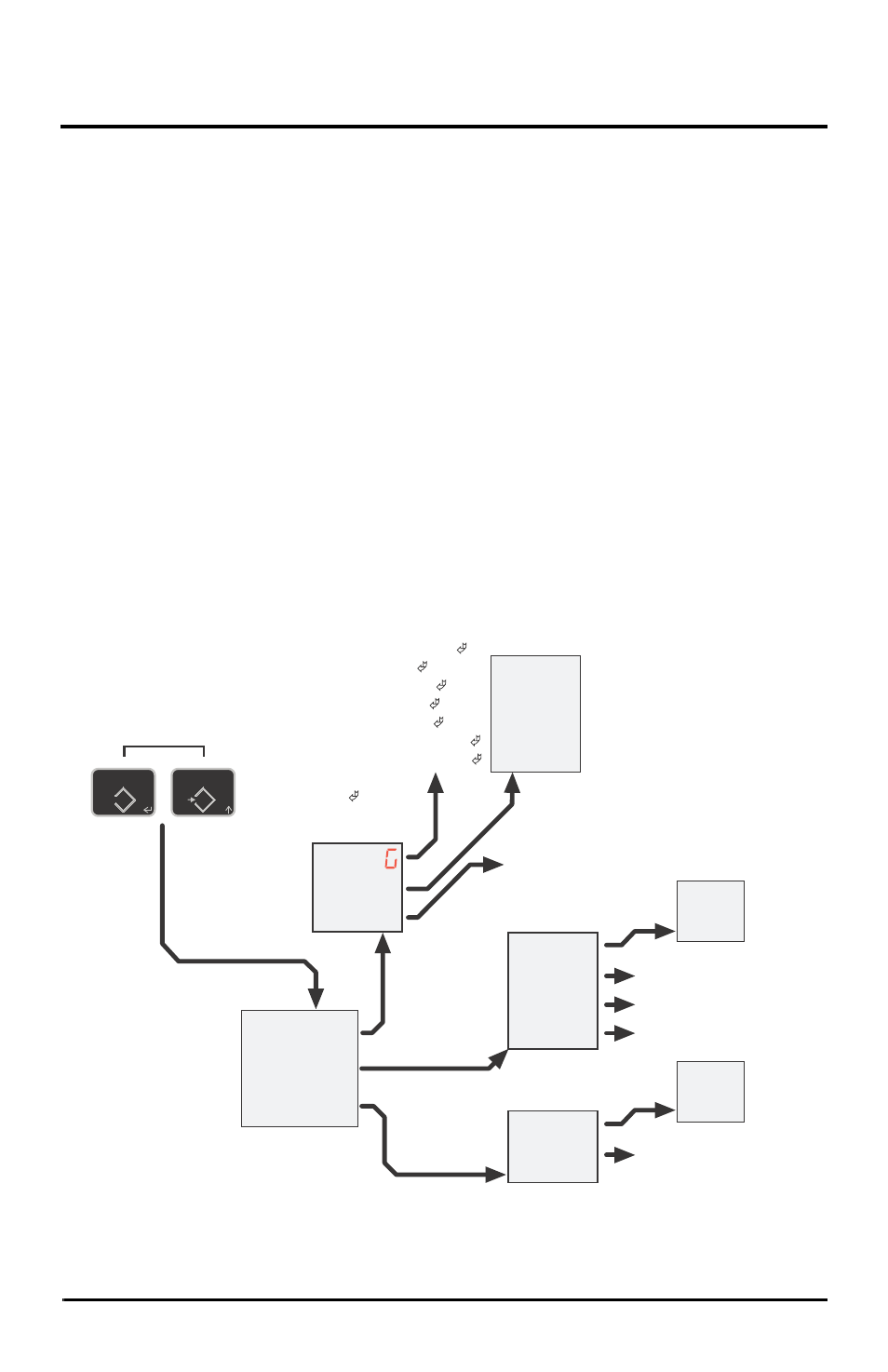
46 MSI-4260 Port-A-Weigh Operator’s Manual
7.0
RF Remote Display Option
7.1 Introduction
The MSI-4260 can communicate with peripheral devices using RS-232, 802.15.4, or
802.11/b,g,n WiFi. Only one communications type can exist at a time. Due to the
difficulty of dangling RS-232 cables from a hanging crane scale, the RF options are
more commonly used for gathering weight data. The RS-232 port located on the right
side of the MSI-4260 is useful for setup and calibration using a computer and MSI’s
SCCMP Software. (SCCMP operation is detailed in the SCCMP User Guide). For RF
operation, the MSI-4260 uses an 802.15.4 transceivers to communicate between
MSI’s Model 8000 RF Remote Display. 802.15.4 operates in the 2.4GHz ISM band
and does not require the end user to obtain a license. 802.15.4 can coexist with other
2.4GHz systems if caution is taken to isolate antennas at least 10 feet or 3 meters from
the Crane Scales and MSI-8000 equipment. MSI-8000 based RF systems are Peer to
peer. However, for multiple scale connections, the MSI-8000 acts as the network
coordinator. Also available is The 802.11 WiFi option for communicating directly to a
standard RF access point. This option is covered by the WiFi for ScaleCore User
Guide.
7.2 COMM SETUP MENU
3ULQW
U)
(WKQW
Serial Out Setup
rF Modem
Ethernet
COMM MENU
Serial String
Control
Continuous
Output Rate
6WUQ
&QWUO
5DWH
2Q2II
6&LG
&KQO
QHWLG
RF On/Off
ScaleCore ID
RF Channel
Network ID
2Q2II
6&LG
Eth On/Off
ScaleCore ID
Range 0-254
2II
86(U
/R$G
&RQW
Print Disabled
Print using F-Key
Print on stable Load
Output Continuously
Number entry output rate
in seconds (0-65535)
0 is as fast as possible
PRINT CONTROL
2Q
2II
RF On
RF Off
2Q
2II
E-On
E-Off
PRINT SETUP
RF SETUP
ETHERNET SETUP
SERIAL STRINGS
1= Current Wt
(Wt-Unit-Mode )
2= Net Wt
(Wt-Unit-Net )
3= Gross Wt
(Wt-Unit-Grs )
4= Tare Wt
(Wt-Unit-Tare )
5= Total Wt
(Wt-Unit-Total )
6= Total Count
(#Samples-TCNT )
7= Current Wt
(no units or mode )
8=
(Reserved)
9= CR-LF (
)
Range 0-254
Range 12-23
Range 1 to 99999
Press Simultaneously
TARE
T
USER
F
Figure 7-1. Comm Menu Setup
