3 updating jffs2 partition, 4 windriver linux bsp, 1 rebuilding the windriver linux bsp – Kontron AM4220 User Manual
Page 74: Windriver linux bsp
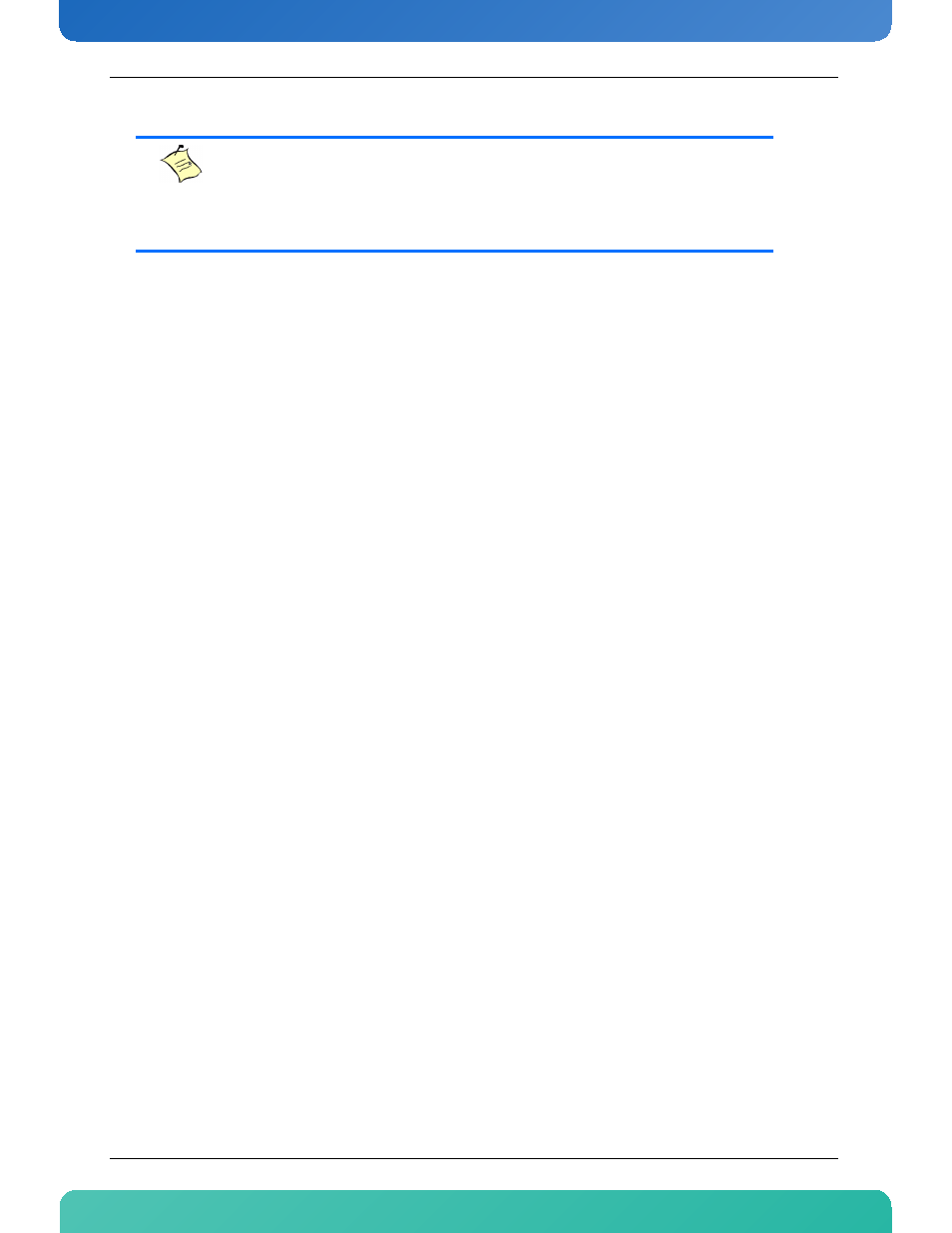
59
www.kontron.com
5.3.3.3
Updating JFFS2 partition
There are two Linux MTD partitions (mtd4 for image 0 and mtd9 for image 1) available that allow customers to
generate their own specific Linux environments. The JFFS2 flash file system is installed on these partitions
allowing mounting them on the Linux shell to /mnt. These partitions include a Linux kernel and some tools as
well as simple executive example applications, but do not include a root filesystem. The bootloader can be
configured to boot the kernel stored here. To get this working, a root filesystem must be installed
additionally.
The two JFFS2 partitions can also be updated. The update procedure is described in the previous section.
Generally, the image0 JFFS2 partition is updated first. After the updated JFFS2 partition can be mounted
properly by the Linux kernel, image1 JFFS2 partition mtd9 is also updated.
5.3.4
WindRiver Linux BSP
5.3.4.1
Rebuilding the WindRiver Linux BSP
In addition to the Cavium Linux BSP, Kontron also provides a WindRiver Linux BSP for the AM4220. The BSP
itself is available with each software release, however modification and rebuilding of the WindRiver BSP
requires obtaining a development license from WindRiver. In this case the BSP for the AM4220 can be rebuilt
on an x86 host with the following steps:
• Unpack the patches provided by Kontron into your WindRiver working directory
#
tar xzf bsp-kontron_t5516-wrlinux-2.0-GA-2.05.tar.gz
• Configure the WindRiver system to build the Kontron AM4220 BSP
#
/opt/WindRiver/wrlinux-2.0/wrlinux/configure --with-layer=kontron_t5516 --enable-board=kontron_t5516 --en-
able-rootfs=glibc_small --enable-kernel=standard+squashfs
• Build WindRiver kernel and root file system
#
make build-all
Note that depending on your build host, building the system completely can take quite a long time (a few
hours).
Note:
The following description assumes that image 0 is activated either using the ‘activate_image0’
bootloader command or the appropriate ipmitool command as described above. If image1 would be
active, the upper and lower halves of the flash address space are swapped. In this case, the
‘data1b_backup_flash_update’ command would not update image1 JFFS2 partition as intended but
image0 instead.
