Kontron AM4220 User Manual
Page 64
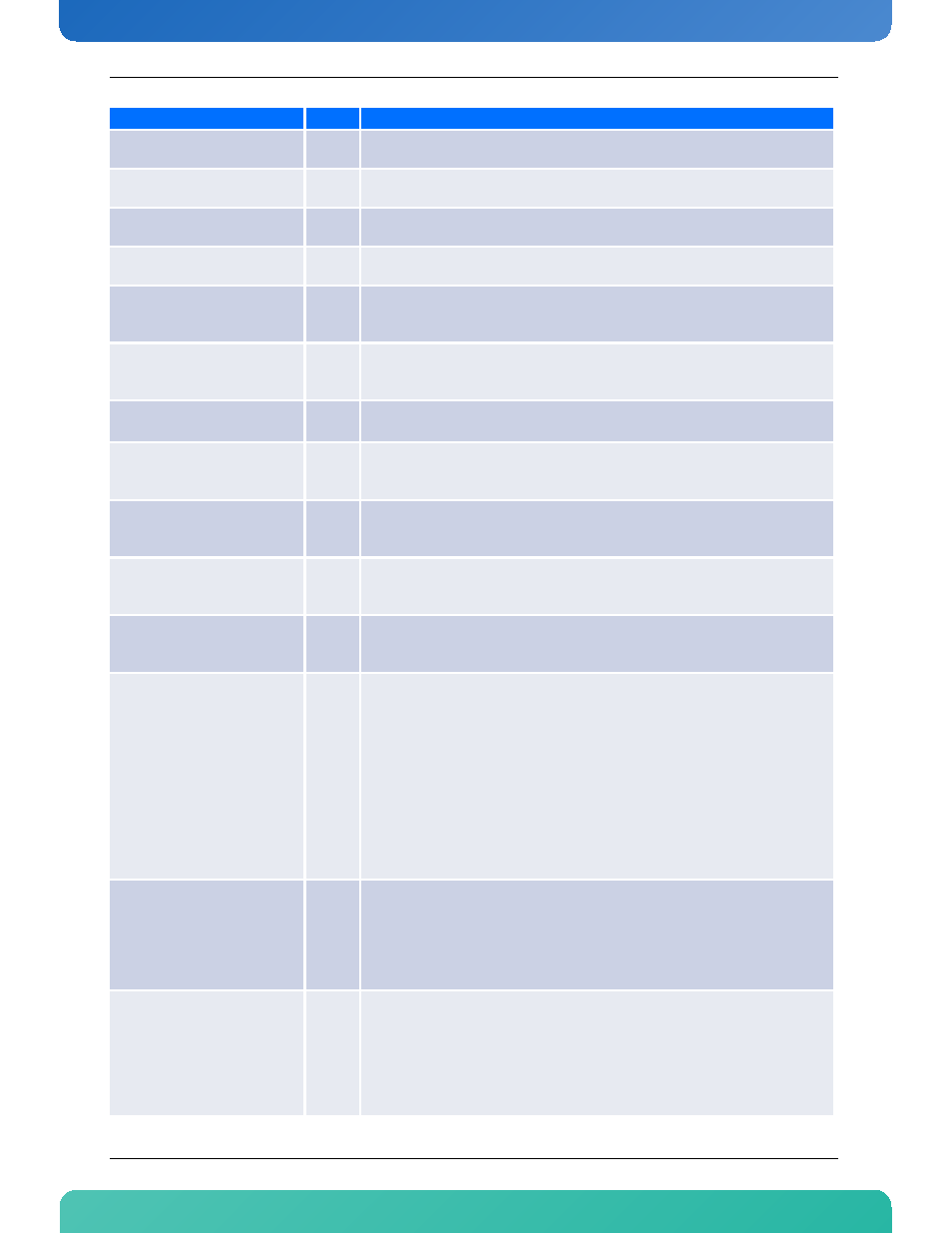
49
www.kontron.com
dataXa_flash_update
Script
Command script to flash a binary image transferred with tftpboot to the active
image flash partition data0a
dataXb_flash_update
Script
Command script to flash a binary image transferred with tftpboot to the active
image flash partition data0b
dataXa_backup_flash_update
Script
Command script to flash a binary image transferred with tftpboot to the backup
image flash partition data1a
dataXb_backup_flash_update
Script
Command script to flash a binary image transferred with tftpboot to the backup
image flash partition data1b
disable_kcs
Var
yes – completely disable all IPMI KCS access from bootloader
(default)
disable_pci
Var
yes – disable any PCI Express initialization in bootloader (default)
e1000 dual GbE MAC)
ethact
Var
Default network interface used by network commands (bootp, tftpboot et al)
default: e1000_eth0
ignore_kcserr
Var
yes – do not retry KCS accesses from bootloader indefinitely. This may lead to a
situation where the MAC address of the board is not correctly setup
linuxcores
Var
Contains the number of CPU cores to allocate to the Linux kernel booted by the
default boot commands
default: 12
linuxmem
Var
Contains the amount of RAM in MB to allocate for the Linux kernel booted by the
default boot comands
default: 2048 (with a 2 Gig) 4096 (with a 4 Gig)
loadaddr
Var
Default load address for network transfers. This is used as a temporary storage for
netbooting and firmware updates.
default: 0x20000000
netretry
Var
‘ethact’ environment variable.
no – do not retry failed net boot commands (bootp, tftpboot et al) using all
available interfaces (default)
yes – retry a failed netboot command by iterating through all available interfaces
rotate – retry a failed netboot command by iterating through all interfaces defined
by ‘net_retry_if’ variable. This setting is done automatically if ‘net_retry_if’ or
‘net_retry_vlan’ have been defined.
locked – a BOOTP/DHCP request has been completed successfully. Subsequent
commands use the VLAN and interface settings of the successful request. This
setting is done automatically if ‘net_retry_if’ or ‘net_retry_vlan’ have been
defined.
net_retry_vlan
Var
Defines a comma-separated list of possible VLAN IDs. Up to 8 VLAN IDs can be used.
N1,N2,N3… – the VLAN IDs N1, N2, N3 are used in turn when using the boot
commands (bootp, tftpboot). Frames will be sent and accepted with IEEE 802.1Q
VLAN tag only, except for special VLAN ID 0, which means untagged.
This variable will implicitly set the ‘vlan’ and ‘netretry’ variables on each iteration
net_retry_if
Var
Defines a comma-separated list of possible interfaces for network commands. A
maximum of 128 characters is allowed for the complete list.
‘netretry’ variable.
E1,E2,E3 – do retry only E1 E2 and E3 interfaces in turn when using the boot
commands.
This variable will implicitly set the ‘netretry’ variable on each iteration
Name
Type
Description
