Before first use, Properties of your design mincer pro m – Gastroback 41408 Design Mincer Pro M User Manual
Page 7
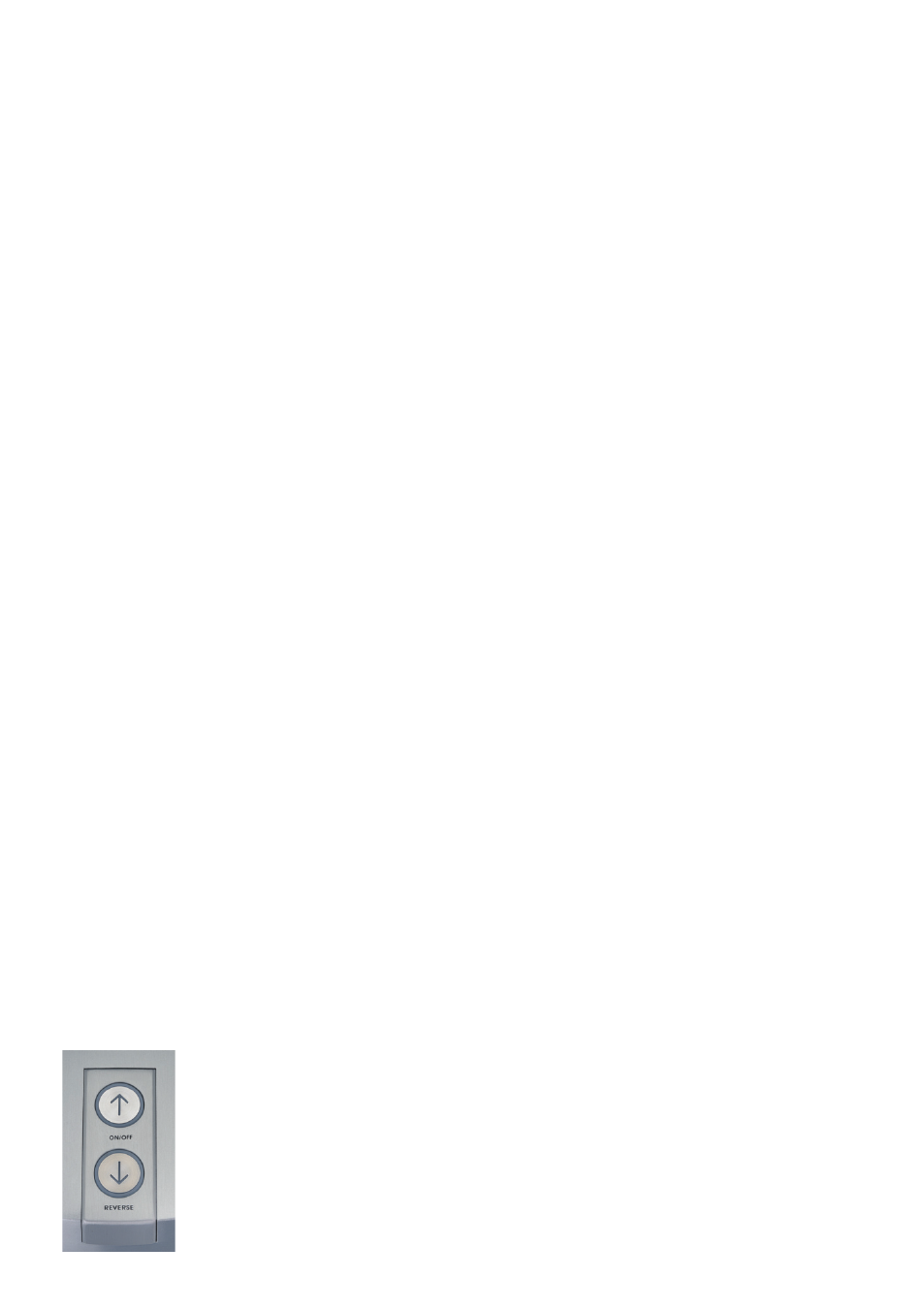
31
Before First Use
WARNING: DO NOT let young children play with the appliance, or any part
of it, or the packaging!
1. Unpack the appliance and all accessories carefully and check that no parts are damaged
or missing.
Tip: The pusher is hollow, and some tools may be stored in its interior. Remove the cover of
the pusher (just lift it) and take out the tools.
2. Carefully remove all shipping materials and promotional materials, but DO NOT remove
any warning labels or the model label. Especially ensure that there are no foreign objects
(e.g. packaging) in the interior of the appliance.
WARNING! Always switch OFF completely (ON/OFF button and power switch) and
unplug the appliance, before cleaning. Do not immerse the motor housing or power cord in
water or other liquids or spill any liquids on the motor housing or power cord. Do not place
the appliance or any parts of it in an automatic dishwasher.
3. Before first use and after a longer period of storage, clean the appliance and all tools.
(See: Care and Cleaning)
Properties of Your Design Mincer Pro M
CAUTION: Do not operate the appliance continuously for more than 3 minutes. If you wish
to process larger amounts of food, always make brakes in between times, switching the
appliance OFF to avoid overheating.
The appliance is NOT suited for grinding very hard, very fibrous, or watery foods. Cook
hard vegetables (e.g. carrots) and leave to drain, and/or cut to small pieces, before proces-
sing with the mincer.
Do not process extremely watery foods (e.g. some fruits). Otherwise, juice could run into the
gear hole of the motor housing and cause damage to the motor.
Power Switch
The appliance is equipped with a separate power switch for switching OFF the appliance
completely (see: Knowing your Design Mincer).
With the power switch ON and the appliance connected to the power supply, the indicators
of the operating buttons on top of the motor housing (ON/OFF and REVERSE) illuminate
white. Always switch OFF the appliance at the power switch, when it is not in use for several
minutes.
The Buttons ON/OFF and REVERSE
Using the operating buttons ON/OFF and REVERSE you switch the motor on and off. The
arrows on the buttons indicate the direction of movement of the food within the
cutter housing.
• For processing your food, generally use the normal forward operation, cont-
rolled via the ON/OFF button.
The indicator of this button illuminates white, when the appliance is connected
to the power supply and switched on via the power switch. After pressing the
ON/OFF button, the indicator of this button illuminates blue, and the motor
starts working immediately. The worm shaft moves the foods to the outlet of the
