Gastroback 41408 Design Mincer Pro M User Manual
Page 15
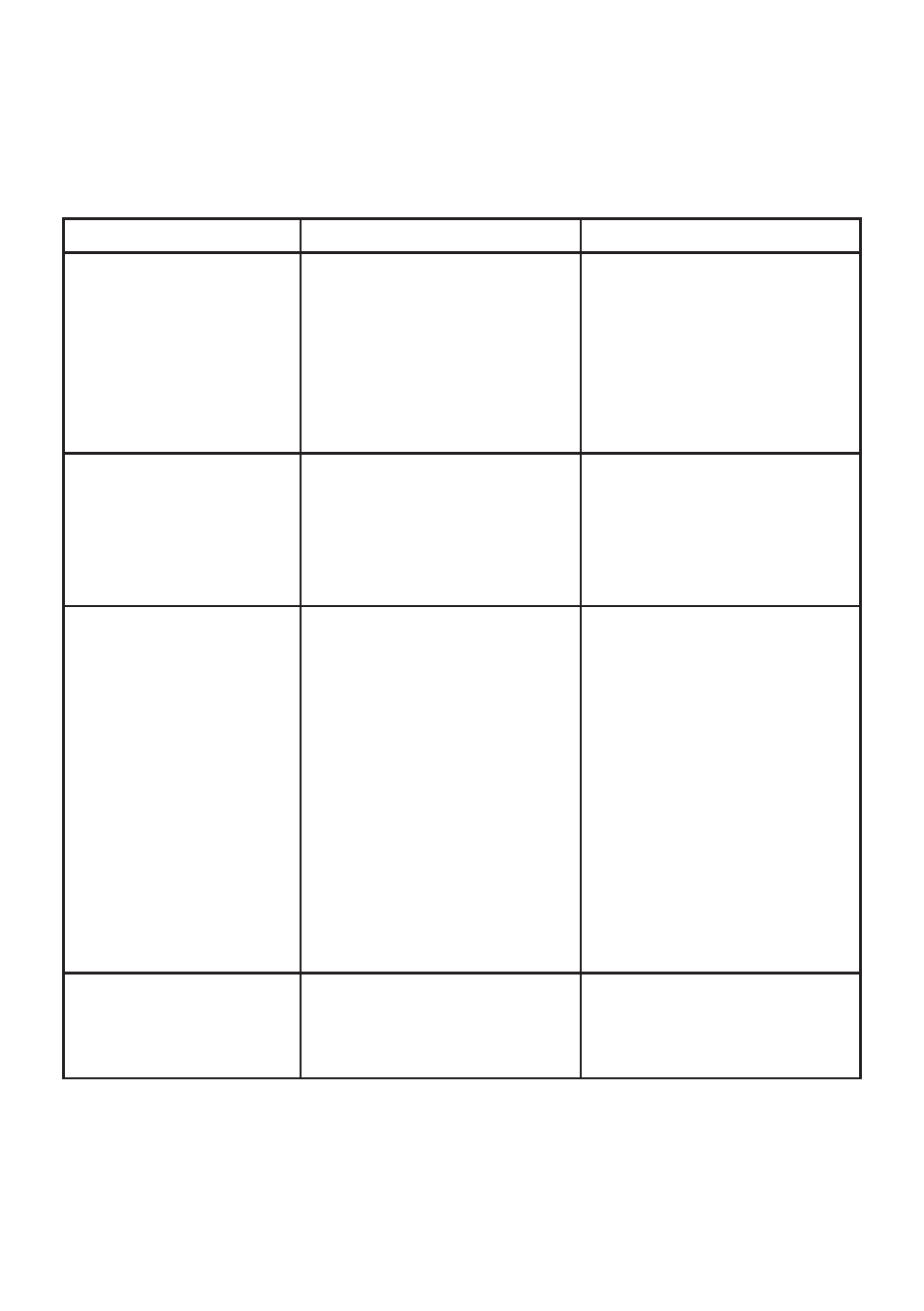
39
7. Bake the cookies according to your recipe.
Solving Problems
If any problems occur during operation, you will find solutions in the following table. Additio-
nally, you can contact your vendor.
Problem
Possible Cause
Solution
The motor does not work,
the indicators are dark.
The appliance is not live.
The power switch is switched
OFF.
The circuit breaker activates.
Insert the power plug in the
power outlet.
Switch on the power switch.
Press the red button at the
bottom of the appliance.
The motor does not
work, the indicators are
illuminated.
The overheat protection swit-
ched off the appliance.
The cutter housing is blocked.
Let the motor cool down (See:
Overheat Protection).
Switch to reverse operation
for a moment (See: To Loosen
Blocked Food)
The reverse operation
does not work. The
REVERSE button flashes
blue.
The reverse operation starts
after a time delay of 4
seconds.
The cutter housing is blocked.
The overheat protection swit-
ched off the appliance.
Malfunction of the motor.
Wait until the motor starts
automatically.
Switch OFF the appliance
completely and unplug. Then
disassemble the appliance
to remove the obstacle (See:
Disassembling the Appliance).
Let the motor cool down (See:
Overheat Protection).
Contact an authorized service
centre for repair.
The reverse operation
does not work. The ON/
OFF button is illuminated
blue.
You cannot start reverse ope-
ration, while forward operati-
on is switched on.
Switch off the ON/OFF
button. This button must be
illuminated white to activate
reverse operation. Try again.
