Operation, Caution – ETS-Lindgren 2081 Turntable Series 1.2m/1.5m (Archived) User Manual
Page 25
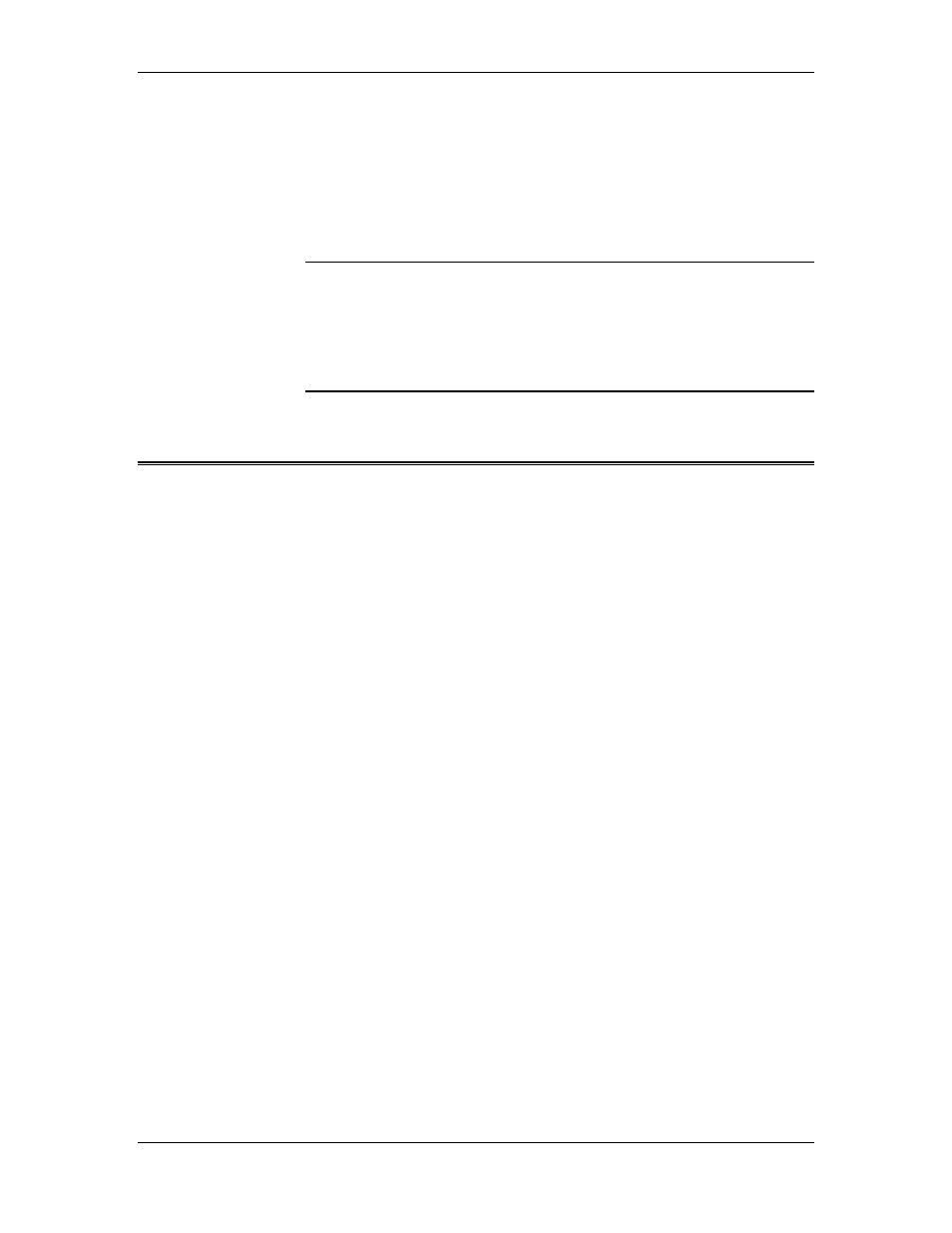
MODEL 2080 / 2081 TURNTABLE SERIES
Operation
© ETS-LINDGREN L.P. – JANUARY 2003
21
REV C – PN 399228
turntable is attached to the motorbase and it is time to set the
rotation limits for the turntable. Disconnect the power for the
Model 2090 and the motor base before proceeding with the
assembly of the turntable. Disconnect the fiber optic cables from
the units so they will not be damaged during installation.
CAUTION
The limits must be set whether or not the soft limits
in the 2090 controller are used. Failure to do so may cause damage
due to overrun of the table. Ensure the travel limit settings will not
cause damage to user installed cables and equipment mounted on
the table.
OPERATION
Please refer to the Model 2090 Positioning Controller manual if
you are unfamiliar with the operation of the unit. A 2090 manual is
included with each 2090 shipment and is also available for
download from our website.
With the assembly complete the Model 2090 controller will need
to be connected to the unit and power applied to both the motor
base and controller in order to continue. Refer to the electrical
installation section if you have questions about how to connect the
fiber optic cables.
Using the Model 2090 Positioning Controller check the CW and
CCW rotation in both directions by a few degrees. The position in
degrees increases (+) in the CW direction and decreases (-) in
CCW direction.
The turntable is calibrated at the factory to read out 360 degrees (+
or - 1 degree) for one complete revolution. If the table is not within
this accuracy, the unit can be re-calibrated per the instructions
below.
Archived 3/18/10
