Preparing for installation, Tools required, Parts included – Elecraft KAT3 User Manual
Page 5
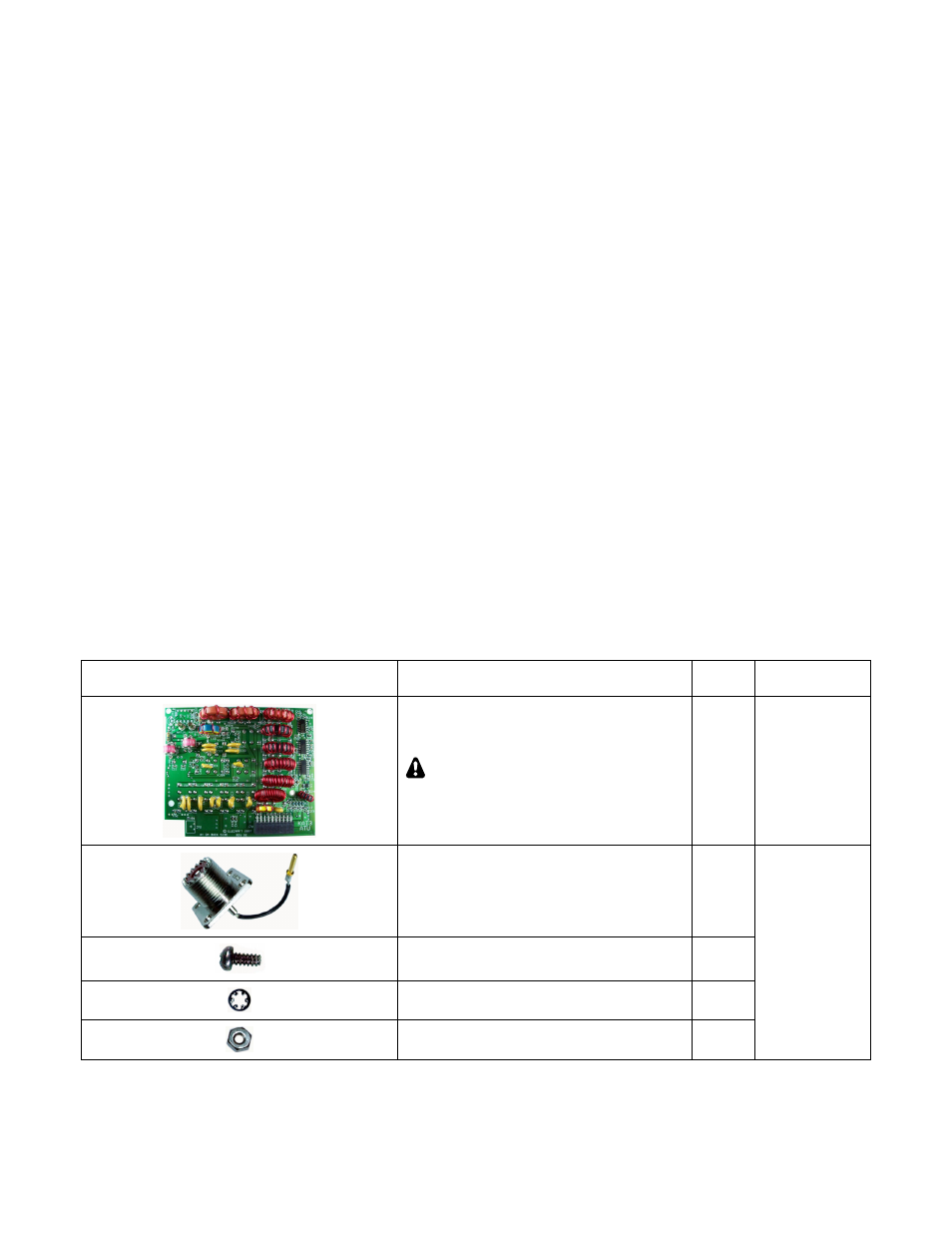
5
• Wear a conductive wrist strap with a series 1-megohm resistor. If you do not have a wrist strap, touch a
ground briefly before touching any sensitive parts to discharge your body. Do this frequently while you
are working. You can collect a destructive static charge on your body just sitting at the work bench. DO
NOT attach a ground directly to yourself as this poses a serious shock hazard.
• Use a grounded anti-static mat on your work bench.
• If you choose to use a soldering iron to work on your K3 for any reason, be sure your iron has an ESD-
safe grounded tip tied to the same common ground used by your mat or wrist strap.
Preparing for Installation
Tools Required
1. #0 and #1 size Phillips screwdrivers. To avoid damaging screws and nuts, a power screwdriver is not
recommended. Use the screwdriver that best fits the screw in each step.
2. Small pliers or a 1/4” nut driver.
3. Soft cloth or clean, soft static dissipating pad to lay cabinet panels on to avoid scratching.
The following tools are strongly recommended:
1. ESD wrist strap.
2. Static dissipating work pad.
Parts Included
The following parts should be included in your kit. Check to ensure you have them all. If any parts are damaged
or missing, contact Elecraft for replacements (see Customer Service and Support, page 3).
ILLUSTRATION DESCRIPTION
QTY.
ELECRAFT
PART NO.
KAT3 Printed Circuit Board Assembly
ESD Sensitive. Follow ESD safe handling
procedures. Keep in ESD-safe bag until
installed.
1 E850274
SO239 Connector with cable
1
Screw, Black, 4-40, 1/4” (6.4 mm)
2
Lockwasher, 4-40, inside tooth
2
Nut, 4-40
2
E850229
