Elecraft KAT1 Manual User Manual
Page 8
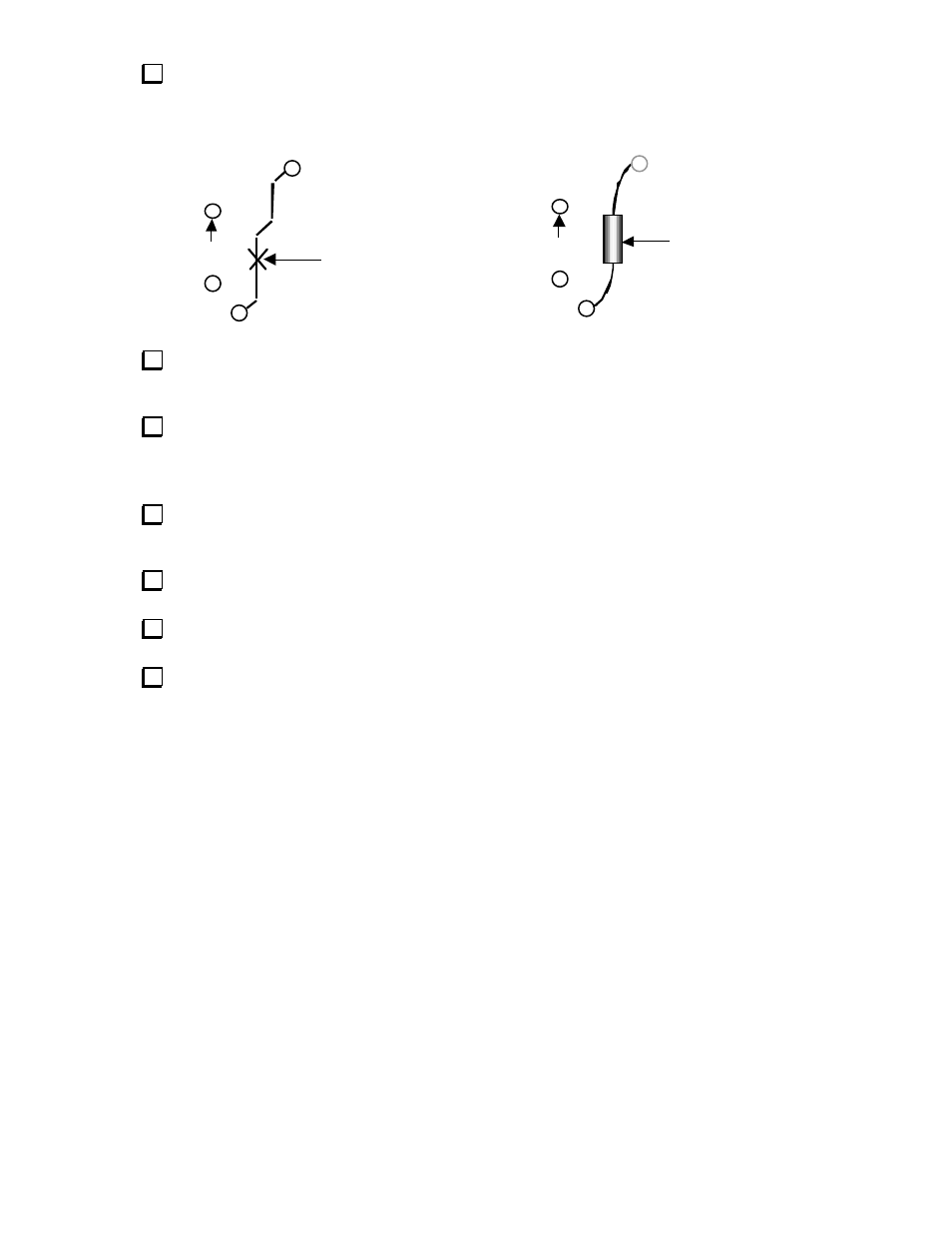
8
On the bottom of the RF board, locate the label DRV. Just to the right of the letter V in DRV is a
trace segment about 1” (2.5 cm) long, with four 45-degree bends (see below). Carefully cut this trace in
approximately the location shown, using a sharp knife or hand milling tool. Use an ohmmeter to verify that
the trace is cut.
DRV
DRV
CUT
HERE
RF-R4
Solder resistor RF-R4 (5.6 k) on the bottom of the board between the two pads located at either end of
the cut trace segment. Use the minimum lead length necessary. Position the resistor so that its leads do not
touch any adjacent pads or traces. Solder the resistor on the bottom of the board.
If you plan to use the KAT1 on 80 meters, install a 100-µH RF choke on the bottom of the RF board
as described in the K1B80 errata sheet. The RF choke is supplied with the 80-meter band kit.
Filter Board and KAT1 Module Installation
Plug in the Filter board you plan to use, being very careful to line up all 8 pins of each of the three
connectors. To hold the Filter board in place, use only the middle of the three screws. The two screws at the
ends of the Filter board will not be needed, because the KAT1 module’s screws will be inserted here.
Set one 5/8” long unthreaded standoff on top of each of the two holes at the ends of the Filter board.
These standoffs must not be left out, since they establish the spacing between the two boards.
Plug the KAT1 module into the Filter board, being careful to line up all pins of the 3-pin and 10-pin
connectors.
The two 5/8” long standoffs should now be visible through the holes at each end of the KAT1
module. Use two 1” long 4-40 screws and two #4 split lock washers to hold the KAT1 to the Filter board.
