Elecraft KAT1 Manual User Manual
Page 4
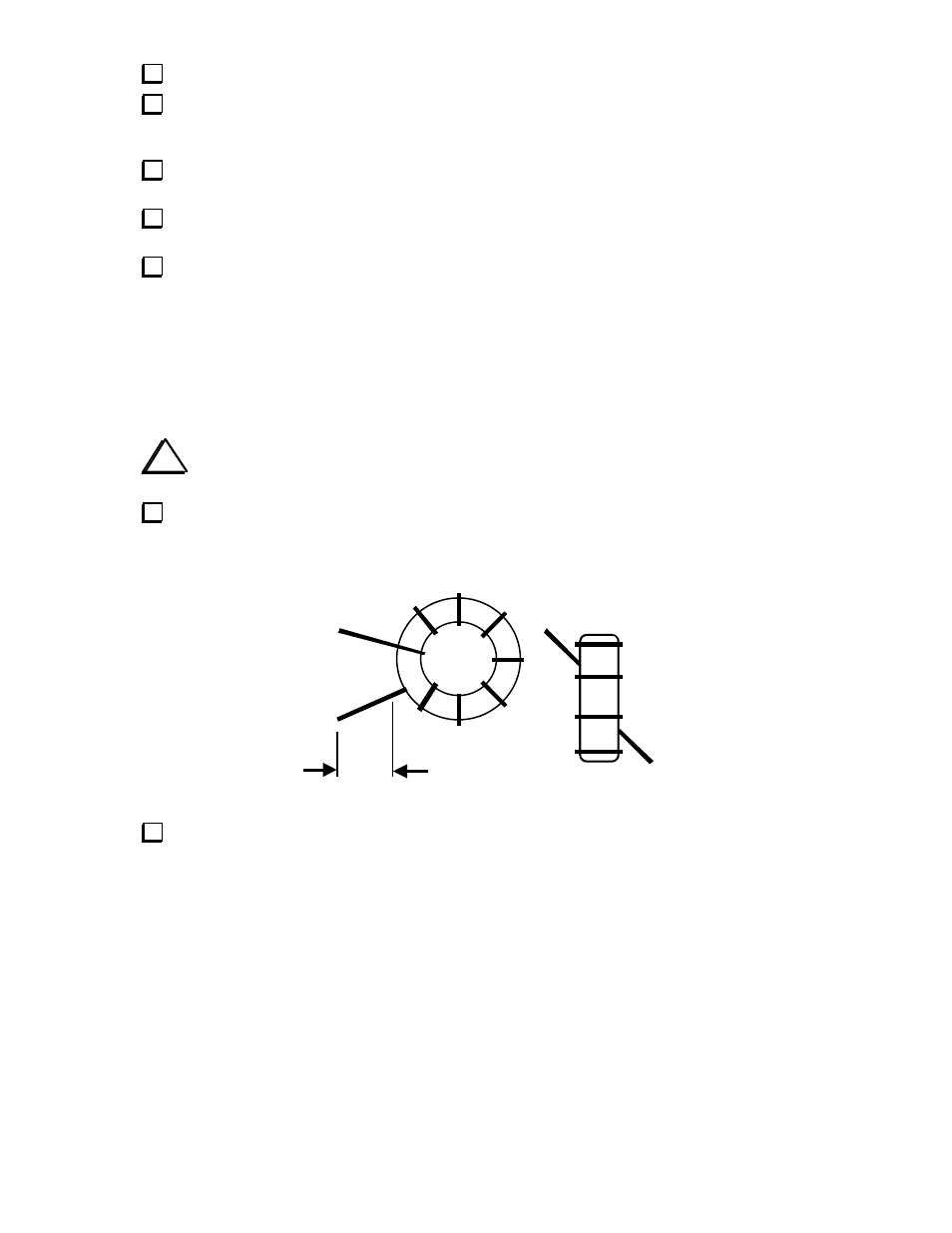
4
Install RF choke RFC1, which is located near U1.
Ceramic resonator Z1 looks like a capacitor with three leads. Install Z1 (to the left of U1). Be careful
not to overheat the resonator when soldering, as this can alter the resonant frequency. Keep soldering time
to 1-2 seconds per lead. Trim the leads after soldering.
Install the LM358 IC at U2, with the notched or dimpled end oriented as shown by the component
outline. Bend two corner pins to hold the IC in place, then solder.
Install the trimmer capacitor, C9. The flat side of C9 should be oriented to the left as indicated by its
outline.
Install the following capacitors. Note: On the rev. C PC board, the pads for C5 (150 pF) and C17
(.001 µF) may not be spaced perfectly for the supplied capacitors. You may need to pre-form the leads
before installation.
__ C1, 10 pF
__ C2, 22 pF
__ C3, 39 pF
__ C4, 82 pF
__ C5, 150 pF (151)
__ C11, __ C12, and __ C17, .001 µF (102) __ C13, and __ C14, .01 µF (103)
__ C15, .047 µF (473) __ C16, .01 µF (103) __ C10, 100 pF (101)
i
In the following steps, inductors L1 through L4 will be wound and installed. There is no need to
adjust the windings to precisely match the inductances shown on the schematic.
Inductor L1 is wound on a T37-2 core (red) using 6" (15 cm) of #26 red enamel wire. To wind the
inductor, pass the long end of the wire through the core exactly 8 times. Each pass through the core counts
as one turn. The finished winding should look like the illustration below. Exact turns spacing is not critical.
Remove insulation
Spread out the turns of L1 so they occupy about 80-90% of the core’s circumference.
