Elecraft KAT1 Manual User Manual
Page 6
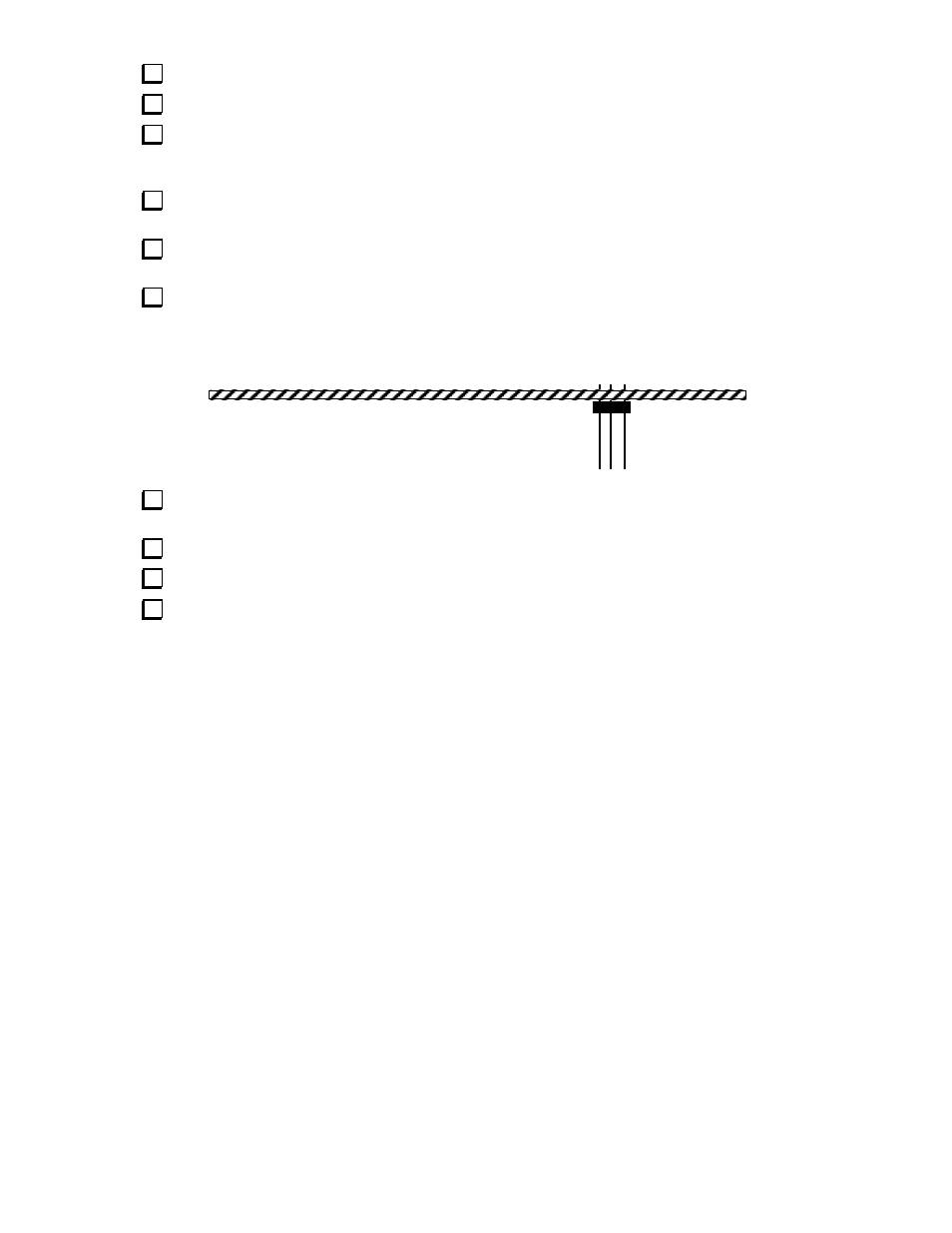
6
Tin T1's leads with solder. If the leads do not tin easily, the insulation may not be fully removed.
Using an ohmmeter, measure between the red and green wires to make sure that they're not shorted.
Install T1 as indicated by its PC board outline near the right end of the board. Insert the leads into the
numbered holes as shown by the drawing of T1. Pull the leads taut on the bottom of the board. Before
soldering, make sure that the entire portion of exposed lead is properly tinned.
Cut a 1-1/8" (2.9 cm) length of insulated, solid-conductor hookup wire. Remove 1/4" (6 mm) of
insulation from each end. This jumper will form the 1-turn link winding of T1.
Insert this wire through the center of T1 and into the pad labeled 5. Bend the wire down to the left and
insert the other end into pad 6. Pull the leads of the wire taut on the bottom of the board, then solder.
Install the 3-pin male connector, P1, on the bottom of the ATU board as shown below. Before
soldering, make sure the connector is seated flat against the board and is not tilted. If the connector is not
mounted correctly, it may be difficult to plug the ATU board into the Filter board.
Install the 10-pin, dual-row male connector, P2, on the bottom of the ATU board. As with P1, make
sure the connector is seated completely flat against the PC board.
Straighten the pins on U1 (16C72A). Refer to Figure 4-6 in the K1 owner’s manual if necessary.
Install U1 in its socket, noting the orientation of pin 1, which is label on the board.
Form a discarded component lead into a small U-shape, and install it between the two pads labeled
with a ground symbol (lower left-hand corner of the PC board). Solder the jumper on the bottom of the
board.
