Elecraft KAT1 Manual User Manual
Page 10
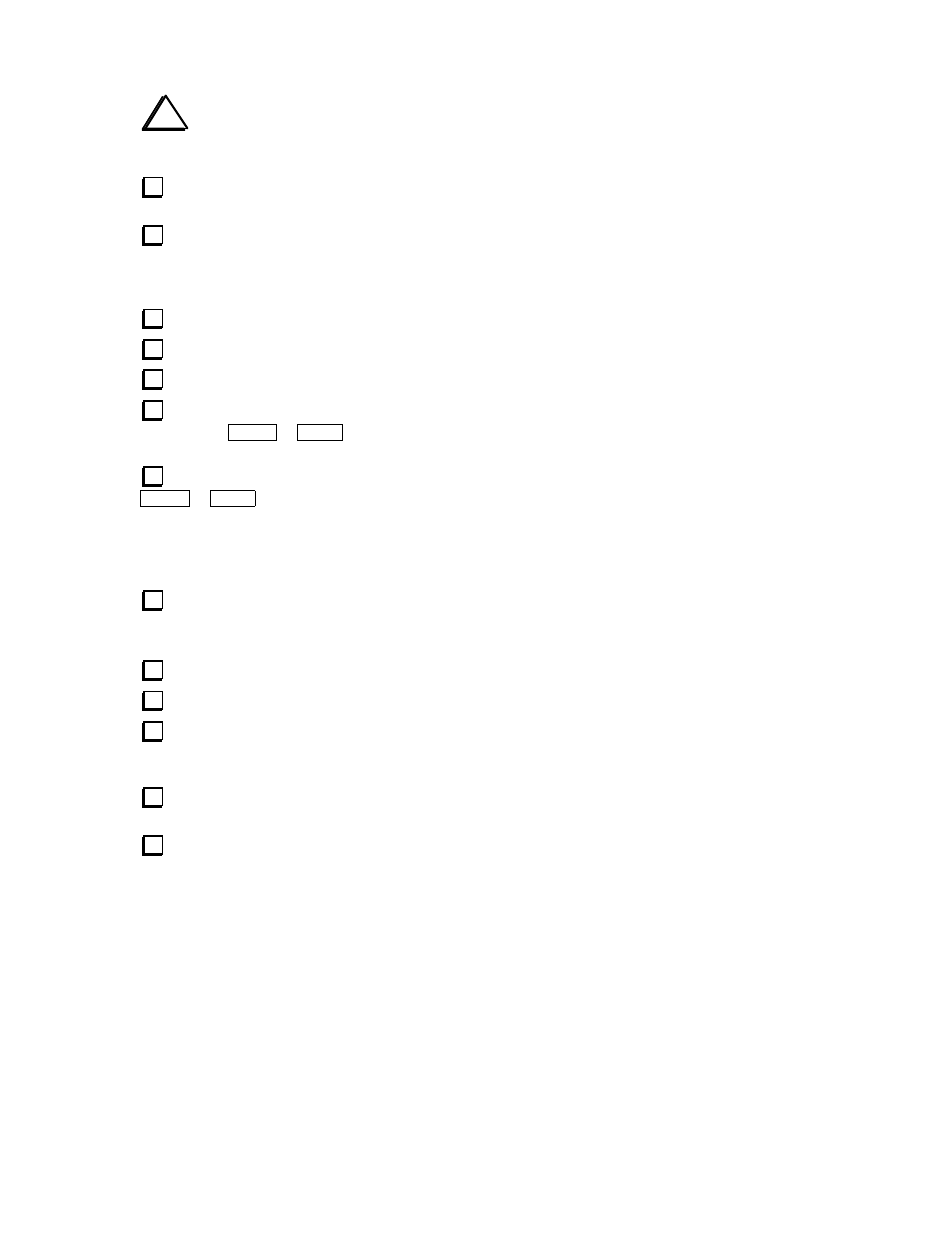
10
Power Calibration (R1 and R2)
i
The KAT1 will provide accurate power readings only if properly calibrated. This requires
an external wattmeter or an RF probe and digital multimeter (DMM). Appendix E of the K1 Owner’s
Manual shows how to construct a suitable RF probe.
If you have an external wattmeter: connect its input jack to the K1’s antenna jack. Connect a 50-ohm
dummy load to the wattmeter’s output jack. Use short lengths of good-quality coax.
If you’re using an RF probe: connect a 50-ohm dummy load directly to the K1’s antenna jack using
the shortest possible leads. Connect the tip of the RF probe to the “hot” lead of the dummy load, and the
probe’s ground clip to the dummy load’s chassis or RF ground. Connect the DC outputs of the RF probe to
your DMM, and set the DMM for DC volts (20 or 30 volt scale).
Select band 1 (the lowest-frequency band).
Use the
O U T
menu entry to set the K1’s output to
5 . 0
watts.
Use the
A T U
menu entry to set the ATU’s mode to
C L P
(Calibrate Power), then exit the menu.
If you have an external wattmeter: Enter TUNE mode. Once the power has stabilized (about two
seconds), tap
W P M +
or
W P M -
until the wattmeter shows close to 5.0 watts. Then adjust R1 on the KAT1
so that the K1’s LCD shows the same power.
If you’re using an RF probe: Enter TUNE mode. Once power has stabilized (about two seconds), tap
W P M +
or
W P M -
until the DMM shows about 14 VDC. Then adjust R1 on the KAT1 so that the K1’s
LCD shows about 5.0 watts.
Note: The power indicated when using when using an RF probe will vary somewhat from band to band due to the stray
reactance of both the tuner and the probe. Also, the probe’s diode may not perform as efficiently on the higher bands.
This is why we recommend doing the C L P adjustment on the lower of the K1’s two bands.
Adjust R2’s rotation to match that of R1 (visually).
Final Assembly
Turn off the K1 and disconnect the power source.
Re-install the bottom cover and the connector hardware.
Due to the height of the ATU board when installed, the rear-most lug on the speaker may touch the
case of one of the ATU’s relays. To avoid this, fold the speaker lugs as flat as possible; make sure they’re
not shorted to the speaker frame.
Plug in the speaker. Route the speaker cable along the K1’s right side panel, away from the ATU
board and the front panel. This will minimize stray RF pickup.
Re-install the top cover.
