Setup and operation, Real-time clock and alarm – Elecraft KXBC3 User Manual
Page 2
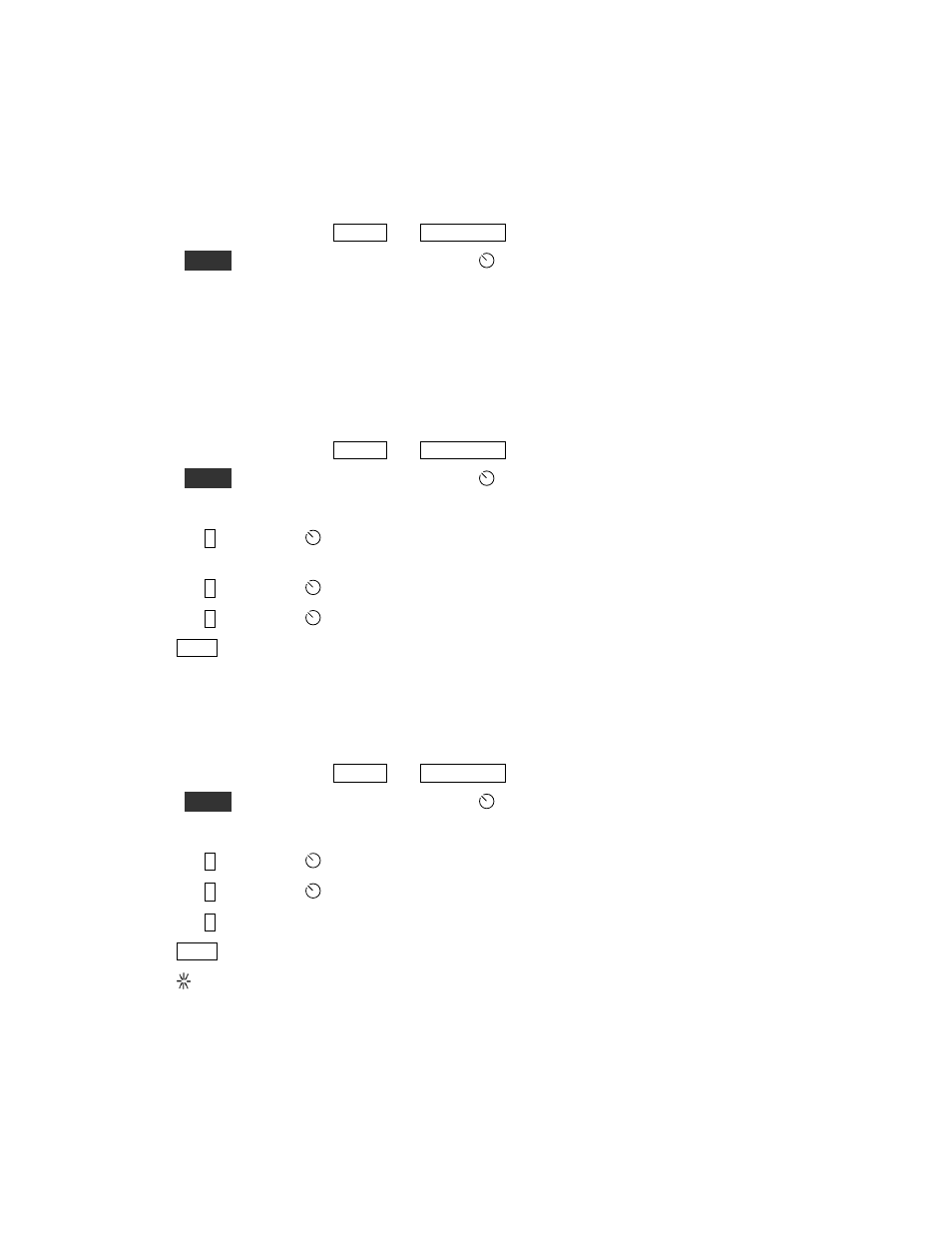
2
Setup and Operation
If you haven’t already done so, follow the instructions starting on pg 5 to install your KXBC3 module.
You must have firmware revision 01.22 or later installed in your KX3 for the KXBC3 module to operate as
described here. Check the firmware currently installed as follows:
1. Turn the KX3 on (hold the
B AN D -
and
AT U T U N E
switches simultaneously).
2. Hold
M E N U
to enter the menu and then turn the
OFS/VFO B
knob to select
FW REVS.
See Firmware Upgrades in your Owner’s manual for details about how to upgrade your firmware if needed.
Real-Time Clock and Alarm
The real-time clock operates in 24 hour time format and includes an alarm that can be used to wake up the KX3
at a preset time.
Set the real- time clock as follows:
3. Turn the KX3 on (hold the
B AN D -
and
AT U T U N E
switches simultaneously).
4. Hold
M E N U
to enter the menu and then turn the
OFS/VFO B
knob to select
TIME.
5. Enter the current time as follows:
Tap
1
and turn the
VFO A
knob to display the correct hours on the display (the clock displays
times in 24-hour format)
.
Tap
2
and turn the
VFO A
knob to display the correct minutes on the display.
Tap
3
and turn the
VFO A
knob to display the correct seconds on the display.
6. Tap
D I S P
to exit the menu.
The clock will continue to run for up to 5 minutes with the power disconnected so you can change batteries
without needing to reset the time.
Set the alarm as follows:
1.
Turn the KX3 on (hold the
B AN D -
and
AT U T U N E
switches simultaneously).
2.
Hold
M E N U
to enter the menu and then turn the
OFS/VFO B
knob to select
ALARM.
3. Enter the time that you want the KX3 to alert you as follows:
Tap
2
and turn the
VFO A
knob to set the hour.
Tap
3
and turn the
VFO A
knob to the minutes.
Tap
1
and to turn the alarm on. The display will change from
OFF
to
ON
.
4. Tap
D I S P
to exit the menu.
An asterisk ( ) will appear to the left of the time in the VFO B area of the display indicating that the alarm has
been set.
At the selected alarm time, the KX3 will emit a series of short beeps and the alarm will shut off automatically.
If you have turned the KX3 off, it will turn on automatically, with the volume set at the same level that it was
when turned off, and emit the series of short beeps. Only a few microamperes of current are required to keep the
clock running when the KX3 is off. This is supplied by either the external power supply or the internal batteries.
