Wiring a maglock (fail-safe), Wiring an electric door strike (fail- secure), Shunting a normally closed zone – Detex DTX-4100 User Manual
Page 3: Wiring the rex and door position switch, Secured series front end wiring diagram, Wiegand front end wiring diagram
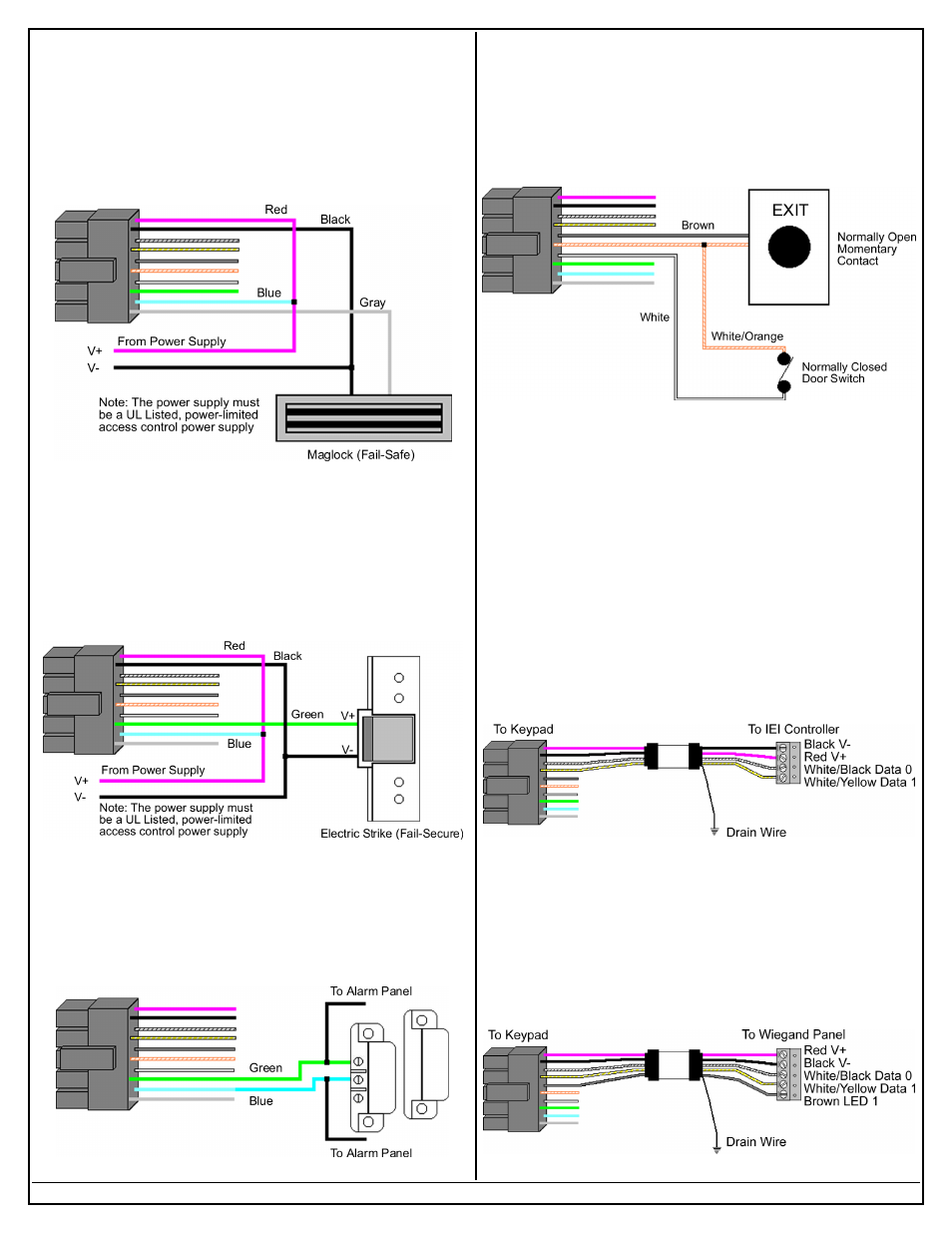
Wiring a Maglock (Fail-Safe)
1. Connect the red wire (V+) to the blue wire (common), and
then connect them to the positive on the power supply.
2. Connect the gray wire (normally closed) to the positive on the
Maglock.
3. Connect the black wire (V-) to the negative on the Maglock,
and then connect them both to the negative on the power
supply.
Wiring an Electric Door Strike (Fail-
Secure)
1. Connect the red wire (V+) to the blue wire (common), and
then connect them to the positive on the power supply.
2. Connect the green wire (normally open) to the positive on the
strike.
3. Connect the black wire (V-) to the negative on the strike, and
then connect them both to the negative on the power supply.
Shunting a Normally Closed Zone
1. Connect the blue wire (common) to the common connection
on the door position switch.
2. Connect the green wire (normally open) to the normally closed
connection on the door position switch.
Wiring the REX and Door Position Switch
1. Connect the brown wire (REX Input) to the normally open
connection on the REX device.
2. Connect the white/orange wire (loop common) to the common
on the REX device and the common on the door switch.
3. Connect the white wire (door loop) to the normally closed
connection on the door switch.
Note: By default, the forced door and propped door outputs are
assigned to the audio alerts. When you power up the keypad for
the first time and door contacts are not connected, you may hear
audio alert #1 immediately followed by audio alert # 2 thirty
seconds later. If you are not using door contacts you must either
short the white and white/orange wires together or disable the
audio alerts.
Secured Series Front End Wiring Diagram
To use the keypad as a Secured Series Front End, connect the red,
black, white/black and white/yellow wires, on the main keypad
wire harness, to the corresponding terminals on the Secured Series
Door Control Module. The drain wire must be connected at the
controller side only. Refer to the wiring distance and gauge in the
specifications chart.
Wiegand Front End Wiring Diagram
To use the keypad as a Wiegand Front End, connect the red,
black white/black, white/yellow and brown wires on the main
keypad wire harness to the corresponding terminals on the
Wiegand Control Panel. The drain wire must be connected at the
panel side only. Refer to the wiring distance and gauge in the
specifications chart.
Document #: 6104402, Rev 2.0 Page 3 of 8
