Salter Brecknell 7680 User Manual
Page 29
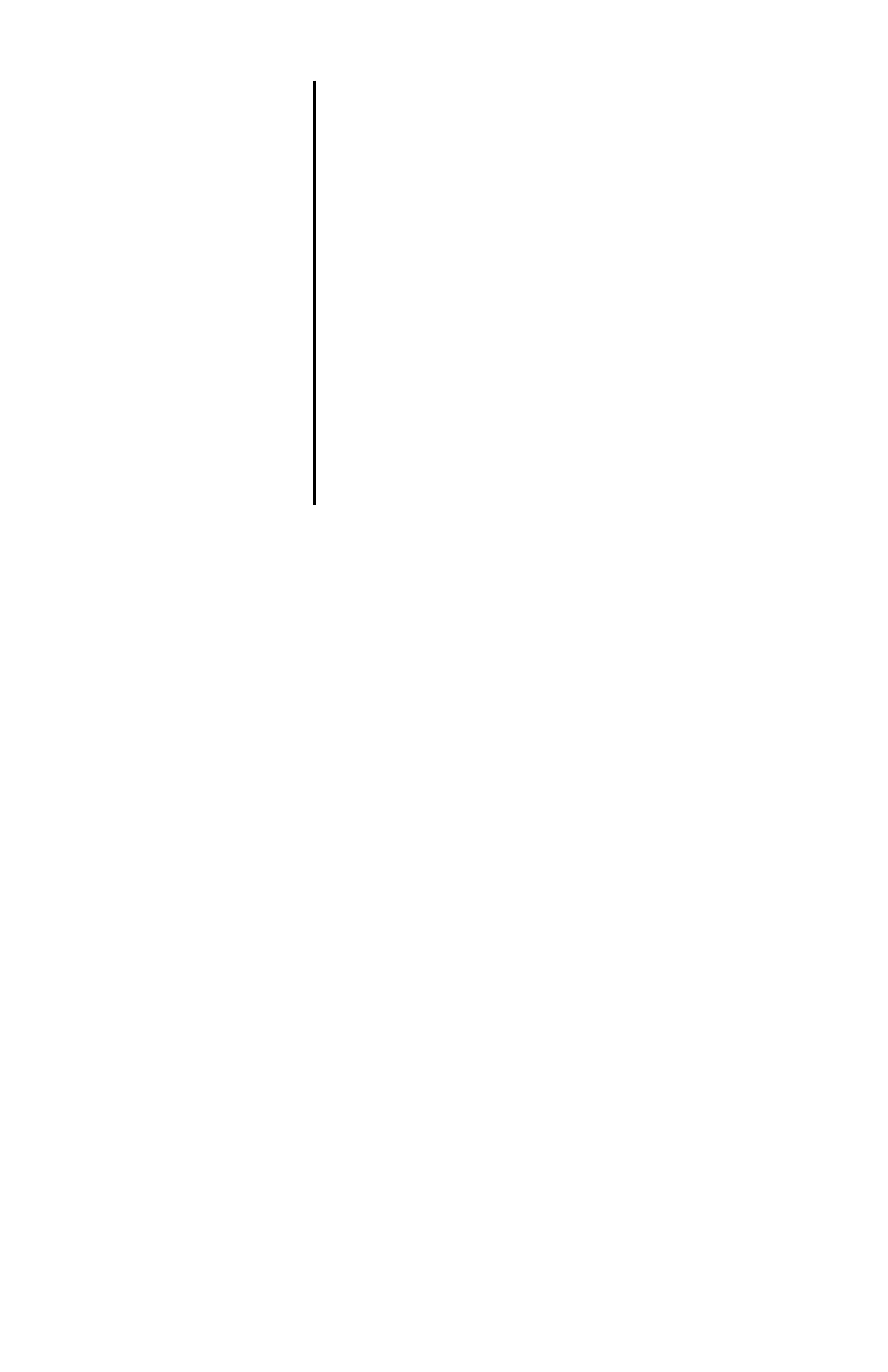
Model 7600 Family PWC User’s Manual
29
To enter the Gravity mode, set Switch 2 to the
OPEN position. The display will indicate the
current “local” gravity value. Press the ZERO key
to increment the value or the UNITS key to
decrement the value. The gravity value will
change in steps of .0001. When the correct value
is displayed, simply return Switch 2 to the
CLOSED position. The scale will now use this
new relationship between calibration and local
gravity for its weight calculations.
When the scale is calibrated using calibration
weights, the CAL-GR value is automatically set
equal to the LOC-GR setting. Therefore, it is
recommended that you verify the local gravity
setting is accurate before doing a full calibration.
This manual is related to the following products:
