Re-calibration – Salter Brecknell 7680 User Manual
Page 26
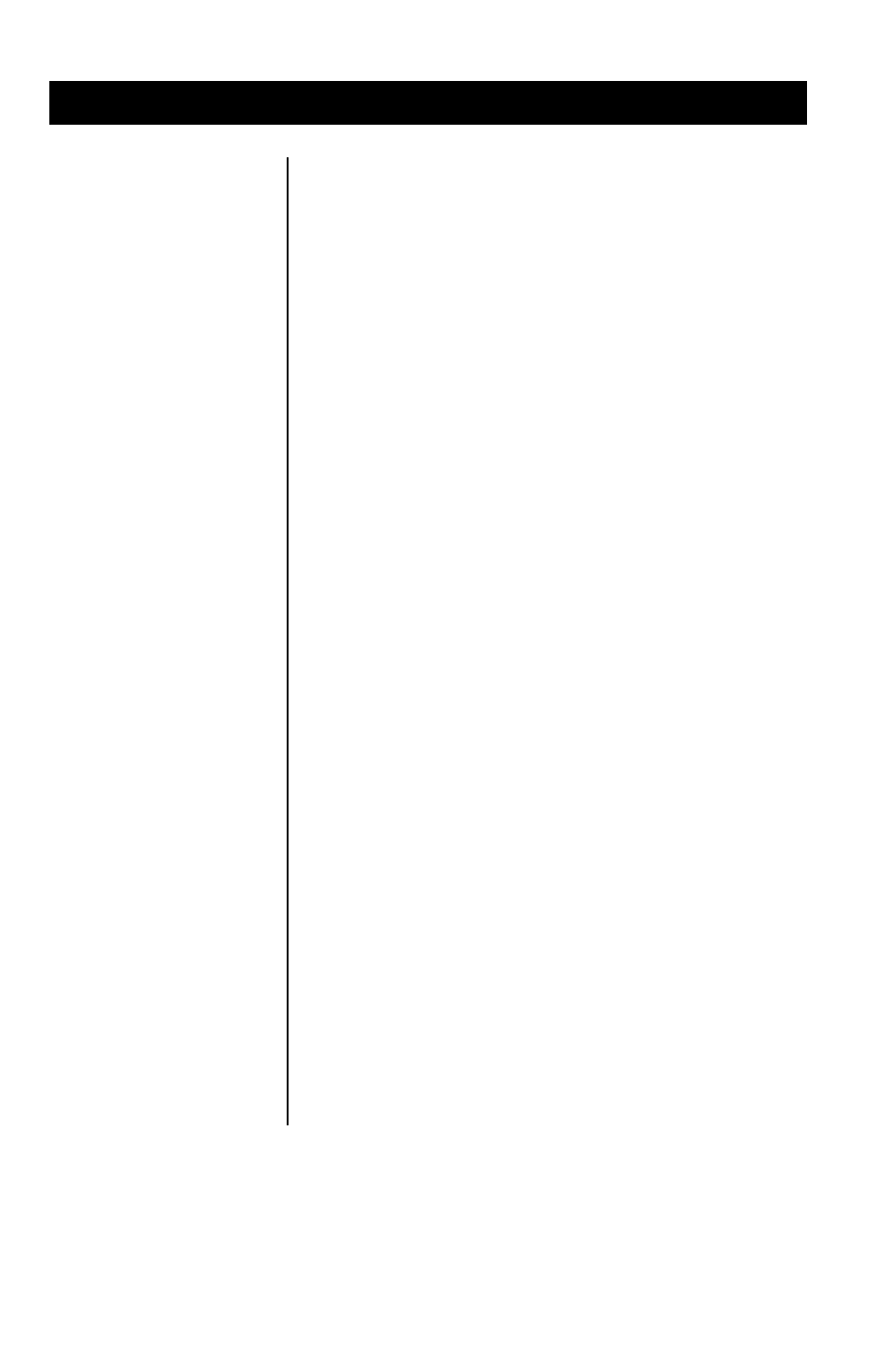
Model 7600 Family PWC User’s Manual
26
The re-calibration RE-CAL mode menu lets you
change the scale resolution, rounding method,
units and range or interval method without using
any calibration weights.
For a scale originally calibrated in the lb mode,
you may also change rounding methods (i.e.
scale or classifier).
Follow these steps to re-configure your scale
(without weights). Refer to Figure 2.
1.
From the normal weighing mode, move
Switch 1 to the Menu mode or Open posi-
tion…
DIAG is displayed.
2.
Press the ZERO key until…
RE-CAL is displayed.
3.
Press the UNITS key…
ROUND is displayed.
To change the weight rounding method,
press the UNITS key. The current
rounding method is displayed.
4.
Press the ZERO key to toggle between
SCALE and CLASS.
5.
When the choice you want is displayed,
press the UNITS key.
6.
To change the capacity/resolution, press the
ZERO key until RESO is displayed.
Re-Calibration
Can’t will be displayed
if originally calibrated
for a non-switching
capacity/resolution.
Re-Calibration
(RE-CAL) Mode
Step-by-Step
Instructions
for RE-CAL mode
