Salter Brecknell 7840 User Manual
Page 21
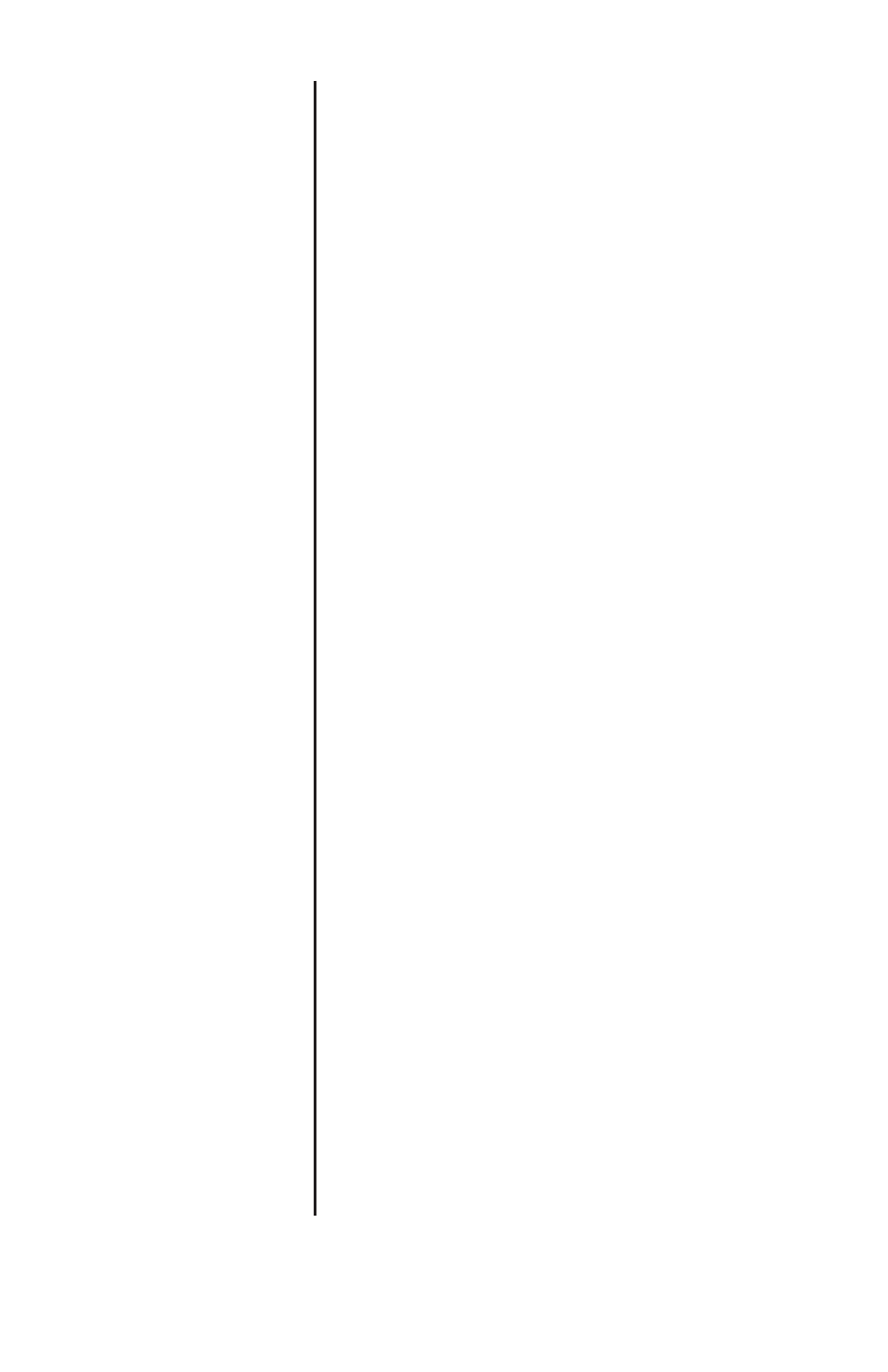
Model 7800 Family Weight Classifiers User’s Manual
21
2. Press the TEST key...
FILT is displayed.
3. Press the TEST key...
The current setting, FAST or SLO, is
displayed.
4. Use the ZERO key to toggle between the
two choices. Press the TEST key when
the choice you want is displayed. The
choice is accepted and the display shows
FILT.
5. Press the ZERO key...
BAUD is displayed.
6. Press the TEST key...
The current baud and parity choice is
displayed.
7. Use the ZERO key to scroll the choices
found in Table 2. When the choice you
want is displayed, press the TEST key...
The choice is accepted, and the
display shows BAUD.
8. Press the ZERO key until...
PROT is displayed.
9. Press the TEST key...
The current RS-232 communication
protocol is displayed.
10. Press the ZERO key to scroll through the
choices. When the choice you want is
displayed, press the TEST key...
The choice is accepted and the
display shows PROT.
See “Print Modes” for
a description of the
available autoprint and
manual print modes of
operation.
