Storing check weighing target settings – Salter Brecknell C3255 User Manual
Page 7
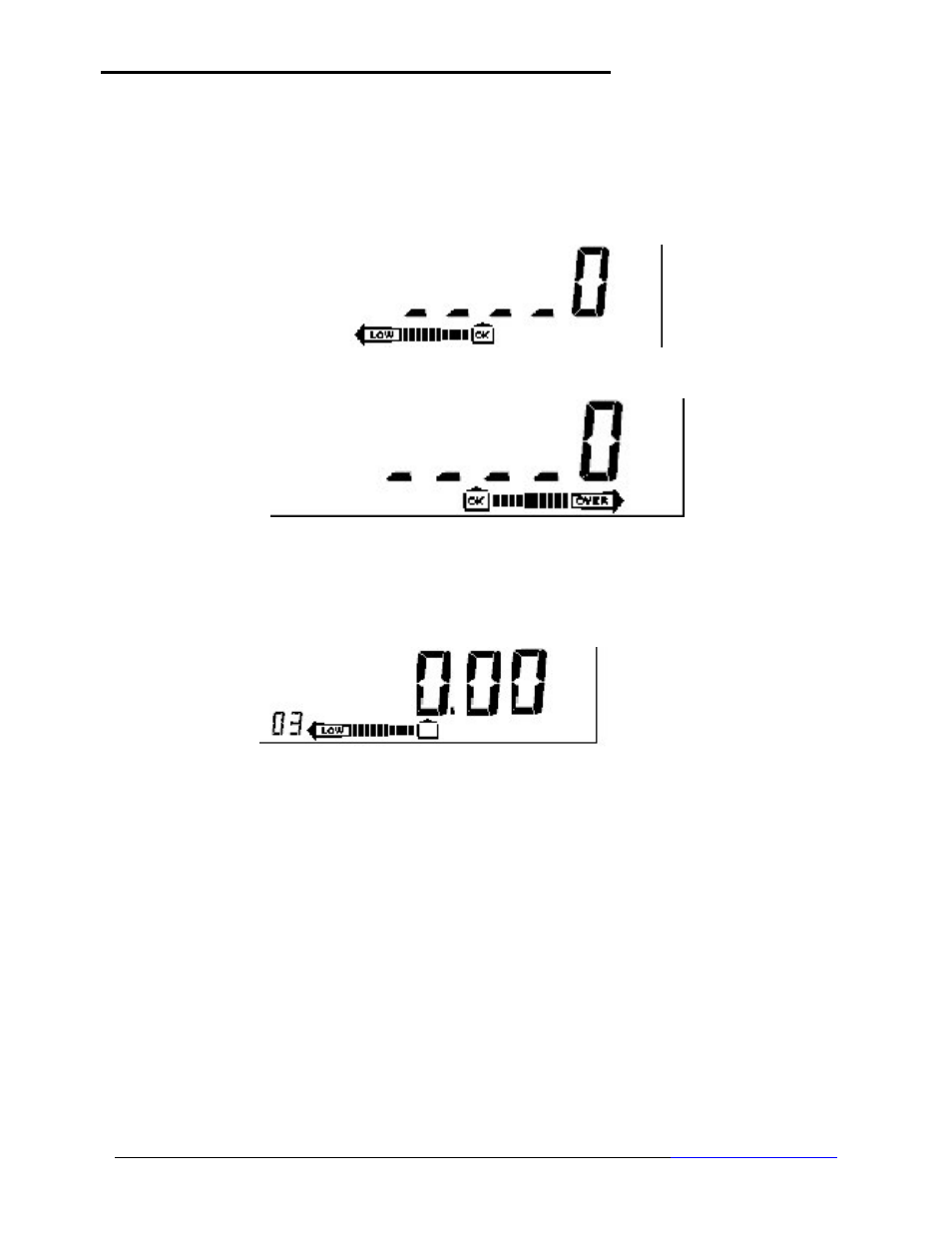
1000 Armstrong Drive. Fairmont, Minnesota 56031 Tel: 507-238-8702 Fax: 507-238-8271 e-mail:
For technical support contact us at 1-800- 458-7062 or fax us at 1-800-368-2042
Page 7 of 18
STORING CHECK WEIGHING TARGET SETTINGS
The C3255 allows you to store up to 10 target settings, using numbers 1-10. The keyboard is used
to enter in you upper and lower check weight limits. Prior to setting up your target settings, use the
mode key to scroll to the correct units of measure.
1. In normal weighing mode, press numerical key, and then press
SET
key to enter into a check
weighing setup mode. The display will show as below:
2. Using the numeric keypad, enter in the desired lower check weight, and press
SET
key. The
display will show as below:
3. Using the numeric keypad, enter in desired upper check weight, and press
SET
key. The
check weighing setup process is finished.
The display will briefly flash the lower and upper limits for you to make sure the setting were stored
correctly. The scale will now exit from the set-up mode and return to normal check weighing mode.
“03” Indicates you have stored a check weighing limits for key 3.
4. To set up additional check weight target setting, repeat steps 1-3.
5. To exit check weighing mode, press the
MODE
key to exit and return to normal weighing mode.
* Note: If you do not enter a check weight limit within 10 seconds the scale will exit target settings
and return to normal weighing mode.
If the upper limit is lower than the lower limit, the buzzer will beep-beep-beep to remind the
operator the setup is incorrect. The device will auto clear the upper check weight and return to the
last step – upper check weight setup.
