Video /audio – AVer HVC130 user manual User Manual
Page 44
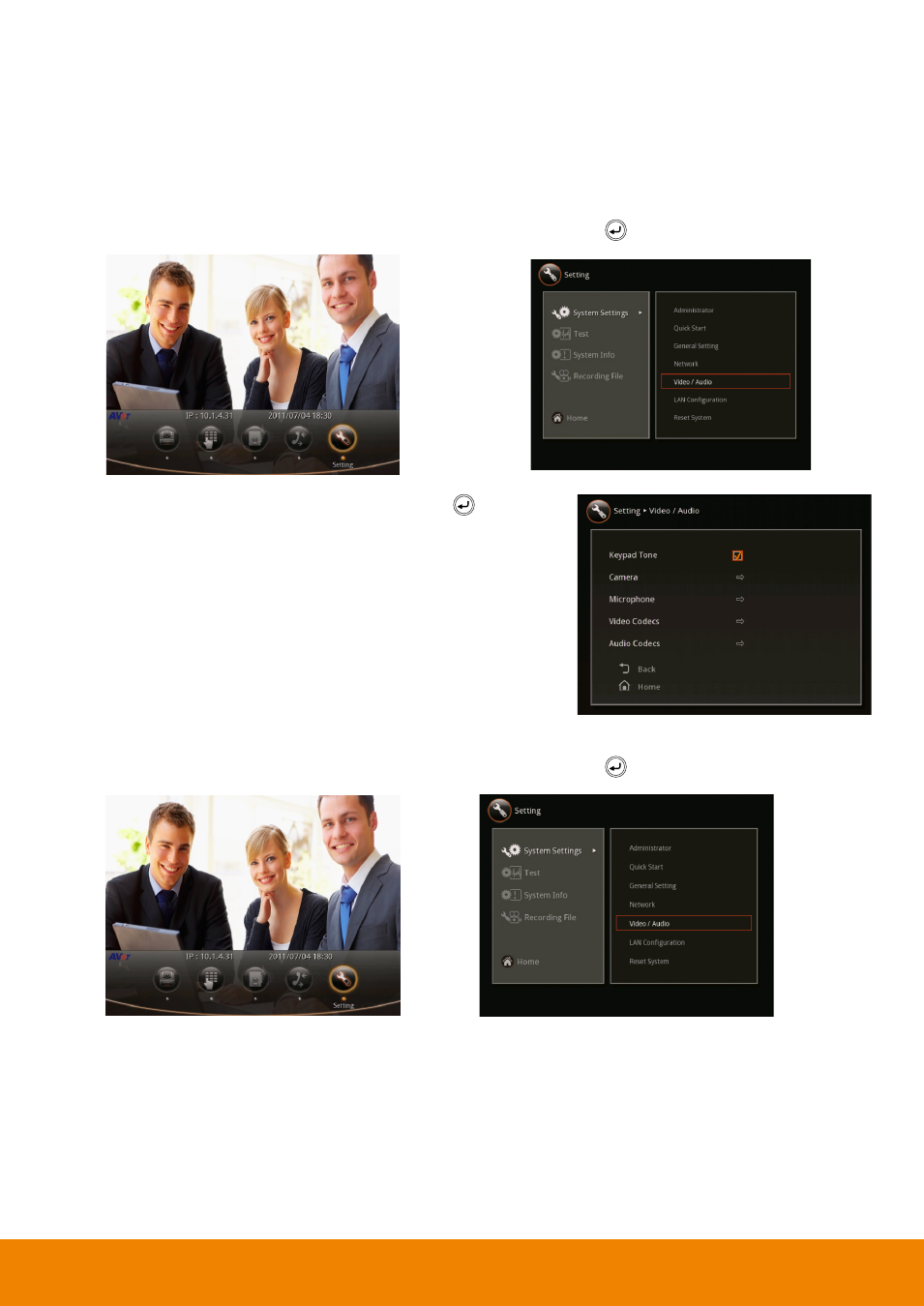
40
Video /Audio
In Video Audio setting, you can enable/disable keypad tone, set the MIC gain level, select the
preferred video and audio codec.
28B
To Enable/Disable Keypad Tone
1. Select Setting > System Settings > Video/Audio and press .
2. Select Keypad Tone check box and press . This
will enable/disable to hear the tone sound when
you are dialing the number using the remote
control.
29B
To Set the Camera White Balance/Exposure/Frequency
1. Select Setting > System Settings > Video/Audio and press .
This manual is related to the following products:
