Call setting, To set the auto answer setting – AVer HVC130 user manual User Manual
Page 38
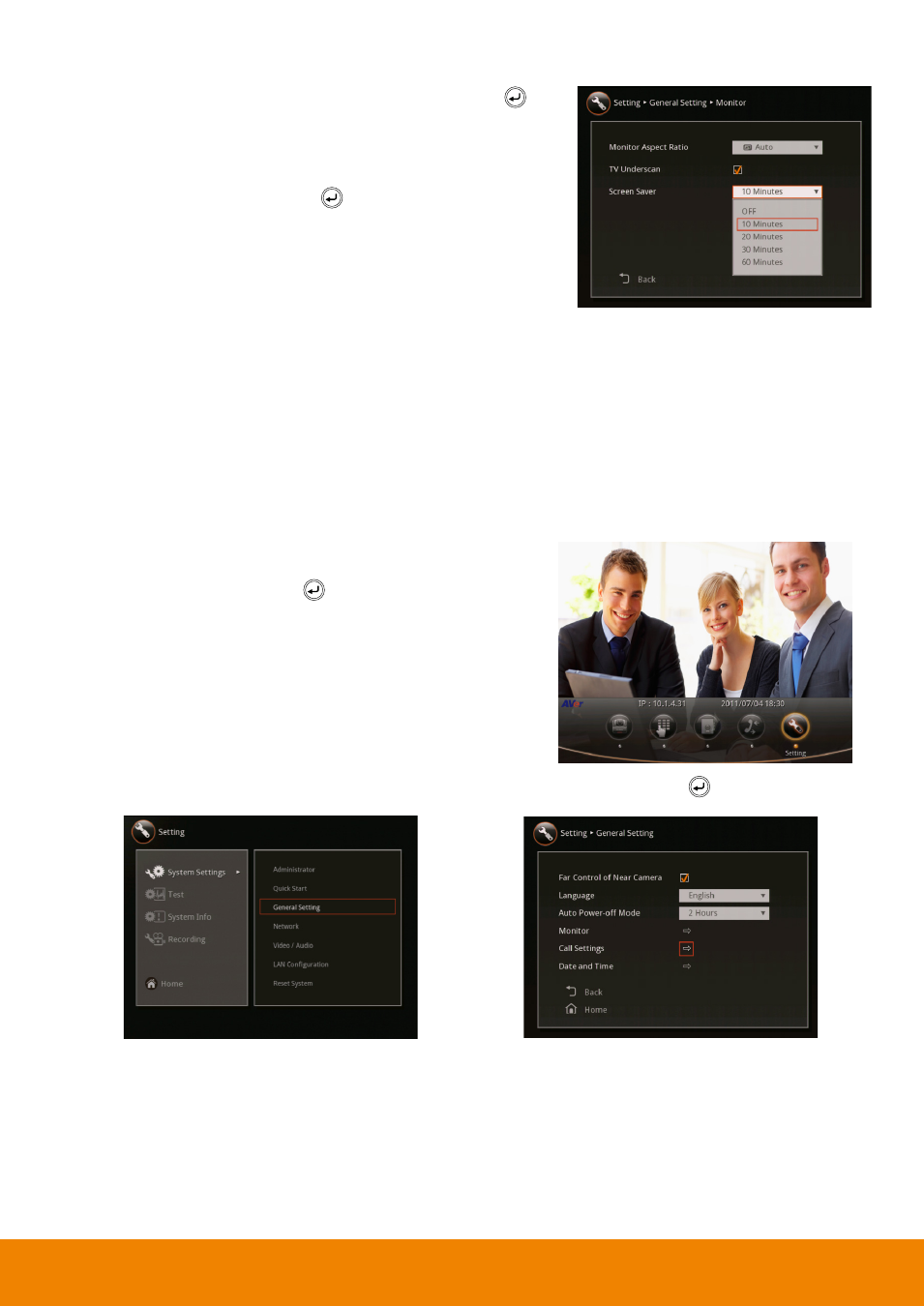
34
6. Select Screen Saver drop-down box and press .
Then select the time for the system to
automatically switch to standby mode or OFF to
disable this feature. Press to make a selection.
The screen will turn black when the system is in
standby mode. Press any button on the remote to
wake up the system.
Call Setting
Call Setting allows you to enter or change your HVC site name which will appear on the screen
during the call session for the other party to identify you, set the system to enable/ disable answer the
call, set the Session Initiation Protocol (SIP) settings, and enable/disable Advanced Encryption
Standard which ciphers the data to protect against unauthorized data access.
22B
To Set the Auto Answer Setting
1. Select Setting and press .
2. Select System Settings > General Setting > Call Settings and press .
