To add group – AVer HVC130 user manual User Manual
Page 18
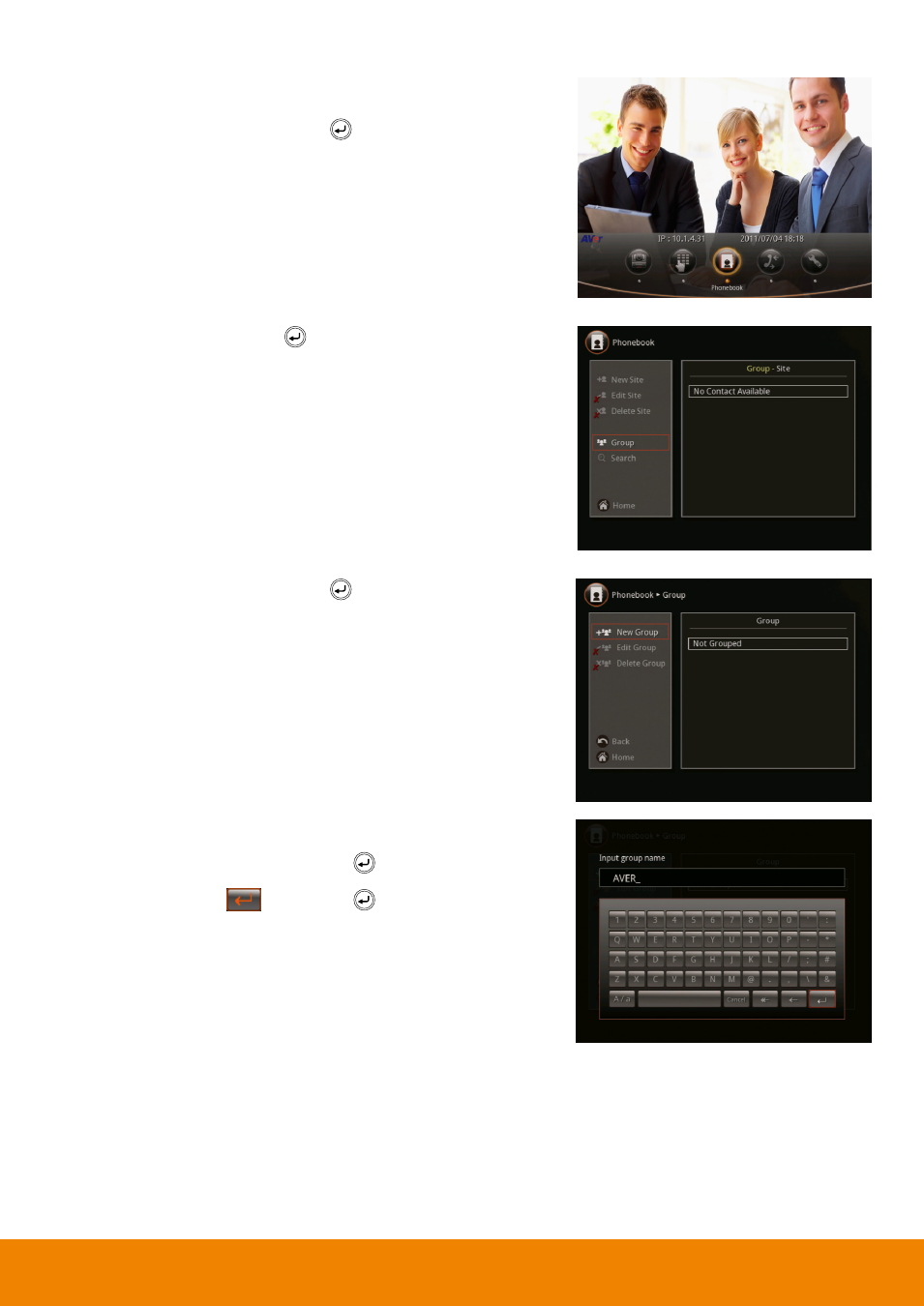
14
3B
To Add Group
1. Select Phonebook and press .
2. Select Group and press .
In grouping the contacts, you can easily categorize
the contacts into a specific group such as client,
vendor, company, branch, and etc.
3. Select New Group and press .
4. Use the ▲, ▼, ◄ and ► buttons to move the selection in
the on-screen keyboard and press to make a
selection. Select
and press to save the new
group name.
This manual is related to the following products:
