Quick start, To setup the aver hvc – AVer HVC130 user manual User Manual
Page 30
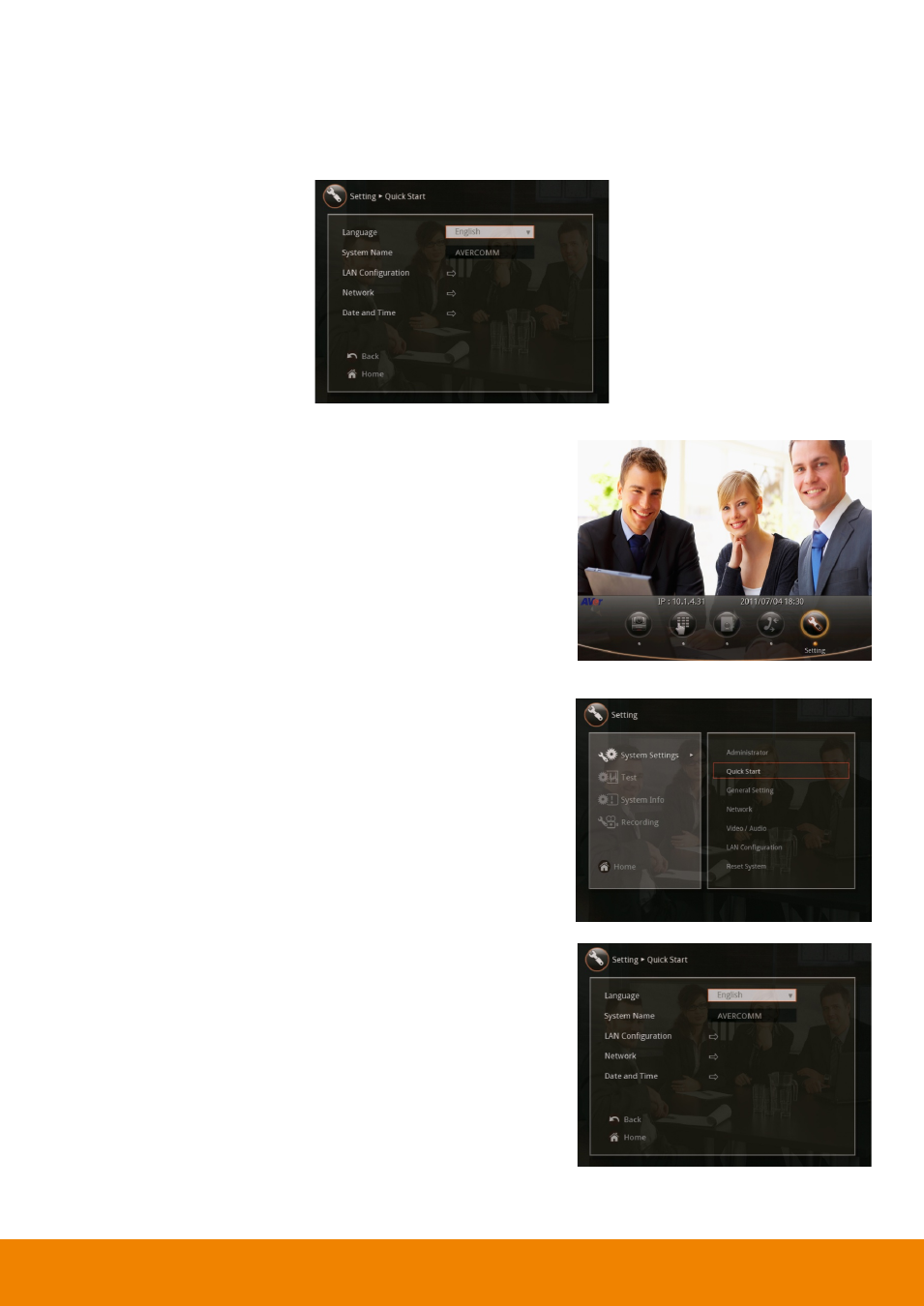
26
Quick
Start
The Quick Start is the easiest way for you to set up the system if you are using AVer HVC for the first
time.
12B
To Setup the AVer HVC
1. In the Home menu, click Setting and select System
Settings > Quick Start.
If the system is administrator password protected,
you need to enter the password to change the
System Settings.
2. In the Quick Start menu, you can modify following
settings:
Language
System Name
LAN Configuration
Network
Date and Time
This manual is related to the following products:
