Connecting a computer, Connecting a dvd player or camcorder – AVer HVC130 user manual User Manual
Page 12
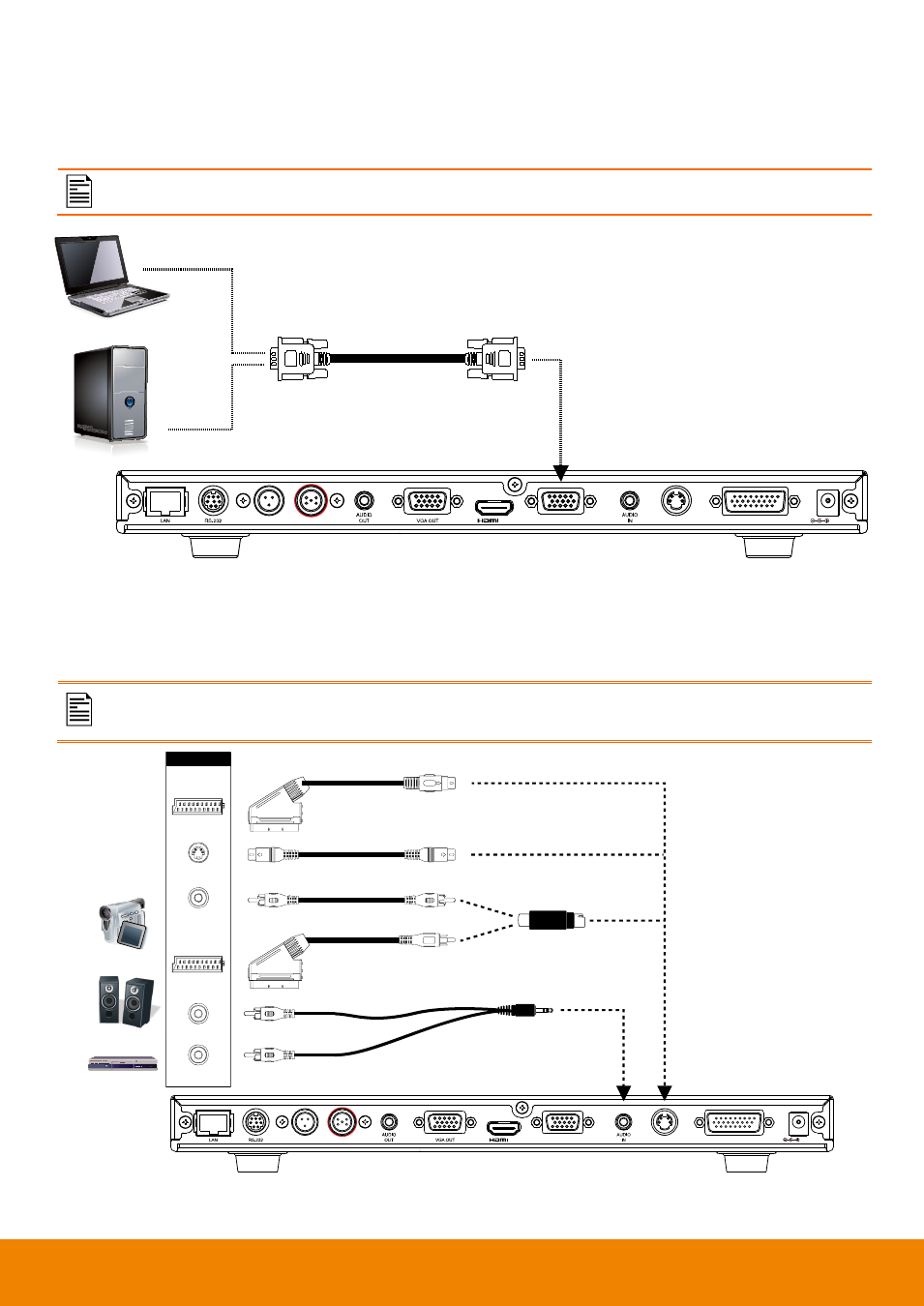
8
C
C
o
o
n
n
n
n
e
e
c
c
t
t
i
i
n
n
g
g
a
a
C
C
o
o
m
m
p
p
u
u
t
t
e
e
r
r
Locate the VGA output port of the computer or laptop and connect it to VGA IN port of HVC.
To share the video signal from the computer, press PRESENT and select “VGA”.
VGA cable
Laptop
Desktop
VIDEO IN
DC 19V
AUX MIC IN
MIC IN
OUT
CAMERA IN
VGA IN
C
C
o
o
n
n
n
n
e
e
c
c
t
t
i
i
n
n
g
g
a
a
D
D
V
V
D
D
p
p
l
l
a
a
y
y
e
e
r
r
o
o
r
r
C
C
a
a
m
m
c
c
o
o
r
r
d
d
e
e
r
r
Locate the S-VIDEO, VIDEO and AUDIO output port of the media player (i.e., DVD player) or
camcorder to share the video instead of the image from the camera and connect it to S-VIDEO IN, or
VIDEO IN and Audio IN port of AVer HVC.
Make sure NTSC/PAL switch setting is set to proper TV system.
For better video quality, we strongly suggest using S-Video Connection.
S-VIDEO
VIDEO
SCART
SCART
O U T P U T
DVD
AUDIO
AUDIO
Speaker
S-Video to SCART cable
(not supplied)
S-Video cable
(not supplied)
RCA cable
(not supplied)
RCA to SCART cable
(not supplied)
2 Phone to RCA Cable
Camcorder
S-Video to CVBS
Converter
VIDEO IN
DC 19V
AUX MIC IN
MIC IN
OUT
CAMERA IN
VGA IN
