Bulb (long exposure) – Canon T 90 User Manual
Page 135
Attention! The text in this document has been recognized automatically. To view the original document, you can use the "Original mode".
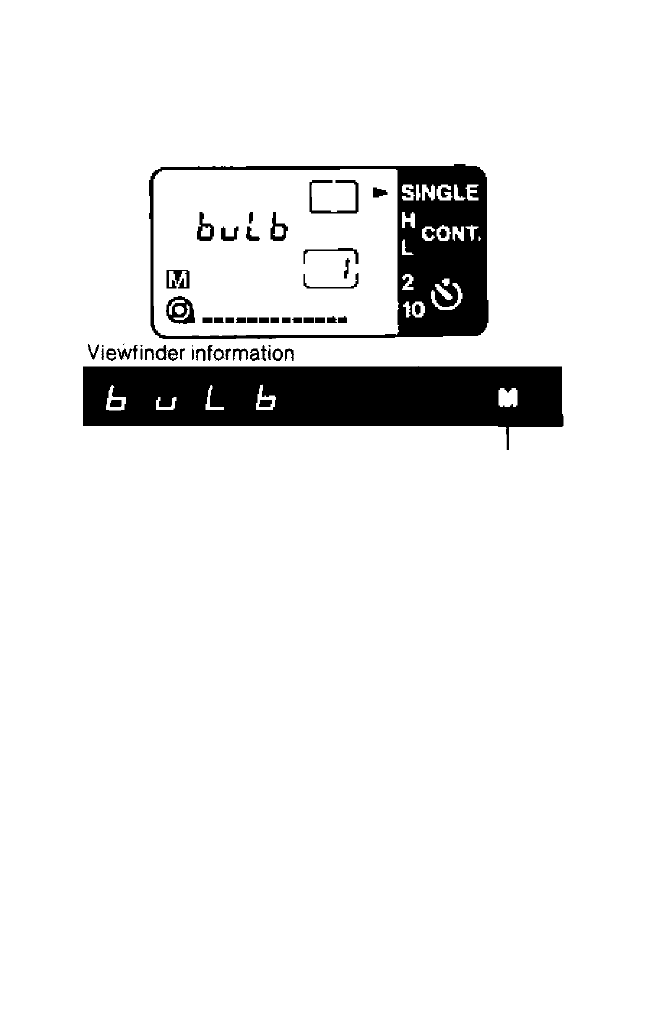
4. Bulb (Long Exposure)
Display panel
Bulb display J
Manual indicato! J
It is possible to make an exposure longer than
30 secs when doing such types of photography
as astro or night photography.
1) While pressing the shooting mode selector,
turn the electronic input dial until “buLb"
appear on the display panel.
2) Manually set an aperture.
3) The shutter will remain open as long as you
press the shutter button.
The Canon T90 is designed so that bulb exposure
requires relatively little power, thus saving energy.
When using an FD lens, be sure to remove thè aper
ture ring of thè lens from thè “A" mark.
See also other documents in the category Canon Camcorders:
- XHA1S (155 pages)
- GL2 (163 pages)
- FS11 (110 pages)
- XH A1 (159 pages)
- V (42 pages)
- EF-M (72 pages)
- AF514XL-S (121 pages)
- 50 (162 pages)
- DC 310 (87 pages)
- 512XL (45 pages)
- E800 (79 pages)
- 2691B001 (19 pages)
- DC 310 (93 pages)
- Digital Video Camcorder FS20 (50 pages)
- QL19 (40 pages)
- AF-7 (9 pages)
- AT 1 (127 pages)
- C30 (18 pages)
- HF M300 (201 pages)
- Elura 10 (152 pages)
- E 600 (96 pages)
- EOS C500 (38 pages)
- XF100 (37 pages)
- EOS C300 (196 pages)
- EOS C300 (44 pages)
- XF100 (2 pages)
- XF100 (2 pages)
- EOS C300 (186 pages)
- XF100 (2 pages)
- EOS C300 (194 pages)
- XF100 (37 pages)
- EOS C300 (186 pages)
- XF100 (2 pages)
- XF100 (2 pages)
- XF100 (2 pages)
- EOS 1D X (19 pages)
- XF100 (2 pages)
- WITE32 (29 pages)
- 5000QD (64 pages)
- Elura 100 (132 pages)
- Elura 100 (12 pages)
- DIGITAL VIDEO CAMCORDER MD160 (94 pages)
- A35 (63 pages)
- Elura 2 MC (147 pages)
