One-point spot metering – Canon T 90 User Manual
Page 106
Attention! The text in this document has been recognized automatically. To view the original document, you can use the "Original mode".
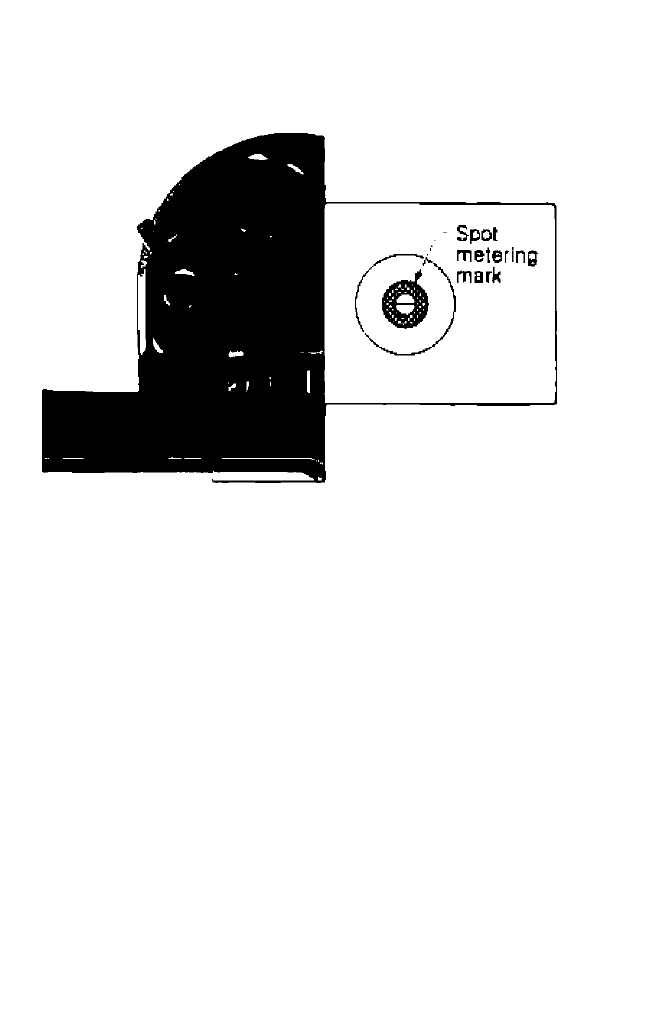
1. One-point spot metering
Only one point is measured in the viewfinder.
1)
Put the main subject in the center of the view
finder so that the spot metering mark covers
it,
2)
Press the spot metering button. As shown in
the photo on the right page, when you want to
take a picture of a backlit glass in front of a
bright
window,
press
the
spot
metering
button so that it covers the glass. (When the
subject with transmitted light is taken, expo
sure compensation is necessary.)
•
When
the
spot
metering
button
is
pressed,
both the shutter speed and the aperture are
displayed
at
the
bottom
of
the
viewfinder.
The fixed dot {•) will then appear at the posi
tion of the triangle index on the right of the
viewfinder.
- XHA1S (155 pages)
- GL2 (163 pages)
- FS11 (110 pages)
- XH A1 (159 pages)
- V (42 pages)
- EF-M (72 pages)
- AF514XL-S (121 pages)
- 50 (162 pages)
- DC 310 (87 pages)
- 512XL (45 pages)
- E800 (79 pages)
- 2691B001 (19 pages)
- DC 310 (93 pages)
- Digital Video Camcorder FS20 (50 pages)
- QL19 (40 pages)
- AF-7 (9 pages)
- AT 1 (127 pages)
- C30 (18 pages)
- HF M300 (201 pages)
- Elura 10 (152 pages)
- E 600 (96 pages)
- EOS C500 (38 pages)
- XF100 (37 pages)
- EOS C300 (196 pages)
- EOS C300 (44 pages)
- XF100 (2 pages)
- XF100 (2 pages)
- EOS C300 (186 pages)
- XF100 (2 pages)
- EOS C300 (194 pages)
- XF100 (37 pages)
- EOS C300 (186 pages)
- XF100 (2 pages)
- XF100 (2 pages)
- XF100 (2 pages)
- EOS 1D X (19 pages)
- XF100 (2 pages)
- WITE32 (29 pages)
- 5000QD (64 pages)
- Elura 100 (132 pages)
- Elura 100 (12 pages)
- DIGITAL VIDEO CAMCORDER MD160 (94 pages)
- A35 (63 pages)
- Elura 2 MC (147 pages)
