Canon E 600 User Manual
Page 58
Attention! The text in this document has been recognized automatically. To view the original document, you can use the "Original mode".
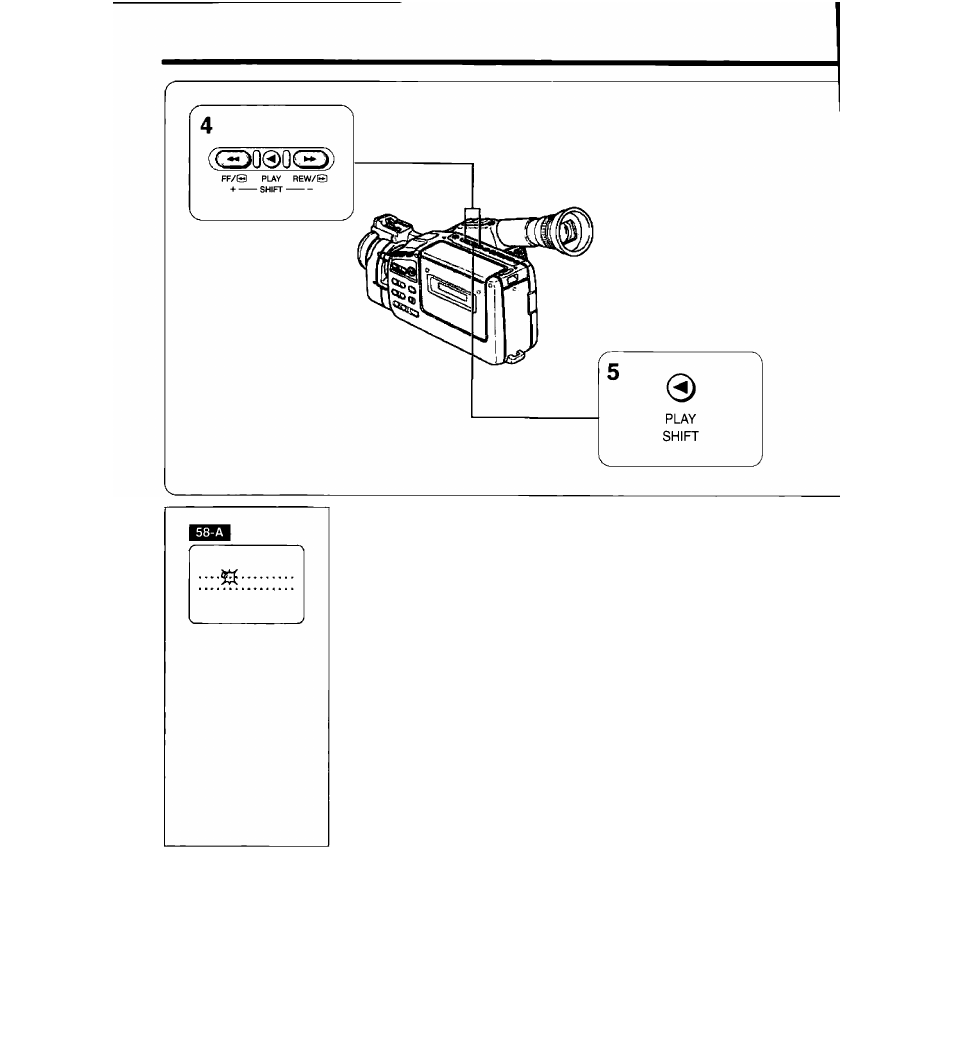
4. Use + and - buttons to scan list of title
characters.
• Press + button to scan forward through the list.
• Press - button to scan the list in reverse order.
• Press once to scan characters one at a time.
• Press and hold to scan characters quickly.
Title Characters List
r ^ A B C D E F G H I J K L M N O P Q R S T U V W X Y Z ---------- ,
I — □ & > ! < ! ? ; : ” ’ - / . , 9 8 7 6 5 4 3 2 1 O n E g N / E A 0 U 6 A<—I
• If you select □, a flashing dot appears in the viewfinder, but a
space will appear during actual recording and playback.
• Press C. RESET button to erase all characters at and to right
of cursor.
5. When the character you want is displayed,
press SHIFT button again to move to next
cursor position. EiSI
58
