Record review, Place the camera in record pause mode. bgw, Press the © button – Canon E 333 D User Manual
Page 62: Press the start/stop button to resume recording
Attention! The text in this document has been recognized automatically. To view the original document, you can use the "Original mode".
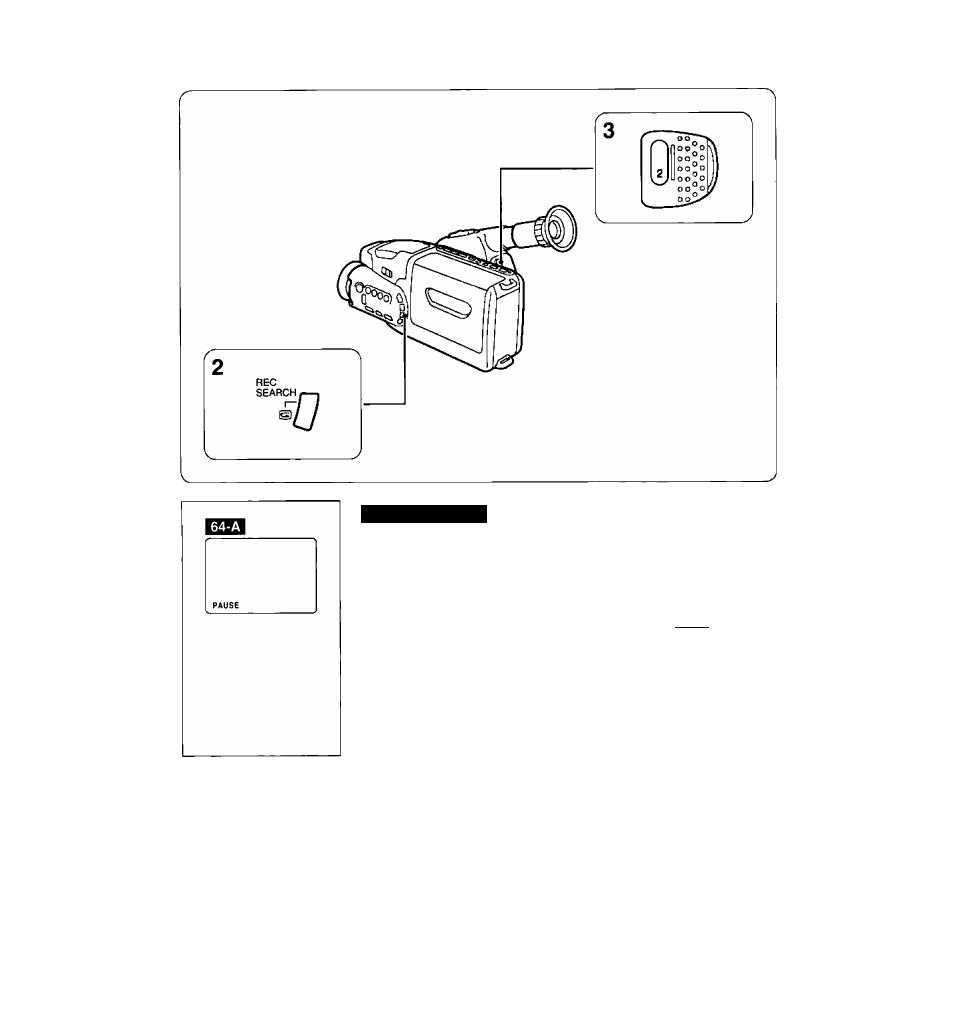
Record Review
Press the O (Record Review) button during record pause mode to
play back the last segment of the recorded scene (approximately
three seconds) in the viewfinder. Once record review playback is
complete, the camera returns to record pause mode where it left off.
1. Place the camera in record pause mode. BgW
2. Press the © button.
• The scene plays back in the viewfinder.
• The camera returns to record pause mode after record review
has ended.
3. Press the start/stop button to resume recording.
• The tally lamp flashes rapidly.
64
See also other documents in the category Canon Camcorders:
- XHA1S (155 pages)
- GL2 (163 pages)
- FS11 (110 pages)
- XH A1 (159 pages)
- V (42 pages)
- EF-M (72 pages)
- AF514XL-S (121 pages)
- 50 (162 pages)
- DC 310 (87 pages)
- 512XL (45 pages)
- E800 (79 pages)
- 2691B001 (19 pages)
- DC 310 (93 pages)
- Digital Video Camcorder FS20 (50 pages)
- QL19 (40 pages)
- AF-7 (9 pages)
- AT 1 (127 pages)
- C30 (18 pages)
- HF M300 (201 pages)
- Elura 10 (152 pages)
- E 600 (96 pages)
- XF100 (37 pages)
- EOS C300 (186 pages)
- XF100 (2 pages)
- XF100 (2 pages)
- XF100 (2 pages)
- EOS 1D X (19 pages)
- XF100 (2 pages)
- EOS C500 (38 pages)
- XF100 (37 pages)
- EOS C300 (196 pages)
- EOS C300 (44 pages)
- XF100 (2 pages)
- XF100 (2 pages)
- EOS C300 (186 pages)
- XF100 (2 pages)
- EOS C300 (194 pages)
- WITE32 (29 pages)
- 5000QD (64 pages)
- Elura 100 (132 pages)
- Elura 100 (12 pages)
- DIGITAL VIDEO CAMCORDER MD160 (94 pages)
- A35 (63 pages)
- T 90 (218 pages)
- Elura 2 MC (147 pages)
