Advanced operations – Canon E 333 D User Manual
Page 5
Attention! The text in this document has been recognized automatically. To view the original document, you can use the "Original mode".
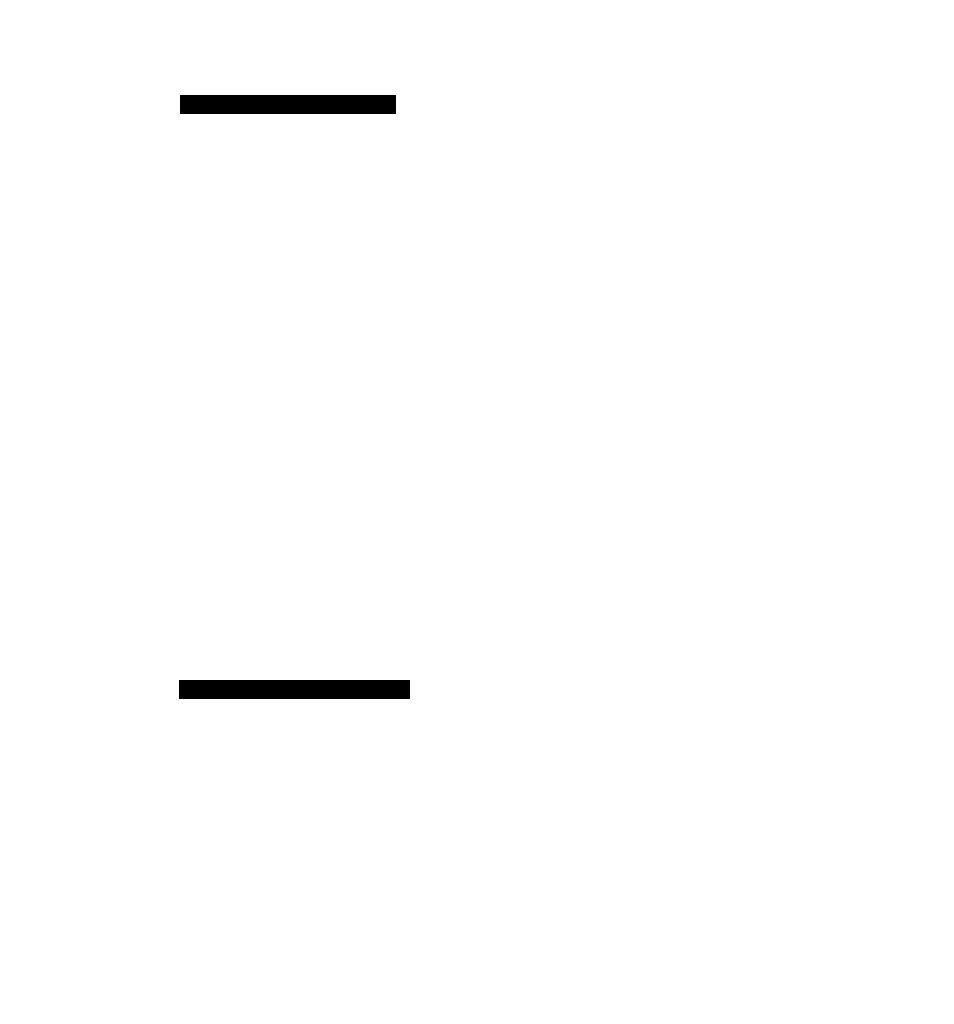
ADVANCED OPERATIONS
Focusing.................................................................................................................................... ^................ 50
Manual Focus................................................................................................................................51 rn
Focus Lock....................................................................................................................................51 ^
To Record a Backlit Subject (Backlight Compensation)....................................................... 55
To Record a Spotlit Scene........................................................................................................ 55
To Record a Bright Scene (Beach or Snowy Location)......................................................... 55
White Balance................................................................................................................................................ 56
5
>
Fade................................................................................................................................................................
60
^
Fade In........................................................................................................................................... 60
q
Record Search............................................................................................................................ 63 e
Record Review.............................................................................................................................. 64
Creating Character Titles............................................................................................................. 68 O
Recording Titles............................................................................................................................71 m
Editing to Another VCR.................................................................................................................................
72
^
Using a VCR with a SCART Terminal..........................................................................................72 O
Using a VCR with AudioA/ideo Input Terminals........................................................................ 72 w
>
Canon E333D Video System Chart...............................................................................................................
74
§
During Use.....................................................................................................................................82
5
03
ADDITIONAL INFORMATION
