Selecting the video channel (australian model), Turn the tv on, Turn the camera on – Canon E 333 D User Manual
Page 42: Stop) button to select playback, Press the m (play) button to start playback
Attention! The text in this document has been recognized automatically. To view the original document, you can use the "Original mode".
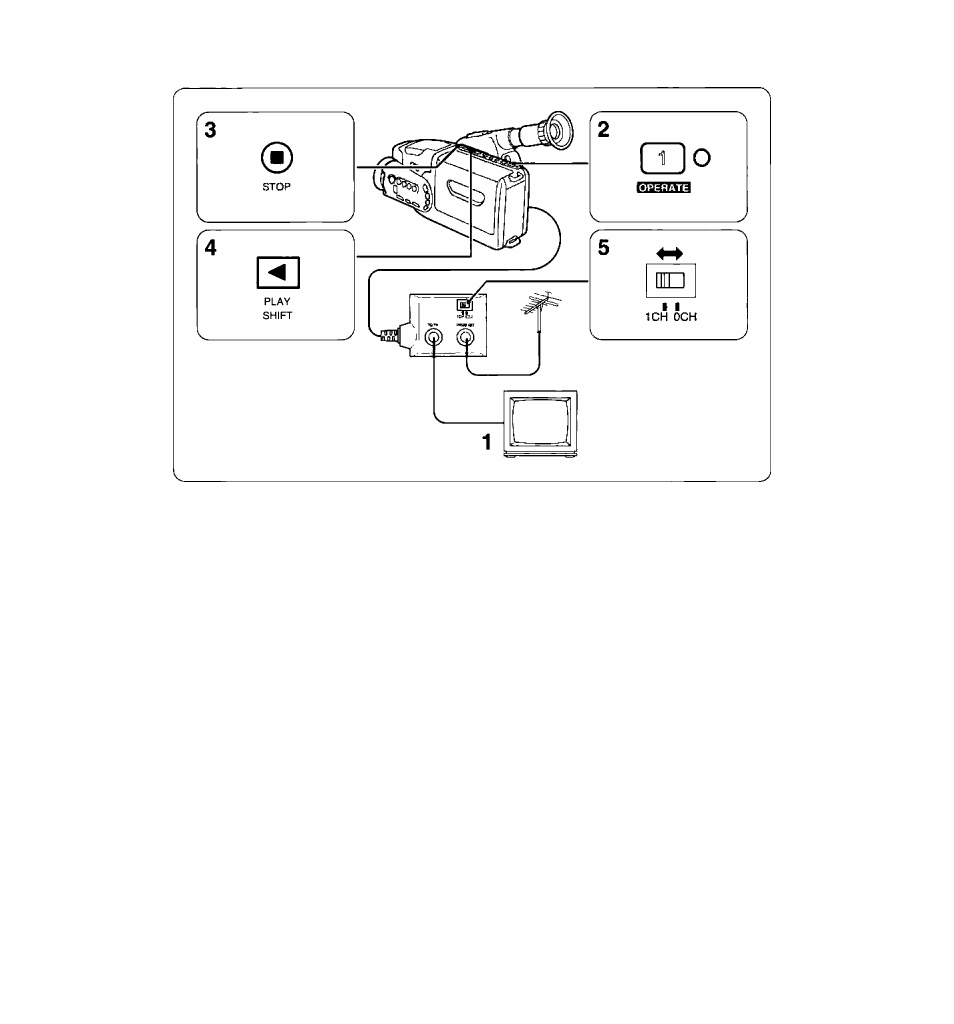
Selecting the Video Channel (Australian model)
The video channel means the channel in your area which is not
used by a broadcasting station, and can be used for playback of
video cassettes (channel 0 or 1). If your TV does not have audio/
video input terminals, your TV and the video channel selector of
the RU-100 RF Unit must be set to the video channel in order to
view playback.
1. Turn the TV on.
2. Turn the camera on.
3. Press the
mode.
(STOP) button to select playback
4. Press the
M
(PLAY) button to start playback.
5. Set the TV and the video channel selector to the
video channel (the video channel selector is
factory-set to 1CH) using a flat-edge screwdriver.
• For example, if the video channel in your area is channel 0, set
the video channel selector of the RU-100 to 0 CM, then tune the
TV to channel 0.
44
