Using the built-in flash, Usihg the built-in flash – Canon 3000 V User Manual
Page 43
Attention! The text in this document has been recognized automatically. To view the original document, you can use the "Original mode".
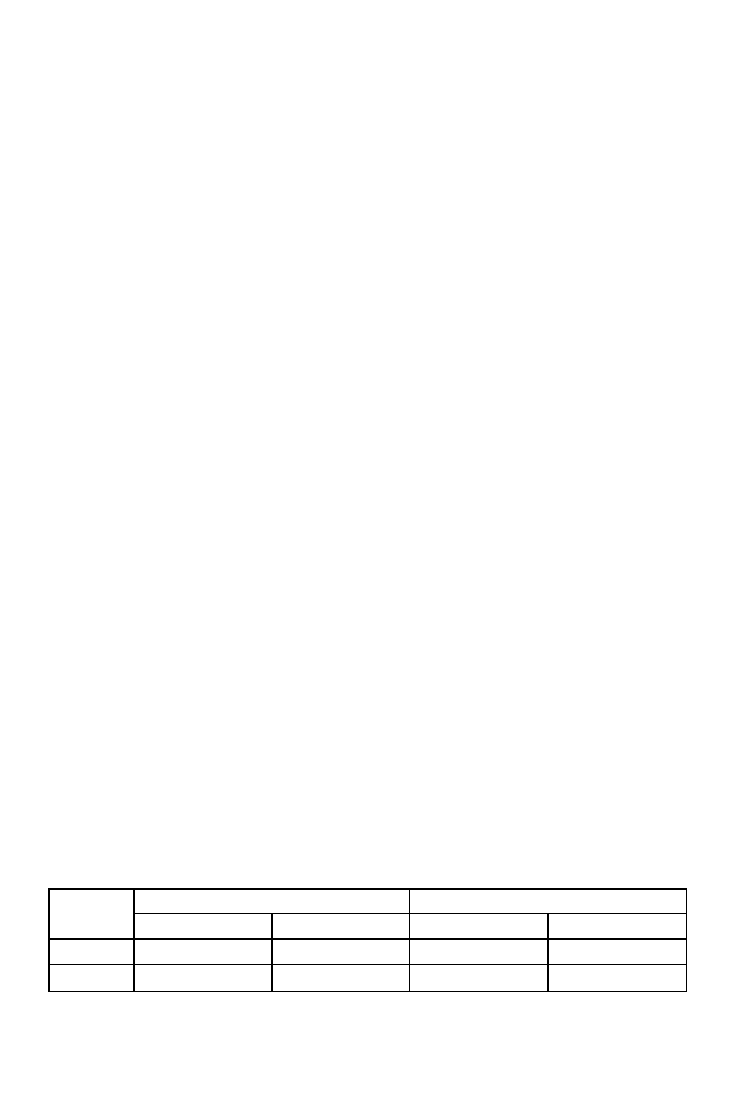
Using the Built-in Flash
In a Basic Zone Mode
In low-light or backlit conditions, the built-in flash will pop up and fire
automatically (except in
modes).
In a Creative Zone Mode
Press the <4> button to pop up the built-in flash.
P
: Use this mode tor automatic flash photography. The flash
sync speed (1/90 sec.) and aperture value will be set
automatically as with the
(Full Auto) mode.
Tv
: Use this mode if you want to set the flash sync speed
manually (within 30 sec. -1/90 sec.). The camera will set
the flash aperture value automatically to obtain a correct
flash exposure.
Av
: Use this mode if you want to set the flash aperture value.
The camera will set the flash sync speed (within 30 sec. -
1/90 sec.) automatically to obtain the best exposure for the
aperture you set. For portraits with a night scene or dark
background, a slow sync speed will be set to obtain a
proper exposure for both the subject and background. The
flash illuminates the subject, while the background is
properly exposed with a slow shutter speed.
• Because automatic slow-sync shooting uses a slow
shutter speed, always use a tripod.
M
: You can manually set both the flash sync speed (within
Bulb -1/90 sec.) and aperture value. The subject is properly
exposed with the flash and the background is exposed with
the flash sync speed and aperture value you have set.
A-DEP :
The result will be the same as using the
mode.
Flash Distance Range
(With EF28-90mm f/4-5.6)
[m/ft]
ISO
28mm
90mm
Negative Film
Slide Film
Negative Film
Slide Film
100
1-4.2/3.3-13,9
1 - 3.0 / 3.3 ■ 9.8 1-30/3.3-9.8
1 -2.1 /3.3-70
400
1-0.5/3.3-27,8
1.2-60/3.9-19.7 1 -6.0/3.3-19.7
1-4.2/3.3-13.9
43
