Precautions contents – Canon 540EZ User Manual
Page 5
Attention! The text in this document has been recognized automatically. To view the original document, you can use the "Original mode".
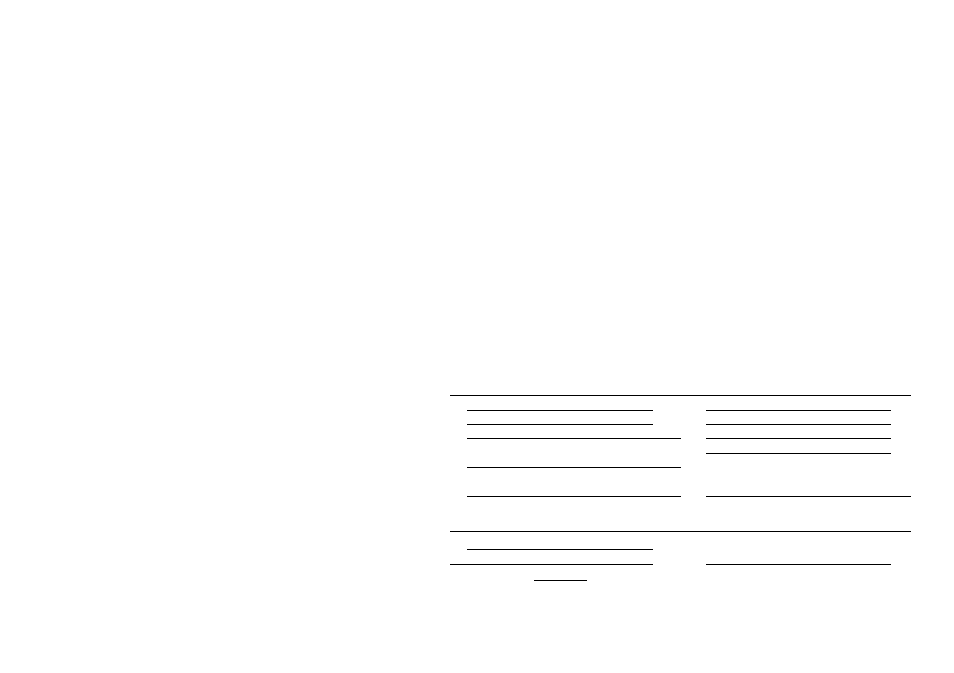
Precautions
Contents
(1) The 540EZ contains high-voltage
circuits. Do not attempt to disassem
ble the flash unit yourself. Always
fake it to an authorized Canon ser
vice facility for repair.
(2) The 540EZ is not resistant to water
and should not be used outdoors in
snow
or
rain
If
momentarily
exposed to snow, rain or water
spray, immediately wipe water drops
from the flash unit's surface with a
dry cloth.
(3) Always slide the 540EZ's power
switch to the OFF position after use
If left on, the flash circuitry will drain
the battery power.
(4) Be sure to keep the 540EZ out of
direct sunlight, and away from “hot
spots" such as the trunk or rear win
dow shelf of a car Extended expo
sure to high temperatures can
cause the flash unit to malfunction.
• Throughout this manual special pre
cautions relating to the various flash
unit operations are enclosed in
boxes marked with the following
symbols.
^
;
Cautionary
measures
to
ensure proper use and pre
vent undesired results or mal
function.
[J] : Reference information for
helping you gain maximum
functionality from the 540EZ.
iijc ; Helpful hints for using the
540EZ productively and with
maximum efficiency.
1. Preparations for
Use
II. Changing the
Flash Settings
Basic Flash
Operation
IV. Flash Operation
in Various
Shooting Modes
V. Advanced Flash
Techniques
VI. Canon Speedlite
540E2 System
Nomenclature.........
1. Loading the Batteries.........................5
2. Using an External Power Supply........ 6
3. Mounting the Flash.... ....................... 6
4. Setting the Main Switch..................... 7
1. Flash Coverage Angle [Zoom Button)
and Use of the Wide Panel..................8
• Automatic Zoom Operation........... 8
• Manual Zoom Operation............... 9
• Using the Wide Panel....................9
5. Ready Lamp and Test Firing.............. 7
6. Recycle Time..................................... 8
• Normal Firing.................................8
• Quick Firing....................................8
2. Flash Mode Button...................................10
3. Film Speed Setting......................... TO
4. Display Panel Illumination............... 10
5. AFAuxiliaryLight....... ....................... 10
1. Fully Automatic Flash Oparalion.........11
• Fill-in Flash For Bright Outdoor
Scenes...........................................12
1. Manual Exposure Mode..................13
2. Aperlure-priorilyAEMode................. 14
3. Shutter-priority AE Mode................. 15
4. Slow Synchro Photography.................16
1. Flash Exposure Compensation........ .17
4. Bounce Flash.................................... .22
2. Manual Rash Shc>oting......... ......... .18
• Catchlight Photography.................. .23
3. Stroboscopic Flash........................... .19
5. Close-up Flash Photography............ .24
• Setting the Firing Frequency, No. of
6. Second-Curtain Synchronization..... .24
Bursts, and Power Level.............. .20
7. Multiple Flash Setups..................... .25
• Taking Pictures with Stroboscopic
• Multiple Flash Connecilon
Flash............................................. .20
Example....................................... .25
• Maximum No. of Confinuous Flash
• 540EZ Functions When Used In A
Bursts........................................... ;21
Multiple Flash Conti gura lion...... .26
• External Power Supplies................„27
540EZ Function Chart For
• Multiple Flash Accessories......... . .27
EOS Cameras....................................... .31
Troubleshooting.................................... . .28
• Exposure Warnings....................... „31
Specifications.
.......................29
