Flash exposure confirmation – Canon 540EZ User Manual
Page 21
Attention! The text in this document has been recognized automatically. To view the original document, you can use the "Original mode".
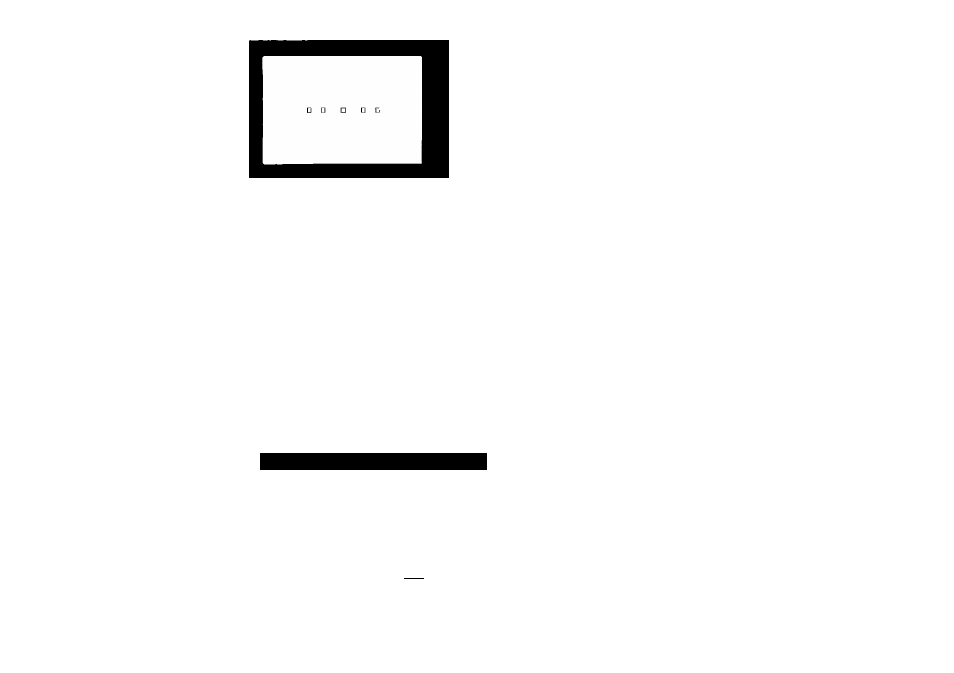
Cover
the
subject
with
the
viewfinder’s
AF
frame
and
press
the
shutter
button
haifway.
•
When the shutter button is
pressed halfway, the camera
focuses the subject and the
540EZ fires a pre-flash to deter
mine the optimum aperture vaiue
• The camera automaticaily sets a
flash-synchronizing shutter speed
of 1/60 - 1/250 sec (the X-sync
speed of the camera). The fastest
flash-synchronizing shutter speed
differs depending on the camera
model.
After
checking
that
the
i
indicator
in
the
viewfinder
lights and the aperture and
shutter speed values do not
blink, take the picture
If flash is used in Depth-of-Field AE
(DEP)
mode, the camera takes a
flash picture in the same way as in
Program AE mode.
Flash Exposure Confirmation
o
MODE +
SEU8ET ZOOM
0 ^ 0 0 0
PILOT
1 »-96
£
£
If the flash exposure is correct,
the
flash
exposure
confirmation
lamp lights for approx. 2 seconds.
If the flash exposure confirmation
lamp does not light, there is a
possibility
that
the
picture
was
underexposed. In this case, wait
for the ready lamp to light red,
then take the picture again from a
position closer to the subject.
