Close-up flash photography – Canon 540EZ User Manual
Page 45
Attention! The text in this document has been recognized automatically. To view the original document, you can use the "Original mode".
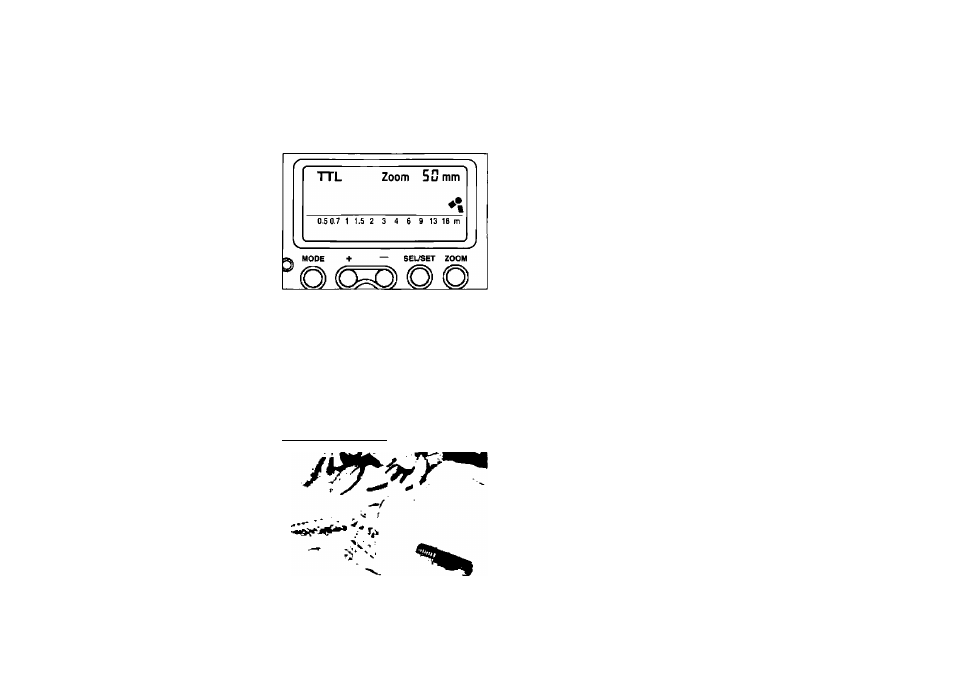
5. Close-up Flash Photography
The 540EZ’s flash head can be angled downward 7° for better flash cov
erage in close-up shooting situations. With the flash head in the 7° down
ward position, sufficient flash coverage is provided in the lower part of the
scene when shooting at close distances.
When the flash head is angled
1°
downward, the 7° downward posi
tion indicator is displayed in the
LCD panel.
TTL Zoom 5u
mm
F 5 . E
4.“ioi0.7 1 15
. ' t i l l
^ MODE +
— SEL/EET ZOOM
P Q
i
^ O O
Photo taken with flash head
directed 7° downward
The 7° downward position is effec
tive only for close shooting dis
tances of 0.5 ~ 2m / 1.7 - 6.6ft with
the flash head directed straight for
ward.
When the shutter button is pressed
halfway, the 0 5 - 2m / 1.7 - 6.6ft
coupling distance bar indicators light
in the LCD panel
Coupling distance bar segments to
the right of the 2m / 6.6ft indicator
and to the left of the closest dis
tance indicator biink in the display to
indicate that the flash head is in the
ciose-distance shooting position
if the coupling distance fails outside
of the 0.5 - 2m / 1 7 - 6 Oft range,
ali of the coupling distance bar seg
ments blink to warn you that the
shooting distance is inappropriate
for the Nash head setting.
