Hi. basic flash operation, Fully-automatic flash operation – Canon 540EZ User Manual
Page 20
Attention! The text in this document has been recognized automatically. To view the original document, you can use the "Original mode".
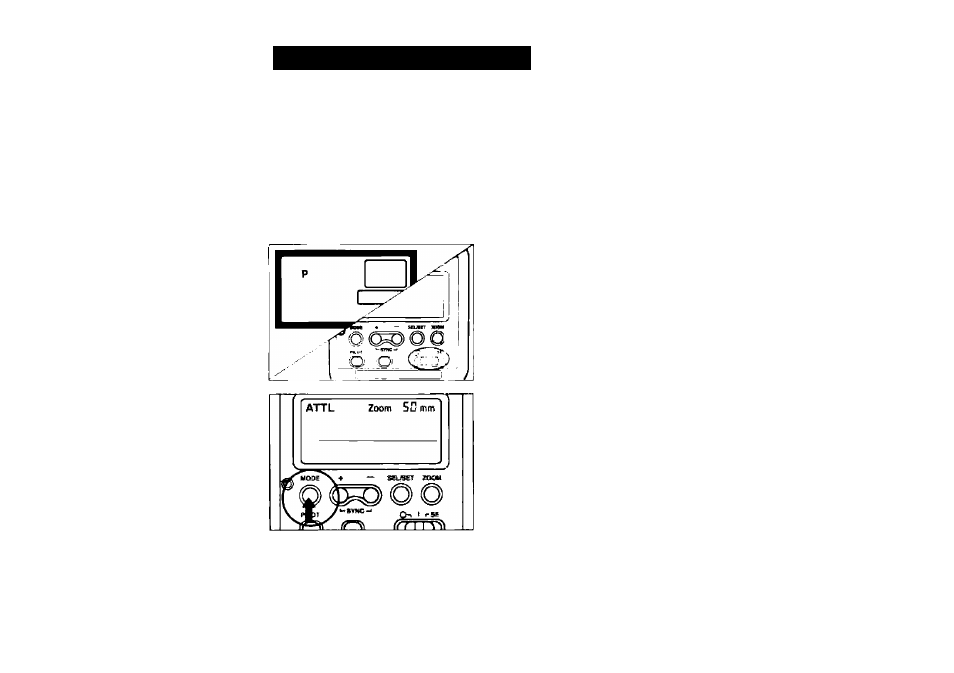
Hi. Basic Flash Operation
After attaching the 540EZ, set your EOS camera to Program AE or Full
Auto mode. The camera and flash unit automatically operate in A-TTL
program automatic flash mode and the camera automatically sets the
appropriate synchronous shutter speed and aperture value. Just like in
Full Auto mode, this setting makes flash photography easy for anyone in
any situation, from low-light indoor scenes to backlit subjects in daylight.
1. Fully-Automatic Flash Operation
~\
Set the camera’s shooting
mode to Program AE
(P).
O Turn on the power to the
Speedlite 540EZ.
Press the 540EZ’s flash mode
button so that the A-TTL auto
matic flash mode indicator
(A-
TTL)
appears
in
the
flash
unit’s LCD panel.
u
If the flash has been fired 20 times continuously, allow the Speedlite to rest for 15
minutes to prevent the flash head from overheating. Overheating can cause the
flash head to breakdown.
1 1
