Iii. subjects standing behind glass – Canon AF310XL User Manual
Page 47
Attention! The text in this document has been recognized automatically. To view the original document, you can use the "Original mode".
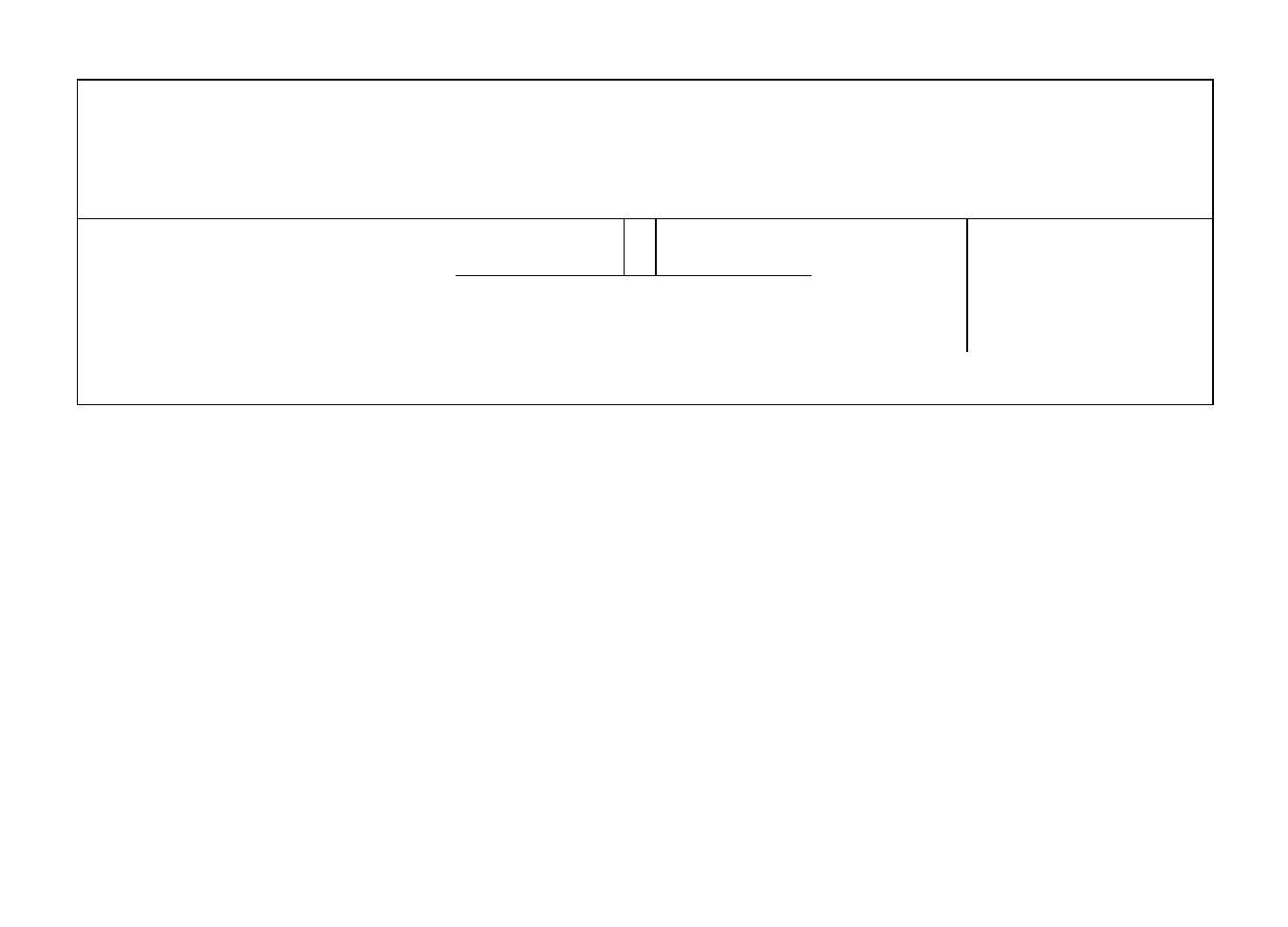
NO
Cp Subject
I
OK
Q Subject
1
1
!
1
OK
p Subject
/
/
{ Glass
Glass
/ Glass
I
1
(
/
/
/ 20° or more
i
Camera
Camera
Camera
Fig.C
To bring subjects falling within these
two
categories
into
correct
focus,
PREFOCUS them as follows:
1. Find a substitute subject which is the
same distance from you as the main
subject or subjects.
2. Depress the shutter release lever half
way and allow the camera to focus on
the substitute subject. Make sure it is
in the center of the viewfinder. (Fig. A)
3. Holding the shutter lever in the halfway
position, point the camera back to your
original subject or subjects. Compose
the picture and begin filming. (Fig. B)
III. SUBJECTS STANDING BEHIND
GLASS
To shoot subjects through glass (Fig. C),
either press the camera to the glass or shoot
at an angle of 20° or more.
29
- XHA1S (155 pages)
- GL2 (163 pages)
- FS11 (110 pages)
- XH A1 (159 pages)
- V (42 pages)
- EF-M (72 pages)
- AF514XL-S (121 pages)
- 50 (162 pages)
- DC 310 (87 pages)
- 512XL (45 pages)
- E800 (79 pages)
- 2691B001 (19 pages)
- DC 310 (93 pages)
- Digital Video Camcorder FS20 (50 pages)
- QL19 (40 pages)
- AF-7 (9 pages)
- AT 1 (127 pages)
- C30 (18 pages)
- HF M300 (201 pages)
- Elura 10 (152 pages)
- E 600 (96 pages)
- EOS C300 (186 pages)
- XF100 (2 pages)
- XF100 (2 pages)
- XF100 (2 pages)
- EOS 1D X (19 pages)
- XF100 (2 pages)
- EOS C500 (38 pages)
- XF100 (37 pages)
- EOS C300 (196 pages)
- EOS C300 (44 pages)
- XF100 (2 pages)
- XF100 (2 pages)
- EOS C300 (186 pages)
- XF100 (2 pages)
- EOS C300 (194 pages)
- XF100 (37 pages)
- WITE32 (29 pages)
- 5000QD (64 pages)
- Elura 100 (132 pages)
- Elura 100 (12 pages)
- DIGITAL VIDEO CAMCORDER MD160 (94 pages)
- A35 (63 pages)
- T 90 (218 pages)
- Elura 2 MC (147 pages)
