Troubleshooting – Canon IXUS Z70 User Manual
Page 54
Attention! The text in this document has been recognized automatically. To view the original document, you can use the "Original mode".
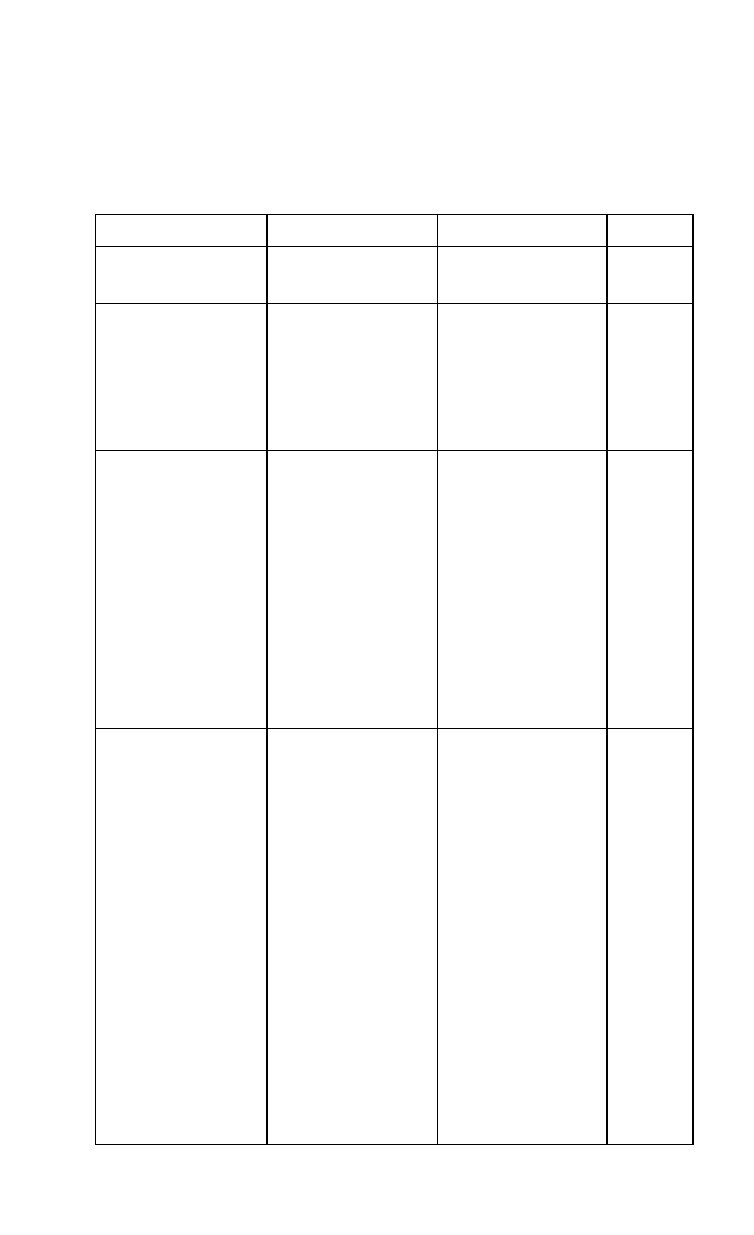
Troubleshooting
In case of trouble check the table below before taking
you camera to be repaired.
Problem
Cause
Remedy
Page
The battery check
indicator a_p blinks.
•The battery has
expired.
•Replace the battery.
15
The battery check
• No battery is loaded.• Load a battery.
15
indicator list IS
•The battery is
• Reinsert the battery
15
not displayed
inserted with the
wrong polarities
correctly.
•The battery has
completely expired
■ Replace the battery,
15
The shutter does
not release
•The power is turned
off
•Turn the power on
19
■The battery has
expired
• Replace Ihe battery,
15
•A fully exposed film
cartridge has been
loaded in the camera
•Remove the film
cartridge and load a
new one
16. 28
•The shutter will be
released only after
the red-eye
•Keep pressed until
the shutter is
released
33
reduction lamp is lit
for about 1 second
•Change the flash
mode
30
The photographs
•When the shutter
•Ensure lhat the AF
21
are blurred
was released, the
AF light emitter/
receptor were
blocked
light emitter/
receplor are not
blocked by hair,
fingers, etc.
•In self-timer
shooting, you stood
immediately in front
of the camera when
pressing the shutter
button
•Make sure you do
not stand
immediately in front
of the camera when
pressing the shutter
button
41
•The camera moved
when (he shutter
button was pressed
(camera shake)
• Press the shutter
button gently
26
• The AF light
emitter/receptor may
be dirty
•Wipe them clean
21
0-54
