Selecting the title, Press the title button, Title button sequence – Canon IXUS Z70 User Manual
Page 49: Selecting the title language, B-49
Attention! The text in this document has been recognized automatically. To view the original document, you can use the "Original mode".
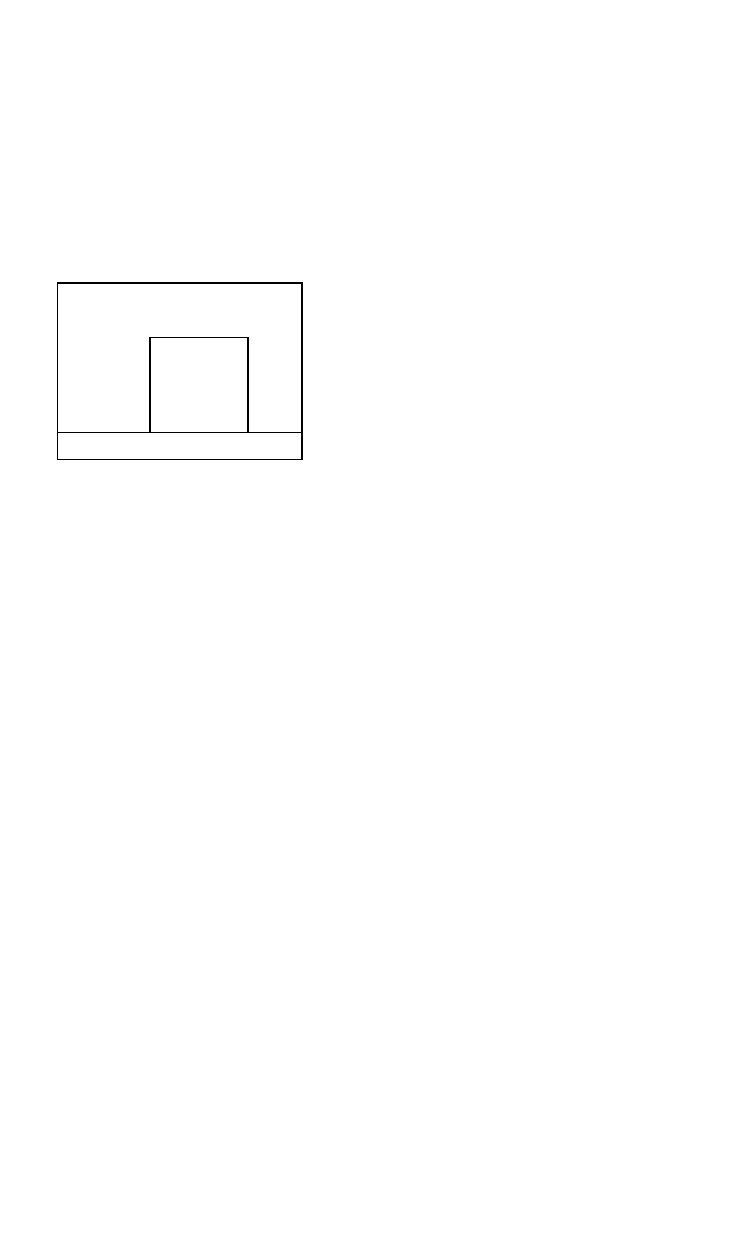
Selecting the Title
Once you have selected the language for your title,
you can select the title.
SaiKl
■ fe
C=)
E- E
ITUQITt
síCD
O
‘g
------- ■ —
Press the Title button.
^The title number changes every
time you press
• Select the title you want to use,
then take the picture.
Title Button Sequence
r
E-1 1 LOVE YOU
1
E-5
E-2 THANK YOU
T
E-4
E-3 SEASON’S GREETING
E-5 HAPPY BIRTHDAY
i
E-4 CONGRATULATIONS
Japanese Titles
J-1
J-2
J-3
J-4
J-5
^
!
* 'f X'>3 !
!
French Titles
JE T'AIME
MERCI
MEILLEURS VOEUX
JOYEUX ANNIVERSAIRE
FÉLICITATIONS
ItalianTitles
1-1 Tl AMO
GRAZIE
BUONE FESTE
BUON COMPLEANNO
CONGRATULAZIONI
F-1
F-2
F-3
F-4
F-5
I-2
I-3
1-4
I-5
German Titles
D-1 ICH LIEBE DICH
D-2 DANKE SCHON
D-3 HERZLICHE GLÜCKWÜNSCHE
D-4 FRÖHLICHE WEIHNACHTEN
D-5 FROHES NEUES JAHR
Spanish Titles
ES-1 TE QUIERO
ES-2 GRACIAS
ES-3 FELICES PASCUAS
ES-4 FELIZ CUMPLEAÑOS
ES-5 FELICIDADES
B-49
