B-30, Changing the flash mode – Canon IXUS Z70 User Manual
Page 30
Attention! The text in this document has been recognized automatically. To view the original document, you can use the "Original mode".
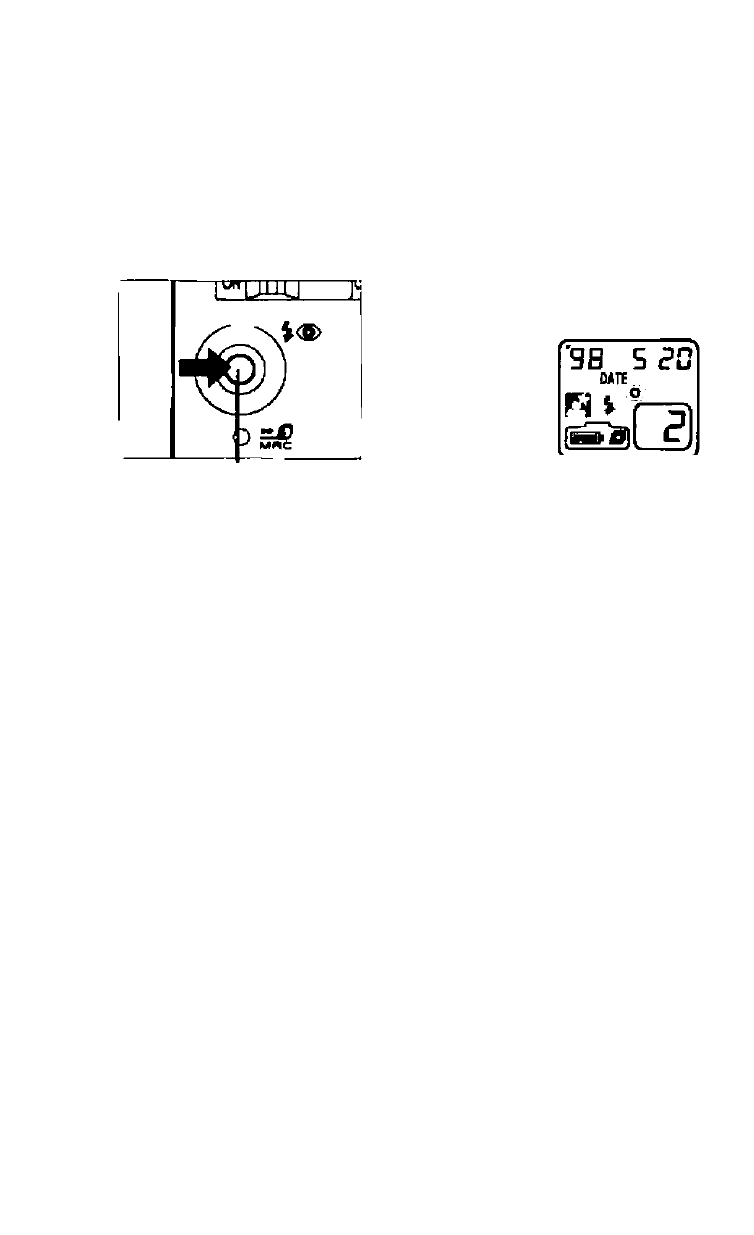
The flash can be made to fire every time you take a
picture, or it can be turned off. Choose a mode
suitable for the subject and place you are shooting.
Select the flash mode while the camera is turned on.
Changing the Flash Mode
Press
the
flash
mode
button.
• You can check
the mode on the
LCD panel.
Flash mode button
----- 1
*: (V)
Auto flash Without red-eye reduction
(->
31)
I
*: (*) Auto flash with red-eye reduction
{-*
32)
1
V Flash ON 34)
I
® Flash OFF 35)
I
Slow-synchro with red-eye reduction 36)
____I
* ; When the flash is set to fire automatically, ( a p p e a r s on the LCD
panel when the shutter button is pressed halfway.
s
• Be careful not to push the flash into the camera. The
flash will not fire and the power to the camera will be
turned off
•The camera's default setting is (» . To change to
IH after the power is turned on, turn the power
off when in® is displayed. When the power is
turned on again, (H® will be displayed. To revert to
the original state, turn the power off when (V) is
selected.
B-30
