Replacing the remote control battery, B-43 – Canon IXUS Z70 User Manual
Page 43
Attention! The text in this document has been recognized automatically. To view the original document, you can use the "Original mode".
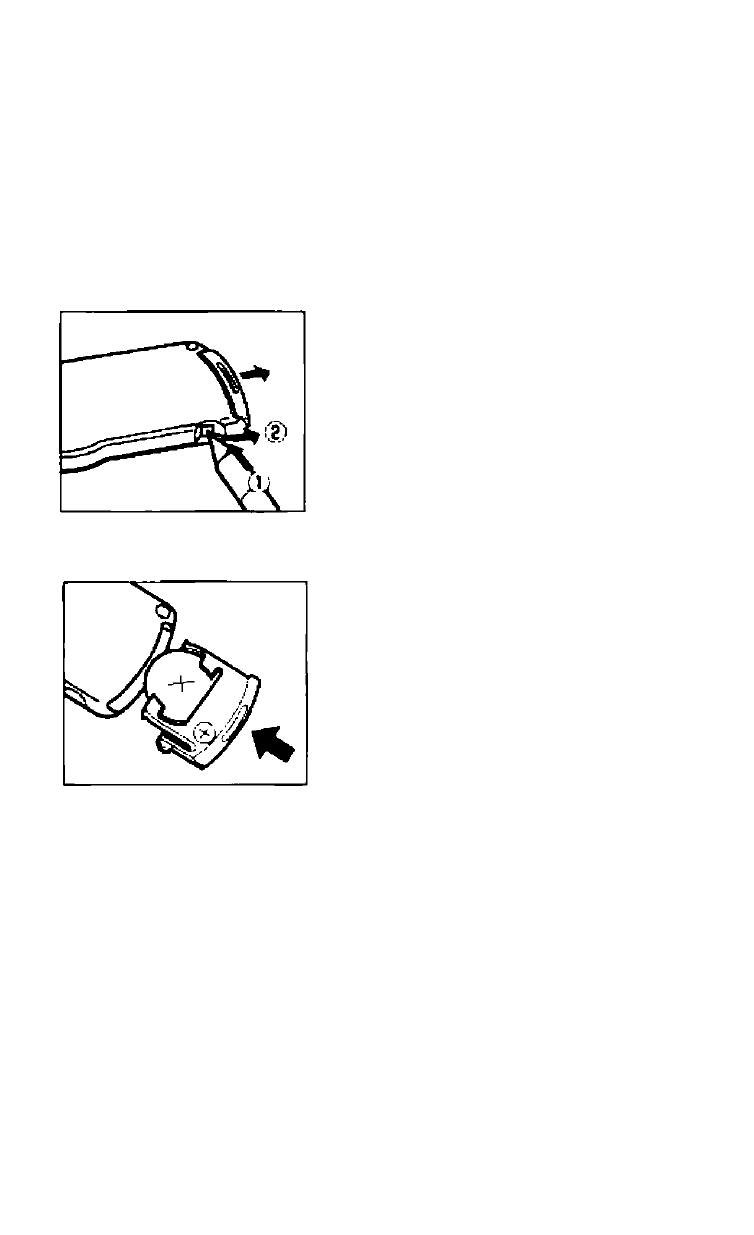
till
Replacing the Remote Control Battery
Replace the battery when the shutter no longer
releases with the remote control.
Battery: One lithium battery (CR2032, 3V)
1
While pressing the
battery compartment
button, pull out the
battery compartment.
• While using a ball pen, or
similar pointed object, to
press the battery
compartment button, slide out
the battery compartment.
•
Load a new battery and
replace the battery
compartment.
• Remove the expired battery
and insert the new one with
the + and - terminals
positioned correctly.
I S
• Remote control shooting is possible for approx, four
minutes while is displayed on the LCD panel.
• Place the camera on a steady surface or use a tripod.
• Remote control shooting may not be possible it the
remote control signal receptor is exposed to strong
sunlight or fluorescent light. In this case, use the self-
timer to take the picture, or move the camera to a
different location.
• The remote control may not operate properly when an
inverter-type fluorescent light Is nearby. Move the
camera away from the inverter-type fluorescent light.
B-43
