Portrait orientation – Nikon 35MM Film Scanner LS-10E User Manual
Page 58
Attention! The text in this document has been recognized automatically. To view the original document, you can use the "Original mode".
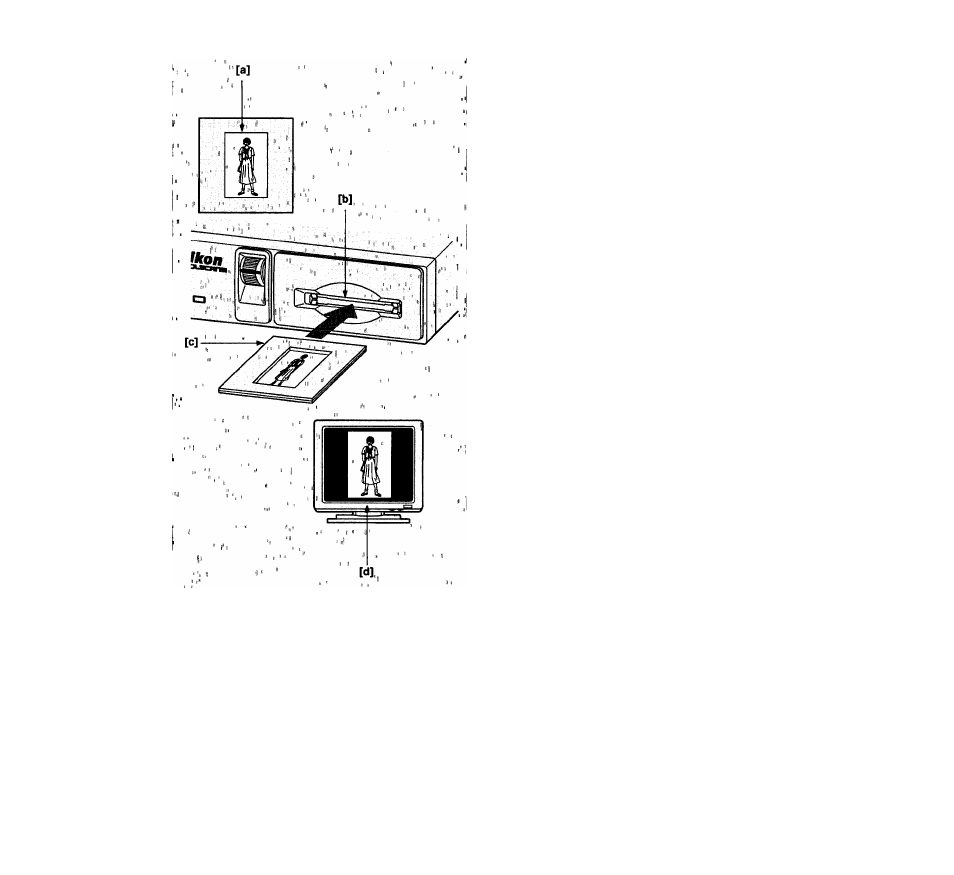
Portrait orientation
If the film is in a portrait orientation, determine the
emulsion side of the film and insure that this side of the
film faces towards the bottom of the scanner. Insert the
slide into the scanner with the top of the image entering
into the scanner first. This is shown in Figure 4.7.
[a]
Image on film is in a portrait orientation
[b]
Front panel film slot
[c]
Film entered into the scanner narrow side first
where the image on the film is in a portrait
orientation
[d]
Resultant image on monitor is oriented
correctly
If the bottom of the image is entered first, the resultant
scan will be upside-down. This can be corrected by the
software after the scan with a vertical flip. This
operation is fast and causes absolutely no image
degradation.
Fig. 4.7 Inserting film that is in a
portrait orientation into the scanner
Insertion du film en mode portrait
Einlegen eines Hochformatbildes in den
Scanner
58
