Scsi id, Determining which id to use, Setting the scsi id on the ls-10e scanner – Nikon 35MM Film Scanner LS-10E User Manual
Page 18
Attention! The text in this document has been recognized automatically. To view the original document, you can use the "Original mode".
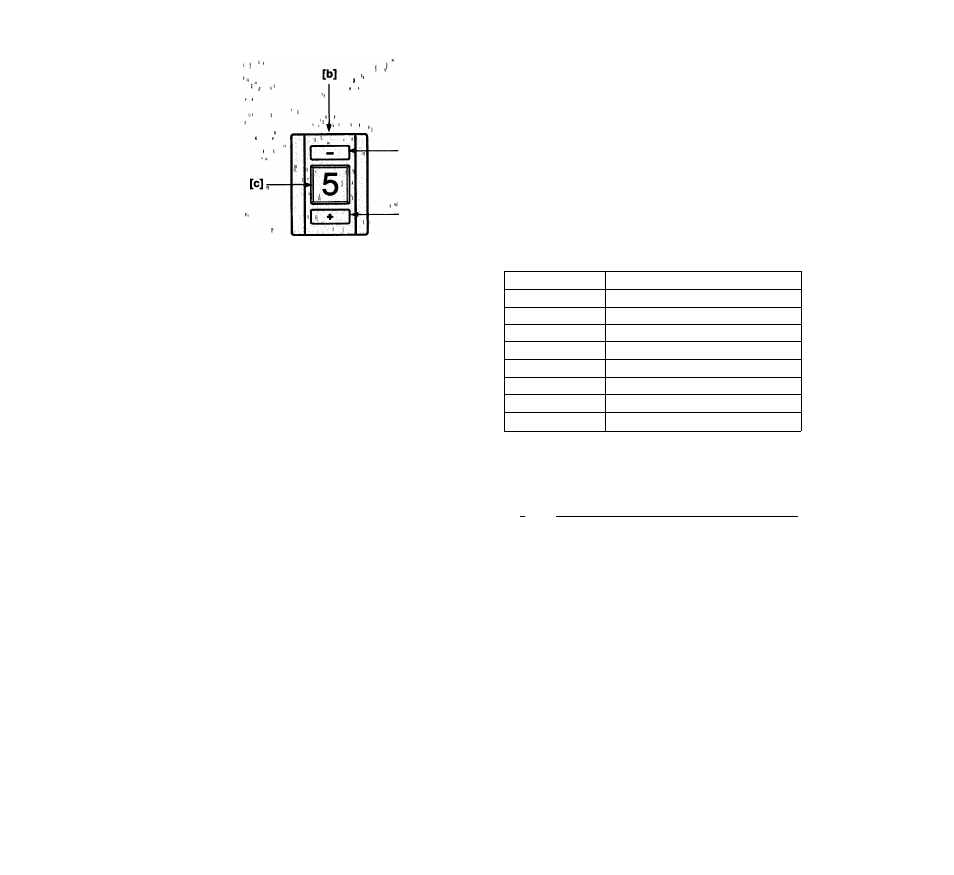
[a]
[d]
SCSI ID ■ .
Fig. 2.3 SCSI ID Switch on the rear of the LS-10E
Scanner
Seiecteur d’lD SCSI à l’arrière du LS-10E
SCSI-Adressenschalter an der Riickseite des
Scanners LS-10E
Determining which ID to use
If the scanner is the only SCSI device that will sit on the
SCSI bus, there is no need to change the SCSI ID from
the preset value.
If the scanner must share the SCSI bus with one or
more other peripherals, it is necessary to insure that no
two peripherals have the same ID. Create a list of SCSI
peripherals (see Table 2.1) on the desired bus, noting
the device type and the SCSI ID of that device. To
determine the SCSI ID of the other peripherals, check
the rear of each peripheral for some indication of the
SCSI ID of that device. If there is no indication as to the
ID number, then consult with the peripheral’s user's
manual or call the peripheral manufacturer to determine
the SCSI ID setting.
, -SCSI ID
,, Device Type
0
Computer (default)
1
2
3
4
5
LS-10 Scanner (default)
6
7
Table 2.1 Typical SCSI ID chart
fWarnlri^i *
1
,f* ■
• ''
Never change the SCSI,ID of a,,device with the.
pomputeriiiunning. ' ’ ’ ,
"
’ i________* " y “ ^
‘
i!
A. ’ ........ .........
If another SCSI peripheral shares the same SCSI ID as
the scanner, change the SCSI ID of the scanner to an
unused SCSI ID as indicated in the following section.
Note any changes in Table 2.1.
Setting the SCSI ID on the LS-10E
scanner
The SCSI ID is set via a switch on the back of the
scanner as shown in Figure 2.3. Simply push the button
below the SCSI ID number indicator to increment the
SCSI ID. Similarly, push the button above the indicator
to decrement the SCSI ID.
[a] Top button (push to decrement)
[b] SCSI ID switch
[c] SCSI ID # indicator
[d] Bottom button (push to increment)
18
