Operation in aperture-priority auto exposure mode, I г 5 – Nikon Camera N90 User Manual
Page 91
Attention! The text in this document has been recognized automatically. To view the original document, you can use the "Original mode".
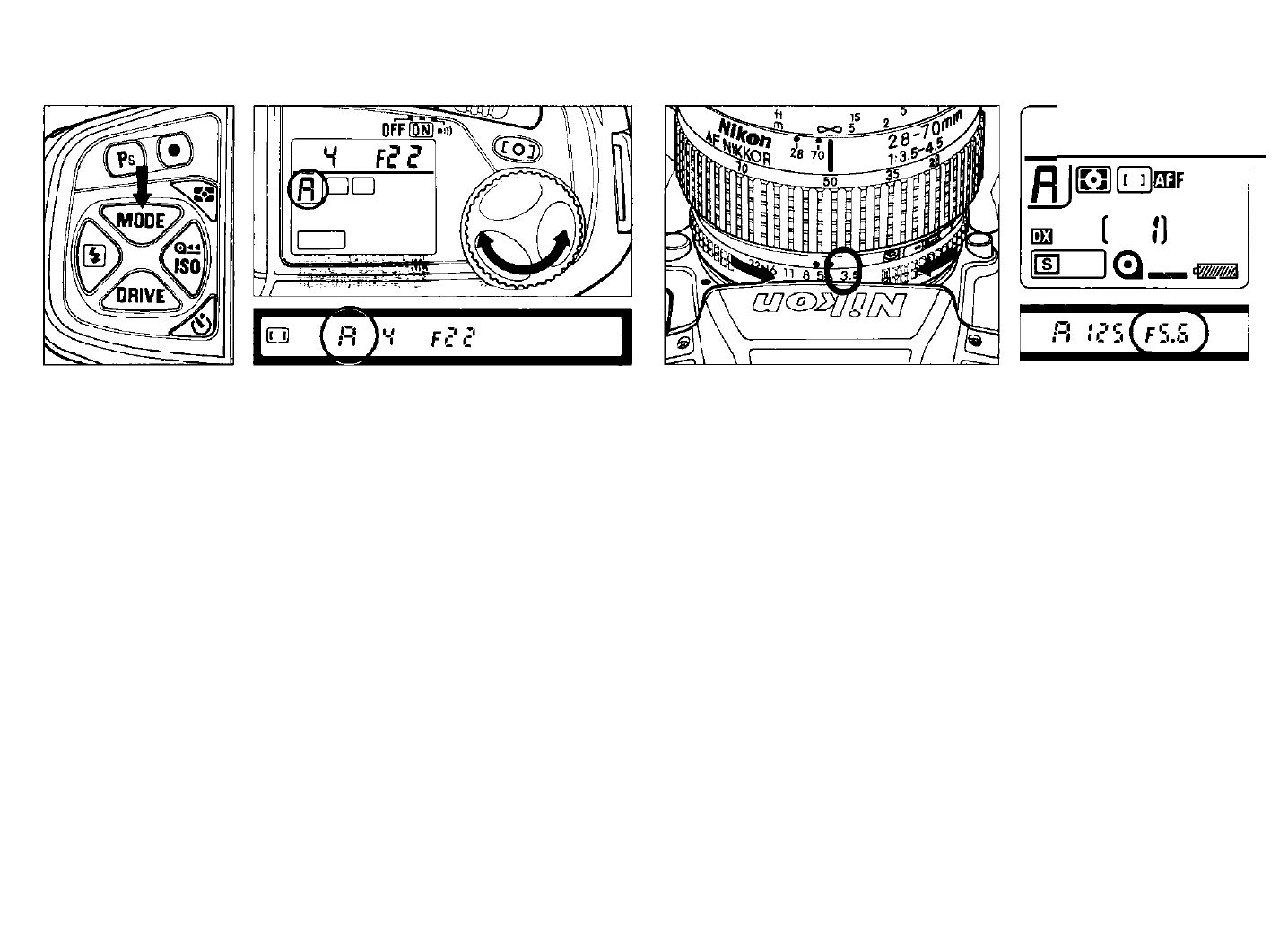
OPERATION IN APERTURE-PRIORITY AUTO EXPOSURE MODE
1
. While pressing
MODE
button, rotate command dial until fl
appears on LCD panel and viewfinder.
• If using an AF Nikkor or Al-P lens, make sure it is not
locked to smallest aperture before next step.
I г 5
Cf
5
.S)
2.
Remove finger from
MODE
button and set lens to desired f-
number by rotating lens aperture ring.
Aperture set on lens is indicated in the LCD pahei and
viewfinder as follows:
f I f !.W F?
f
4
f
S£
f
B F i i F 15 Fc’c’
f
3B FW5
few
(Available apertures limited to those of lens in use.)
• Intermediate figure (e.g. F IS, F3.3) displayed indicates
maximum aperture of lens in use. Also, with zoom lenses,
the maximum aperture for different focal length settings
appears in 1/6 EV steps.
60
- D800 (472 pages)
- D800 (38 pages)
- D800 (48 pages)
- N80 (116 pages)
- n65 (116 pages)
- D300 (452 pages)
- D80 (162 pages)
- F100 (57 pages)
- D200 (48 pages)
- D200 (221 pages)
- D40X (139 pages)
- D100 (212 pages)
- D60 (204 pages)
- D40 (139 pages)
- Coolpix S3000 (184 pages)
- Coolpix L110 (156 pages)
- F3 (3 pages)
- F3 (71 pages)
- D50 (148 pages)
- D700 (472 pages)
- COOLPIX-P100 (216 pages)
- COOLPIX-S8100 (220 pages)
- D90 (300 pages)
- D90 (2 pages)
- D3000 (216 pages)
- D3000 (68 pages)
- D5000 (256 pages)
- D3100 (224 pages)
- D300s (432 pages)
- EM (34 pages)
- FG (34 pages)
- fe (49 pages)
- fe2 (66 pages)
- f2 (70 pages)
- n2000 (54 pages)
- COOLPIX P500 (252 pages)
- Coolpix S550 (2 pages)
- Coolpix 5400 (4 pages)
- Coolpix 775 (2 pages)
- Coolpix 2500 (120 pages)
- Coolpix S4 (28 pages)
- Coolpix S4 (8 pages)
- Coolpix S560 (172 pages)
- SQ (116 pages)
- Coolpix 990 (50 pages)
