Lcd panel/viewfinder, Shutter, Cause and remedy – Nikon Camera N90 User Manual
Page 235
Attention! The text in this document has been recognized automatically. To view the original document, you can use the "Original mode".
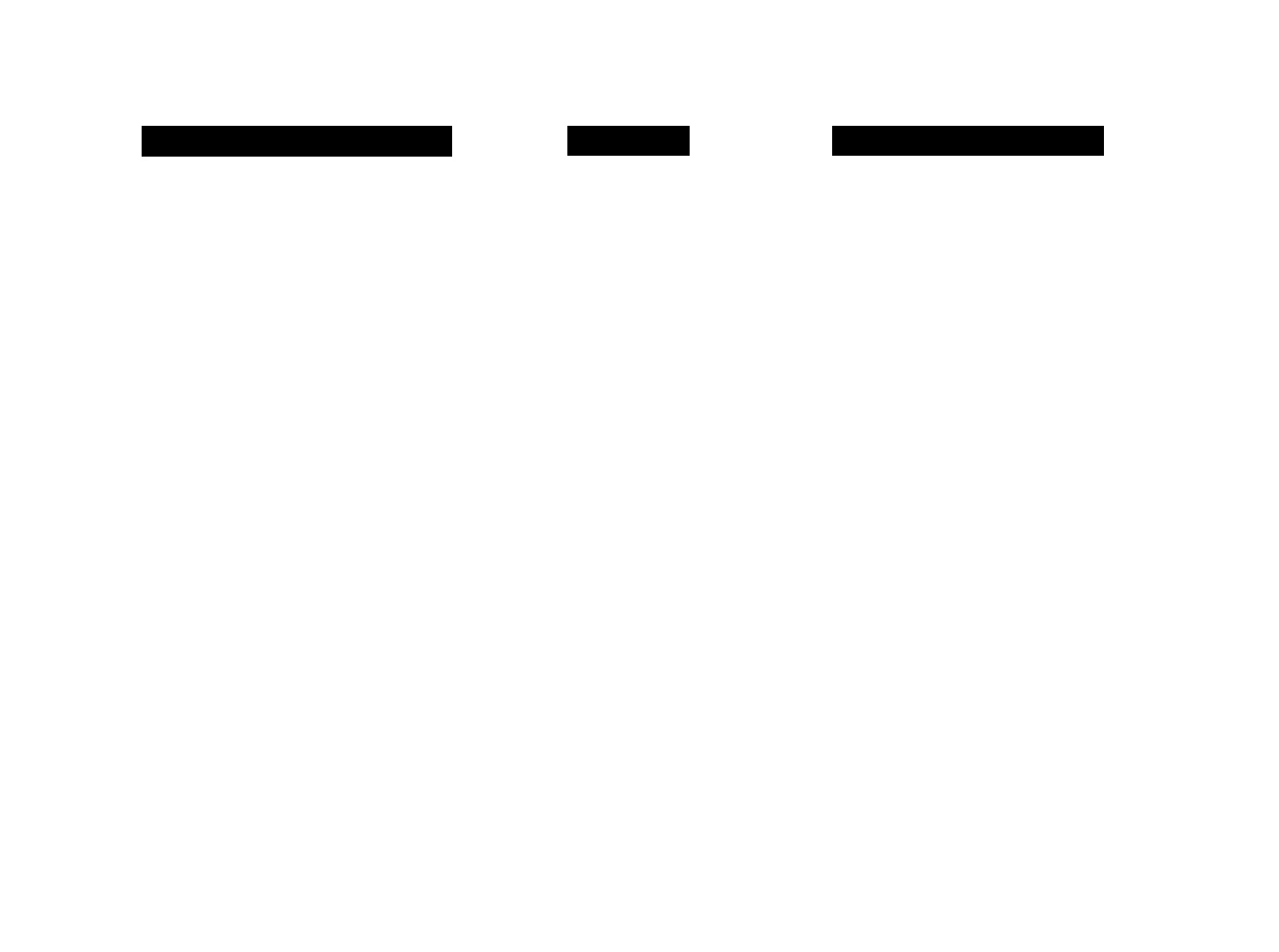
LCD panel/Viewfinder
t lights up in green
Shutter
Can be
released
Cause and remedy
Use Nikon Speedlight
ABOUT LCD
• The N90 uses a Liquid Crystal Display (LCD) of the highest
quality which, under conditions of normal use, should
provide several years of reliable operation. After this
period, contrast may deteriorate and display information
may start to fade. You can have the LCD replaced at a
nominal charge by contacting an authorized Nikon dealer
or sen/ice facility.
• At high temperatures of 60"C /140T or above, the display
turns black, making it impossible to read. It returns to
normal when the temperature drops to 20°C/68T.
• At temperatures below freezing, the LCD’s response time
slows down; it goes back to normal when the temperature
rises.
147
- D800 (472 pages)
- D800 (38 pages)
- D800 (48 pages)
- N80 (116 pages)
- n65 (116 pages)
- D300 (452 pages)
- D80 (162 pages)
- F100 (57 pages)
- D200 (48 pages)
- D200 (221 pages)
- D40X (139 pages)
- D100 (212 pages)
- D60 (204 pages)
- D40 (139 pages)
- Coolpix S3000 (184 pages)
- Coolpix L110 (156 pages)
- F3 (3 pages)
- F3 (71 pages)
- D50 (148 pages)
- D700 (472 pages)
- COOLPIX-P100 (216 pages)
- COOLPIX-S8100 (220 pages)
- D90 (300 pages)
- D90 (2 pages)
- D3000 (68 pages)
- D3000 (216 pages)
- D5000 (256 pages)
- D3100 (224 pages)
- D300s (432 pages)
- EM (34 pages)
- FG (34 pages)
- fe (49 pages)
- fe2 (66 pages)
- f2 (70 pages)
- n2000 (54 pages)
- COOLPIX P500 (252 pages)
- Coolpix S550 (2 pages)
- Coolpix 5400 (4 pages)
- Coolpix 775 (2 pages)
- Coolpix 2500 (120 pages)
- Coolpix S4 (28 pages)
- Coolpix S4 (8 pages)
- Coolpix S560 (172 pages)
- SQ (116 pages)
- Coolpix 990 (50 pages)
