When using vari-program, With sb-25 – Nikon Camera N90 User Manual
Page 175
Attention! The text in this document has been recognized automatically. To view the original document, you can use the "Original mode".
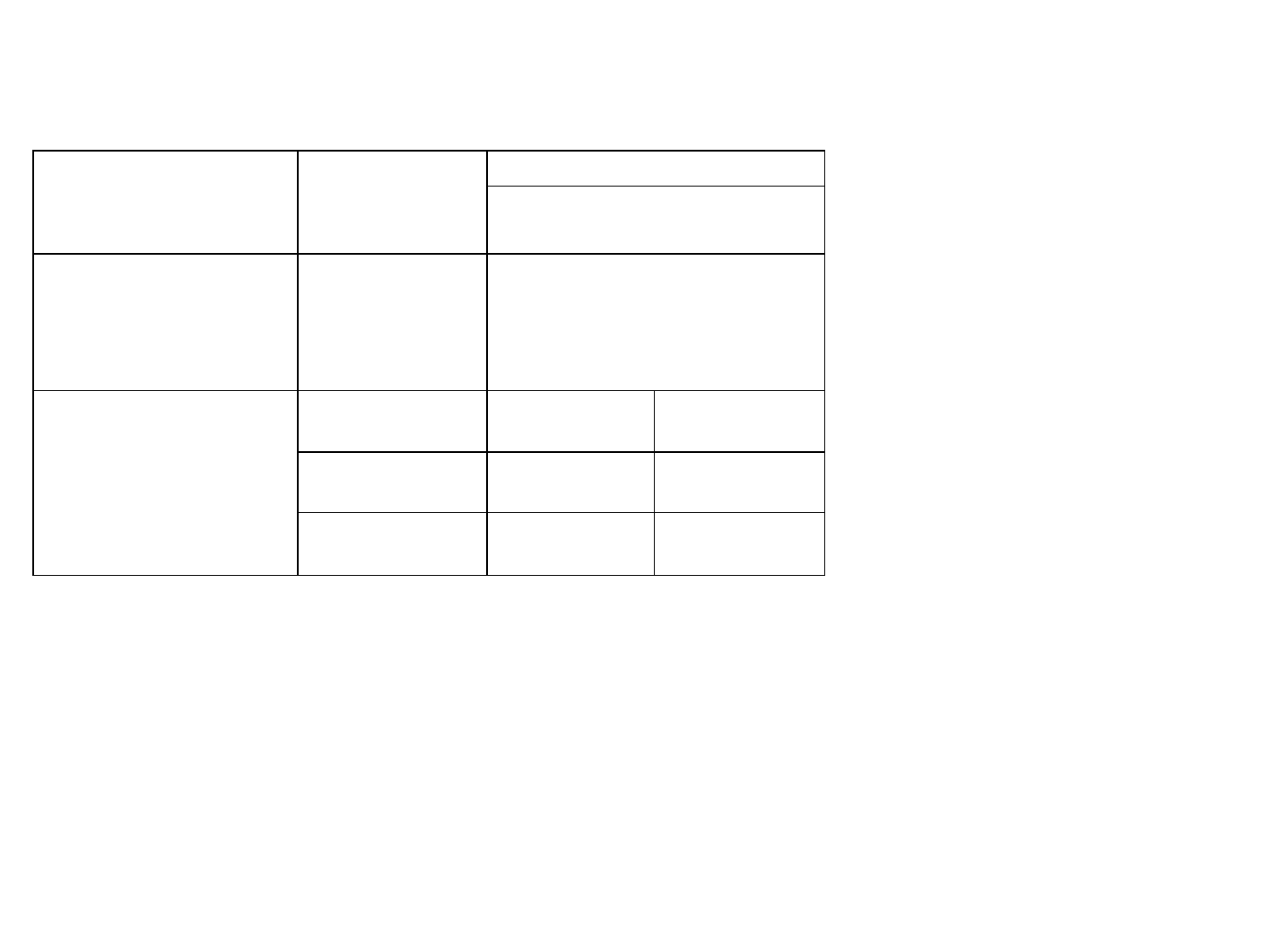
With SB-25
Lens
Metering system
Exposure m ode
Program m ed and Aperture-Priority
Shutter-Priority Auto Auto and Manual
AF Nikkor lens (except for AF Nikkor
tor F3 AF) and Al-P-Nikkor lens
Matrix, Center-Weighted
and Spot
Automatic Balanced Fill-Flash with TTL Multi
Senosr—3D Multi-Sensor Balanced Fill-Flash
with D-type AF Nikkor lens or Multi-Sensor
Balanced Fill-Flash with non-D-type AF Nikkor
lens and Al-P-Nikkor lens
Other lenses
(or with accessories)
Matrix
Center-Weighted Fill-
Flash‘i
Center-Weighted Fill-
Flash*2
Center-Weighted
Center-Weighted Fill-
Flash'3
Center-Weighted Fill-
Flash
Spot
Spot Fill-Flash*3
Spot Fill-Flash
"1 Metering system and exposure mode automatically switch to Center-Weighted and Aperture-Priority,
respectively.
‘2 Metering system automatically switches to to Center-Weighted.
*3 Exposure mode automatically switches to Aperture-Priority.
• In the SB-25's LCD readout, EID and K appears for Automatic Balanced Fill-Flash
with TTL Multi Sensor, or DD and ^ appears for Center-Weighted/Spot Fill-Flash.
• Unless Programmed Auto exposure is selected, by pressing the SB-25’s M button,
you can cancel Automatic Balanced Fill-Flash control to perform standard TTL flash
operation. For standard TTL flash, the SB-25's LCD panel shows DD without
M/l^. For details, see the SB-25 manual.
When using Vari-Program
• Vari-Program can be used only
with AF Nikkor including D-type
AF Nikkor lenses and AI-P-NIkkor
lenses. When other lenses are
used, the shutter is locked.
• TTL auto flash mode and Matrix
Metering are automatically
selected to perform 3D Multi
Sensor Fill-Flash or Multi-Sensor
Fill-Flash. In the Close-Up
Program, the Speedlight does not
fire the Monitor Pre-flashes for 3D
Multi-Sensor Fill-Flash or Multi
Sensor Fill-Flash.
111
