If 5 р5.б, Г 5 fs.6 – Nikon Camera N90 User Manual
Page 162
Attention! The text in this document has been recognized automatically. To view the original document, you can use the "Original mode".
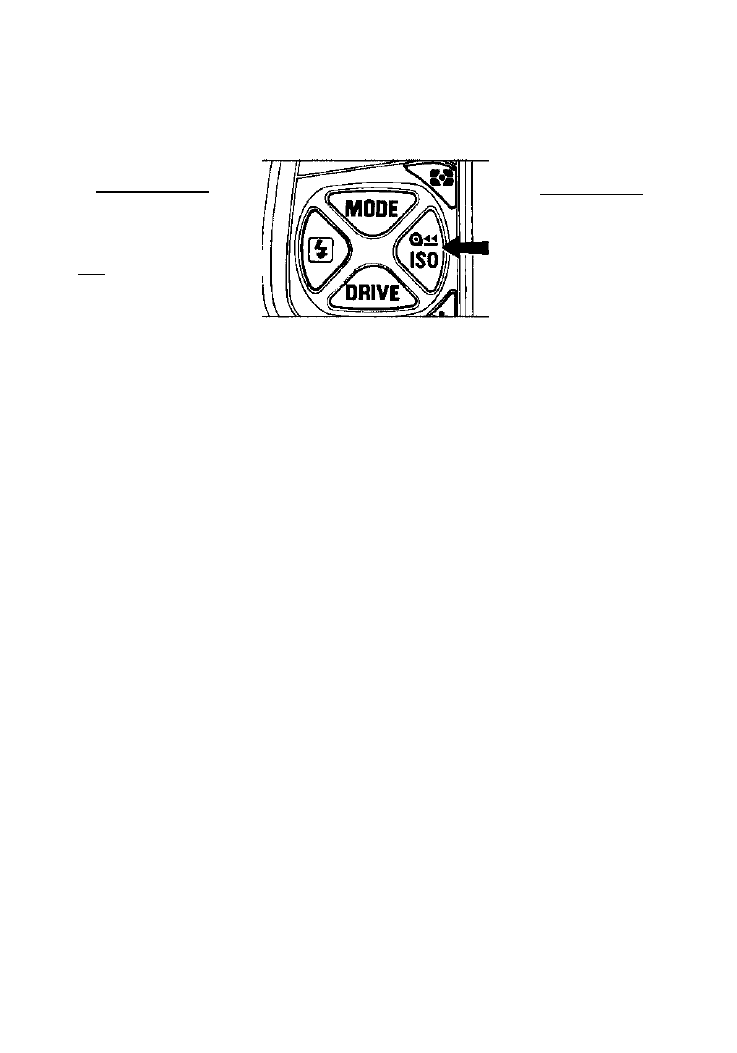
¡г 5 fS.6
ш__( ii
Ш ____
mm
if 5
р
5.Б
□□
To check ISO number after film loading, press IS0/
q
>
button.
> If non-DX-coded film or film with an unacceptable DX
code is loaded, the £ r г , ISO and 1ПЗ marks blink in LCD
panel, beeper sounds, and shutter is locked. You set
ISO manually.
' You can manually set film speed for a DX-coded film,
and the camera will automatically recognize the ISO
number set, whether it is the higher, lower or actual ISO
number.*
*
With the Data Link System, you can set the camera to DX-Priority.
See also other documents in the category Nikon Cameras:
- D800 (472 pages)
- D800 (38 pages)
- D800 (48 pages)
- N80 (116 pages)
- n65 (116 pages)
- D300 (452 pages)
- D80 (162 pages)
- F100 (57 pages)
- D200 (48 pages)
- D200 (221 pages)
- D40X (139 pages)
- D100 (212 pages)
- D60 (204 pages)
- D40 (139 pages)
- Coolpix S3000 (184 pages)
- Coolpix L110 (156 pages)
- F3 (3 pages)
- F3 (71 pages)
- D50 (148 pages)
- D700 (472 pages)
- COOLPIX-P100 (216 pages)
- COOLPIX-S8100 (220 pages)
- D90 (300 pages)
- D90 (2 pages)
- D3000 (68 pages)
- D3000 (216 pages)
- D5000 (256 pages)
- D3100 (224 pages)
- D300s (432 pages)
- EM (34 pages)
- FG (34 pages)
- fe (49 pages)
- fe2 (66 pages)
- f2 (70 pages)
- n2000 (54 pages)
- COOLPIX P500 (252 pages)
- Coolpix S550 (2 pages)
- Coolpix 5400 (4 pages)
- Coolpix 775 (2 pages)
- Coolpix 2500 (120 pages)
- Coolpix S4 (28 pages)
- Coolpix S4 (8 pages)
- Coolpix S560 (172 pages)
- SQ (116 pages)
- Coolpix 990 (50 pages)
