Receiver and remote control programming, Àk warning, Figure 1 – Craftsman 139.53225SRT User Manual
Page 33: Figure 2, Tlte, Емо panel
Attention! The text in this document has been recognized automatically. To view the original document, you can use the "Original mode".
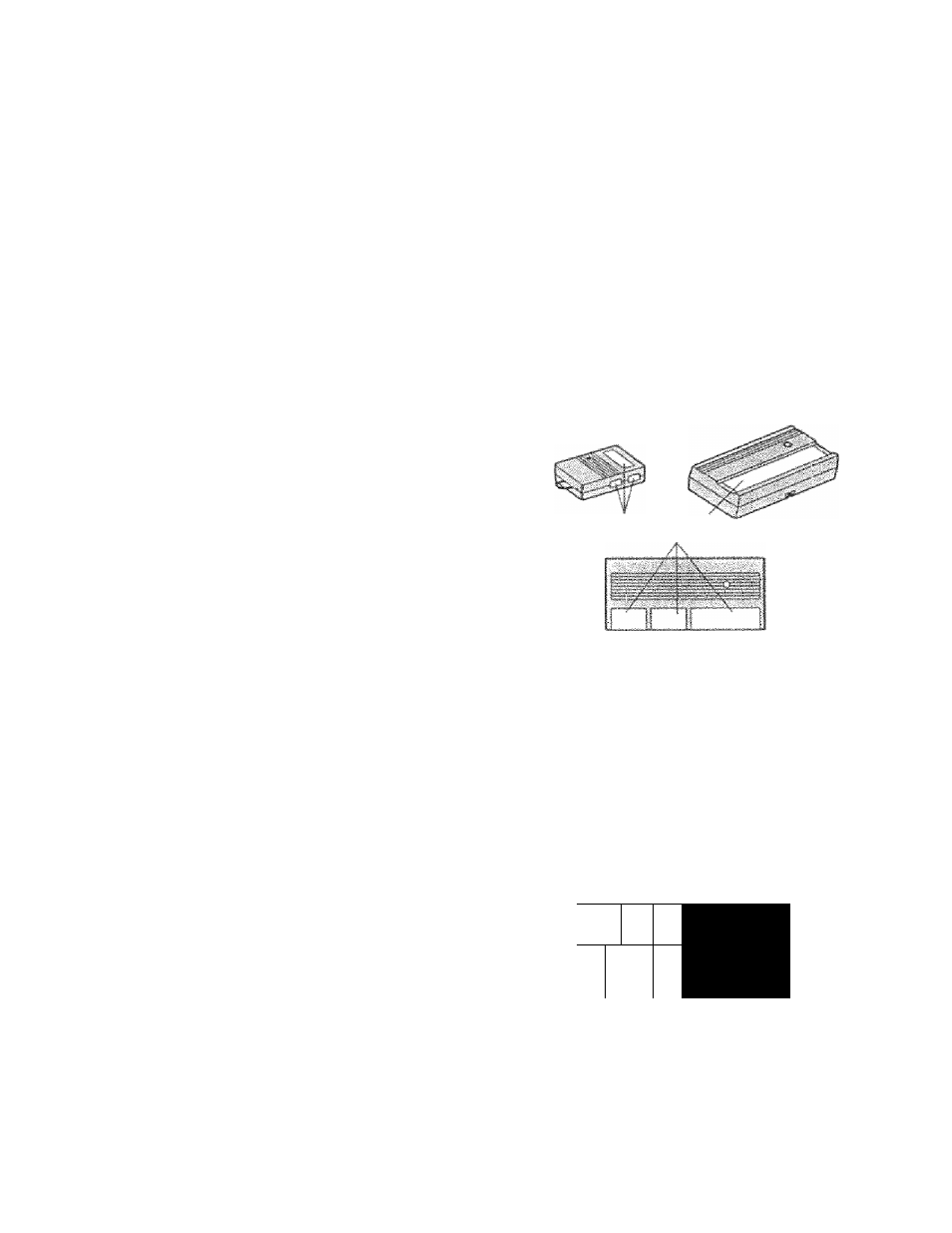
Receiver and Remote Control Programming
r, a\¡¡\/ rV'U' rulí'íi
modiijcat^orio oi this
re*'"iV-;8
t r a r : . i 5 e p
i
f
o
?
the code
or r*íphii,,inq the baftorv. THERE ARE H0
OTHER USER SERVICEABLE PARTS, '
Models with 3-funcÜon remote controls; The
remoto controls') has been tariory set io operate
With the
Inrge
push button. However, you can use
eiltior of the two small fjuHons, if you prefer. And,
the 34unction remote control(s) can also activate
additional garage rioor openers and/or light controls.
Below are instructions for programming your opener
to matcti the rjther buttons on your remote crjntroi;;
and any additionrjt rornote controls you may
purchase. -Soe availtiblu acocssorimi on paye 33.
Models with a singfe-function remote control;
ihr- go rape door wiii oporato v/ticn you press the
rernute rrontrol pusti bution Ketor tu tíie infurrnattrjri
below if yrai want to add a 3-funoiion remote control
or erase vuur programmed oodu.
53000SRT Series Garage Door Openers
(With "SRT" Button)
Your *SHT" gararjo door opener will upttrate with as
a.any ar, four YiRT" portabie remote controts anfi
one Muln Function Kovlos::, Fintty,
To Add A Remote Control
1 Select a remo'i:] control puaf; bultori to operatrr
tfie recf'ivi.a
2
and /w.'dtf’it; selected rurr»)te cornfol putei
button, Fiíjüse t
T'ften preste and fell-
tlte
hack print;! o! tt'in opunt.’i, f
lifjli! Will
flush uncú
".SHT“ huiten on the
ii';ure 2. 1 he ojtenef
hJfSV' th‘i opeiim o/ji! upefate wfiun O'ur reiiiute-
controi push button i;, pre.srPid.
If you release the remote control push button
before the opener light flashes, the opener will
not accept the code.
To Change the Selected Push Button
On the Same Remote Control
if you decide to use a different rf;motc coniroi button-
than oiigini-iliy programmed into the opener, you
need to erase ,s//the learned codec and reprogram
(iach remote contrrj! used to operate the garage
door opener.
To Erase A!! Remote Control Codes
• Press jrid hold tfie ‘TuiT" buHun no the opener
pan«! until the iricJicatur light turns off (about 6
second;’,)
AH
the codes the opener has learned
Will be erased.
* To (upioijr.arn, repeat 'ilups !,
2
arid .3 for oauh
ramote control in use
Code programming instructions arc also located
on the opener panel.
àk WARNING:
Children
operating
or
playing
with
a
garage
door ope-ner can Injure themselves or ethers.
The
garage
doa-r
c&uld
close
and
caus-e
serious
injury
or
death. Do not allow children
to operate the waif pysh bu-ttonCs) or rem.ote
contfol(s).
A.
moving
g-arage
tíúor
could
Injure'
or
kill
someone
under
it
Activate
the
openef
only
when yow can see the door clearty, It .Is free of
obstructions, and Is properly adjysted.
Figure 1
Mini
3-F«nctlon
Remote Co-ntrei
Single
Fonctien
Remote Contro'!
Sei-eci a rensof* ieftifot push
Ewtion to- opemte
opermr
Standard 3-Function Remote Control
Figure 2
Garage Door Opener
(With "SmarT Button)
» J
>
*Sf m ineft
aite-r
;■ 4|k.
емО PANEL
33
