HP 2140 User Manual
Page 16
Attention! The text in this document has been recognized automatically. To view the original document, you can use the "Original mode".
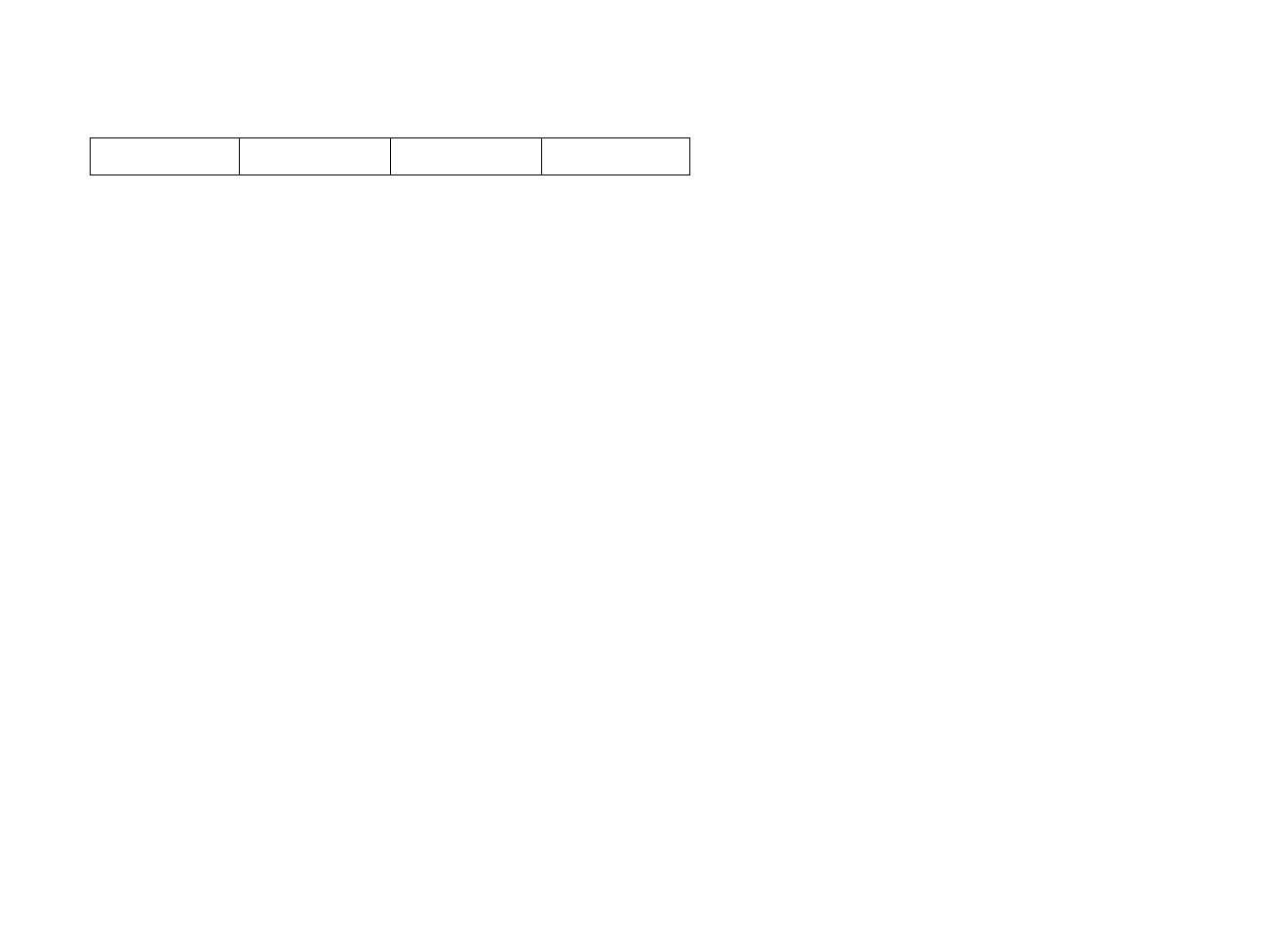
I
Tl
SET FAX HEADER SET DATE & TIME
BASIC FAX
ADVANCED FAX
Fax Number
Fax Name
Date Format
Date & Time
Silent Mode
Language
Country/Region
Sending Confirm
Paper Size
Auto Reduction
Discard Size
Rings to Answer
ECM Mode
Send From Memory
Caller ID
Set Junk Fax No.
Auto Journal
DRPD Mode
Resolution
Contrast
Image TCR
Dial Mode
Set Broadcasting
Set Delayed Fax
Set Polling Send
Cancel Schedule
Set Fax Forward
WakeUp Sound
Alarm Sound
Key Sound
REPORTS
Help List
Sent Journal
Received Journal
Phonebook
Sending Confirm
Schedule Inform
System Data
Caller ID
Junk Fax
Print Fax
TOOLS
Fax Header
Dial/Schedule
Journal
Factory Default
Clean Cartridge
Align Cartridge
View Ink Level
Adjust Scanner
Self Test
3 3 c (/)
