Control panel of hp fax – HP 2140 User Manual
Page 14
Attention! The text in this document has been recognized automatically. To view the original document, you can use the "Original mode".
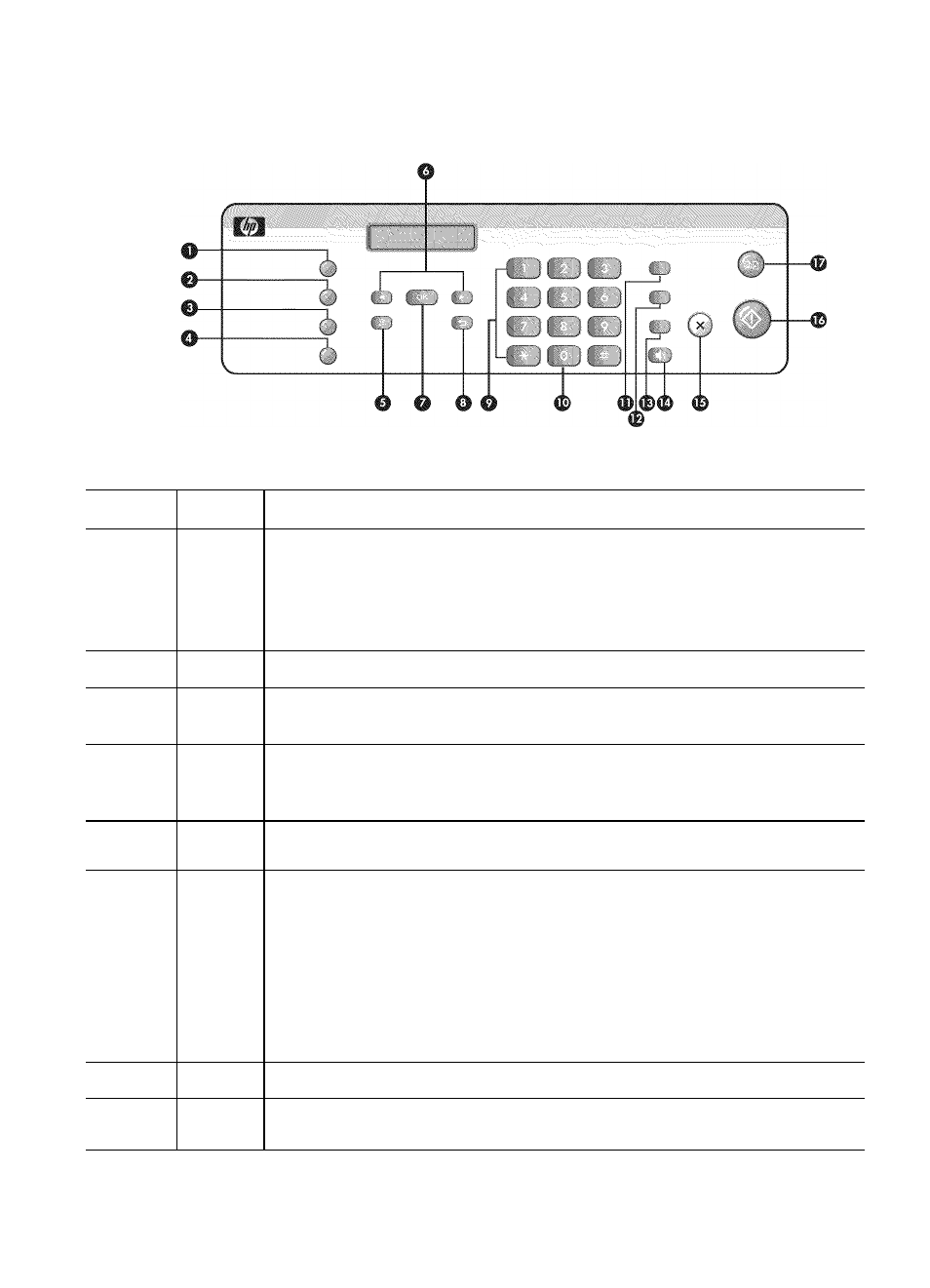
The HP 2140 Fax
Control Panel of HP Fax
Figure 2-3 Control panel of HP Fax
Label
Icon
Name and Description
1
Mode/Contrast:
•
When no document is loaded, pressing this button changes the Receive Mode.
See Answer/receive mode on page 27.
•
When a document is loaded, pressing this button changes the contrast for
faxing and copying.
2
Resolution; Improves the clarity of a document that you are faxing or copying.
3
Access Cartridge; Moves the print cartridge to the center so it can easily be
replaced.
4
Favorites: Enables you to store documents that are frequently faxed and send
them to selected fax numbers without the originals. Press Favorites repeatedly to
save, delete, send or print the documents.
5
m
Menu; Displays the options available for your HP Fax.
6
i
►
ScrollA/olume;
•
When you are entering numbers or text, moves the cursor to the digit or
character to be edited.
•
When Menu has been pressed, displays the next and previous menu options.
Referred to as the arrow keys in text and are designated by: ^ ► .
•
When no other button has been pressed, adjusts the ringer volume.
•
If the handset is off hook, adjusts the handset volume.
•
When Loudspeaker has been pressed, adjusts the speaker volume.
7
OK; Accepts the selection shown in the display.
8
t)
Back: Allows you to return to the previous menu level.
10
HP Fax basics
