HP 730 User Manual
Page 85
Attention! The text in this document has been recognized automatically. To view the original document, you can use the "Original mode".
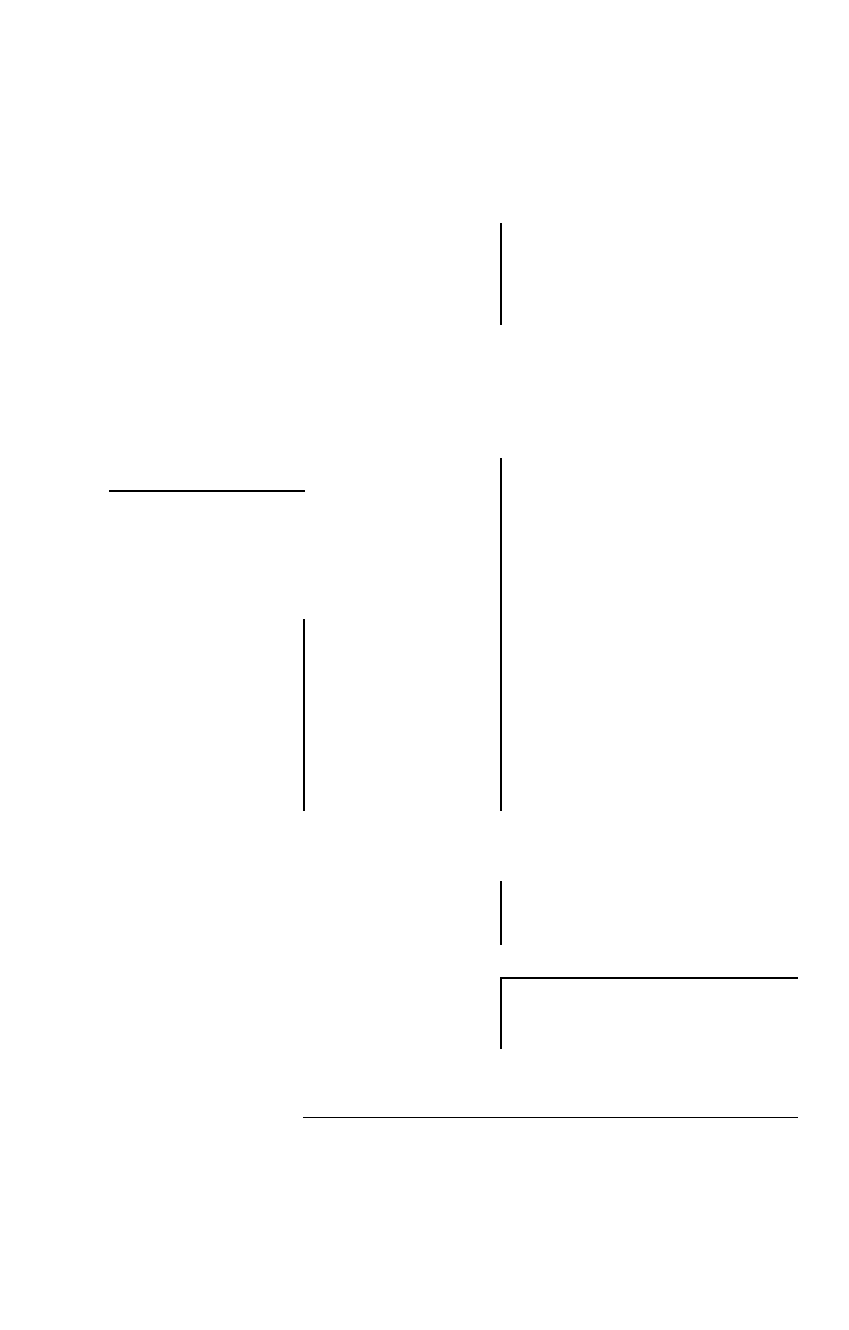
.... Message
i
Possible cause
1
Solution ..........
Focus
too dose
; The focus
Set the cameia to ■
i distance is closer focus, or if set to
1
,
i than the camera
i focus, move further away
i can focus.
1
!
1
Ifrom the subject. See
1 Using macro mode
on
i page 36.
Unicnown USB
1 The camera is
i Make sure that the camera
device
i connected to a
i is connected to a
i USB device that it i supported printer or
i does not
i computer.
1 recognize.
Llnotale to
1 There is no
¡Make sure the cable is
common icote
with I connection
¡connected between the
printer
i between the
¡camera or HP 8886
1 camera and
¡camera dock and the
1 printer.
¡ printer. If that does not
¡work, turn off the camera
¡and disconnect it. Turn the
1
¡ printer off and then on
¡again. Re-connect the
¡camera and turn it on.
i A supported
¡Make sure the camera is
! printer is either
¡connected to a supported
1 turned off or not ¡ printer and that the printer
i connected to the i is turned on.
! camera.
i
■! L
1
Print size is larger ¡ Change either print size or
F 1 ■!, I,'.!
i than paper size
¡ paper size in the Print
selected paper
in the "'irint Setup ¡Setup menu.
size
i menu.
i
chapter 7: Troubleshooting and support
87
