HP 730 User Manual
Page 105
Attention! The text in this document has been recognized automatically. To view the original document, you can use the "Original mode".
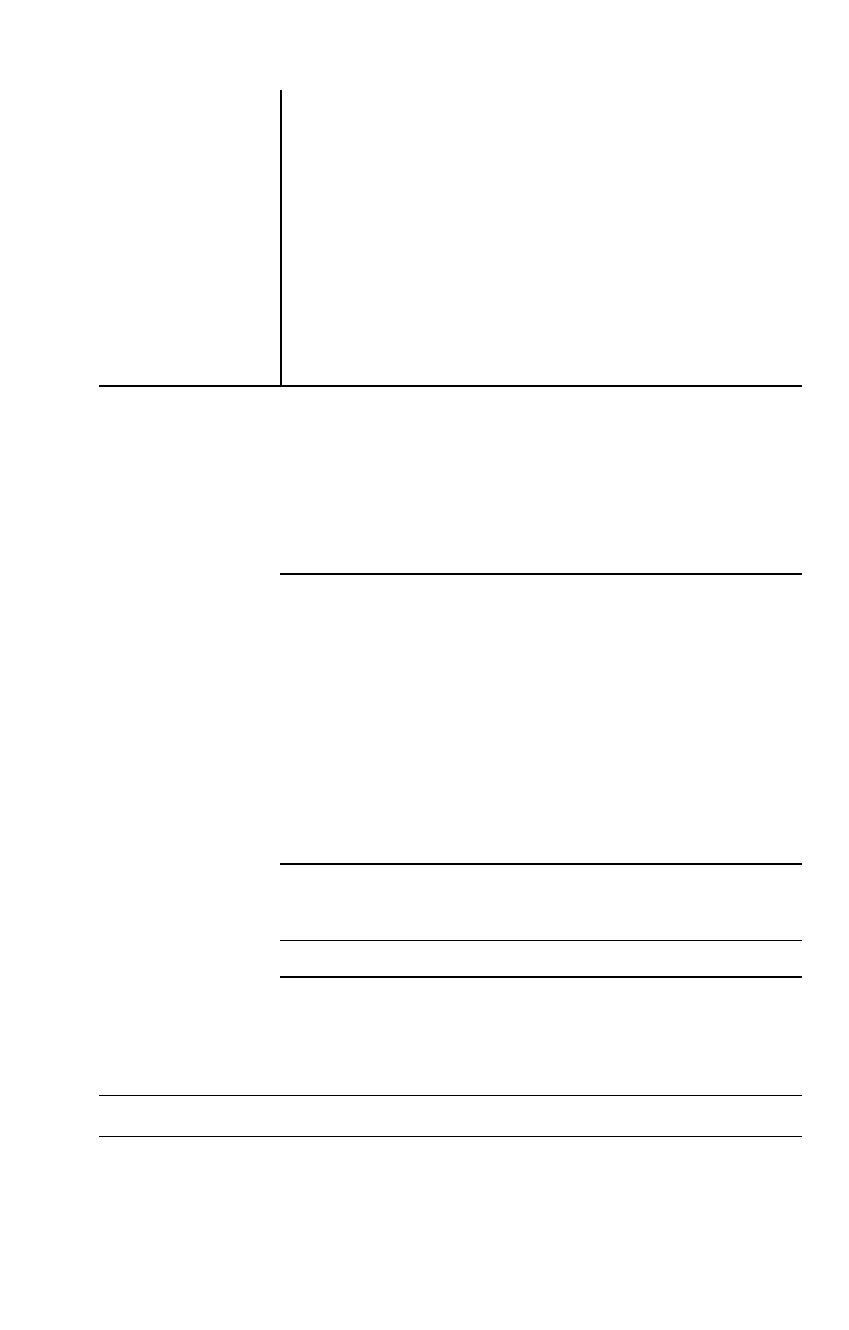
Feature
l;r:age C'jpi'Jie
mcxJes
¡Description .................................................................
i
• Still (default)
i •
Self-Timer—10 second delay standard (both still
i
and video)
1
* Burst—0.9 frames per second, maximum of 6
1
images
i •
Video— 19 frames per second streaming to
i
memory, maximum length limited only by
1
available memory
Audio capture
i
» Still pictures—Audio can be captured with each
i
still picture by holding down
Shutter
button or
I added later (in the
Playback
menu), maximum
I length limited only by available memory
Video—Audio captured automatically with
!
video
Exposure Mode
¡Auto (default), Action, Landscape, Portrait,
sattings
Aperture Priority (F/2.6 and F/4.9)
Exposure
¡
Can be set manually from -2.0 to
+2.0
EV
Compensuiion
¡{Exposure Value) in 0.5 EV increments
White Balance
¡Auto (default). Sun, Shade, Tungsten,
setti tigs
i
Fluorescent
AE Mleiering
settings
¡Average, Center-Weighted (default), Spot
ISO Speed
¡Auto (default), manually selectable! 00, 200,
settings
400
Cobt settings
i
Full Color (default)
Q'jaliSy seitings ; ***
— Best
; **
— Better (default)
i ★
— Good
Saturation
¡Low, Medium (default). High
sharpness
Confrasf
iLow,
Medium
(default).
High
j Not adjustable
Appendix B: Specifications
107
